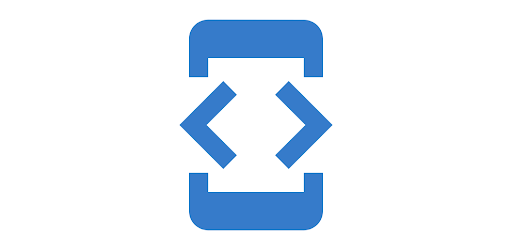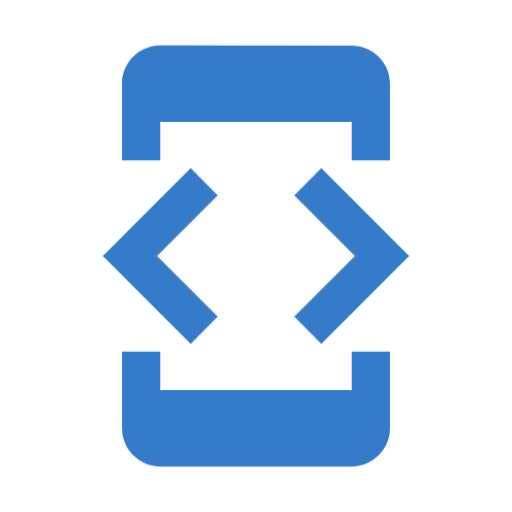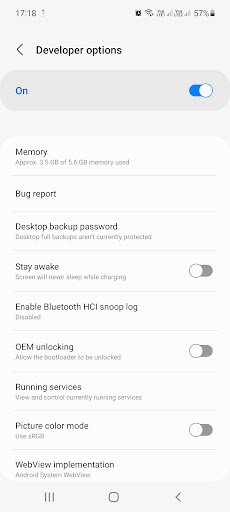Description
Important: - You have to turn on developer options first after that you can use this app to open developer options screen in only one tap.
To enable developer options, tap the Build Number option 7 times. You can find this option in one of the following locations, depending on your Android version:
Settings > About Phone > Build Number.
Cool Features:
? A one Tap shortcut to open the developer options screen
? Low Size!
? No Ads!
Developer options shortcut app is very helpful for the android developer community.
By using this app they feel very easy to open the developer options screen.
User Reviews for Developer options shortcut 1
-
for Developer options shortcut
Developer options shortcut app is a time-saver! It quickly opens developer options screen with just one tap. Great for Android developers.