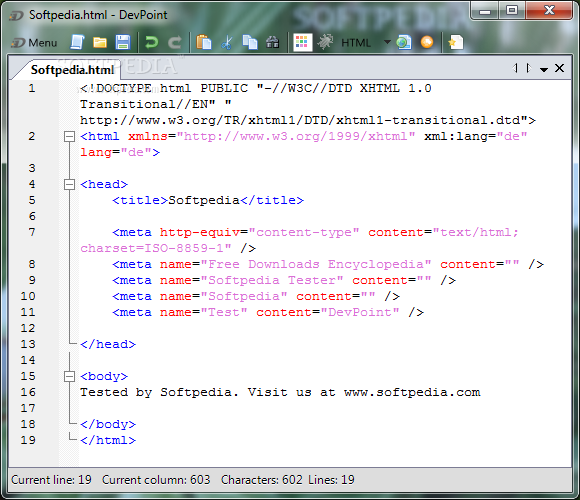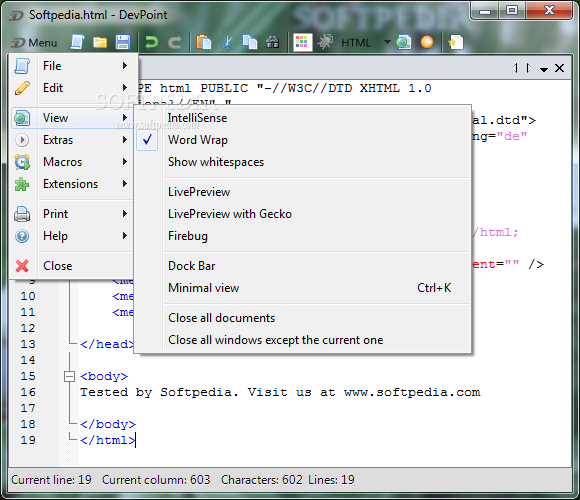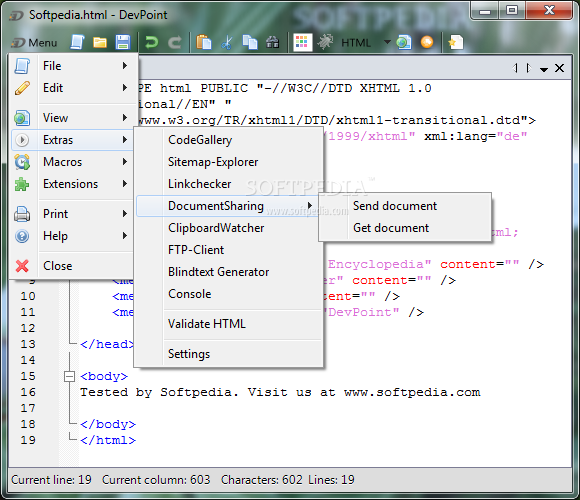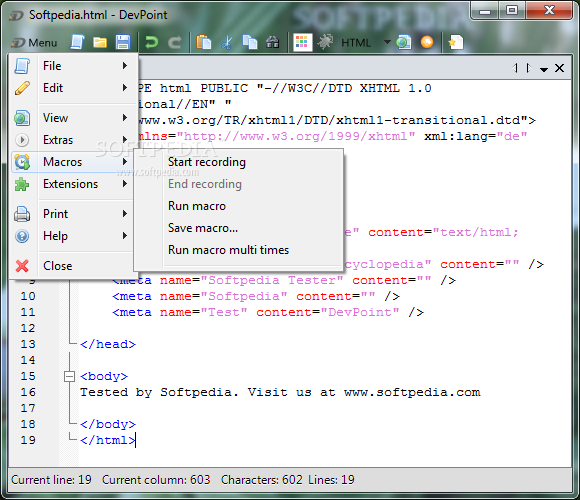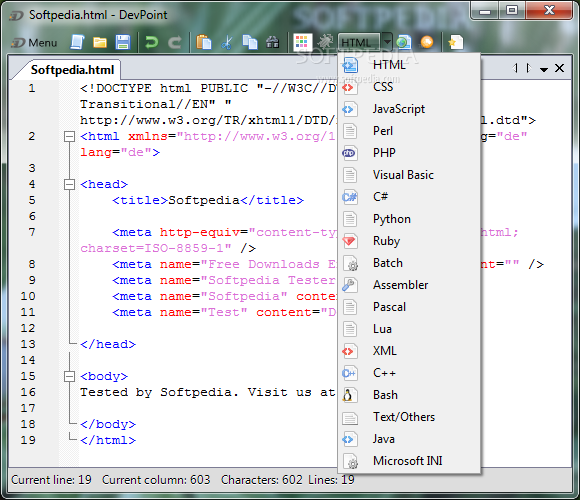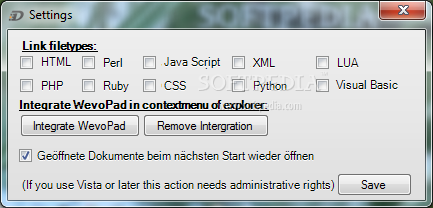Description
DevPoint Portable
DevPoint Portable is a handy text editor and IDE that’s perfect for anyone who writes documents or code. This portable version comes packed with a ton of useful features and options, making it easy to create anything from simple word documents to more complex programming code. It supports a variety of languages like HTML, C++, C#, Pascal, Perl, PHP, Python, Ruby, and many others!
Easy Setup and Use
If you already have the .NET Framework on your PC, you're good to go! You don’t need to install anything else. Just save the app files wherever you want on your disk and double-click the executable to launch DevPoint. Plus, it won’t clutter your Windows registry with new entries.
User-Friendly Interface
The interface is pretty straightforward and organized. You can quickly create a new document by entering its name and type. Need to compare two docs? No problem! You can split the viewing mode so multiple documents appear side by side.
File Management Features
With DevPoint Portable, you can easily encrypt your files with a password for extra security. Want to export your code syntax into HTML format? That’s covered too! You can close active windows or keep only the current one open. Other cool features include adding comments, enabling code auto-completion, showing line breaks and whitespace, switching to compact view mode, recording macros, or even using a color picker!
Additional Utilities
This software also allows you to keep the window on top of others while inserting predefined blocks of code that match the selected syntax. Plus, you can undo or redo actions easily and switch UI languages if needed! It even comes with extra tools like an FTP client, contrast analyzer, or Clipboard watcher.
Smooth Performance
During our tests, DevPoint Portable ran smoothly without causing any crashes or error messages on our operating system. It has minimal impact on overall performance since it uses low CPU and RAM resources.
Your Go-To Text Editor for Coding!
If you're looking for an efficient tool that meets various writing needs—whether it's coding or document creation—download DevPoint Portable here!
User Reviews for DevPoint Portable 7
-
for DevPoint Portable
DevPoint Portable is a feature-loaded text editor with handy encryption and code completion tools. It's reliable and resource-friendly.
-
for DevPoint Portable
DevPoint is an amazing text editor! Its user-friendly interface and powerful features make coding a breeze.
-
for DevPoint Portable
I love how portable DevPoint is! It has everything I need for coding and document creation right at my fingertips.
-
for DevPoint Portable
This app is fantastic! With support for multiple programming languages, it’s perfect for all my projects.
-
for DevPoint Portable
DevPoint has exceeded my expectations. The encryption feature and macro recording are game changers!
-
for DevPoint Portable
Highly recommend DevPoint! It runs smoothly and doesn’t slow down my computer, making coding enjoyable.
-
for DevPoint Portable
Fantastic app for developers! The code completion and syntax highlighting features are incredibly useful.