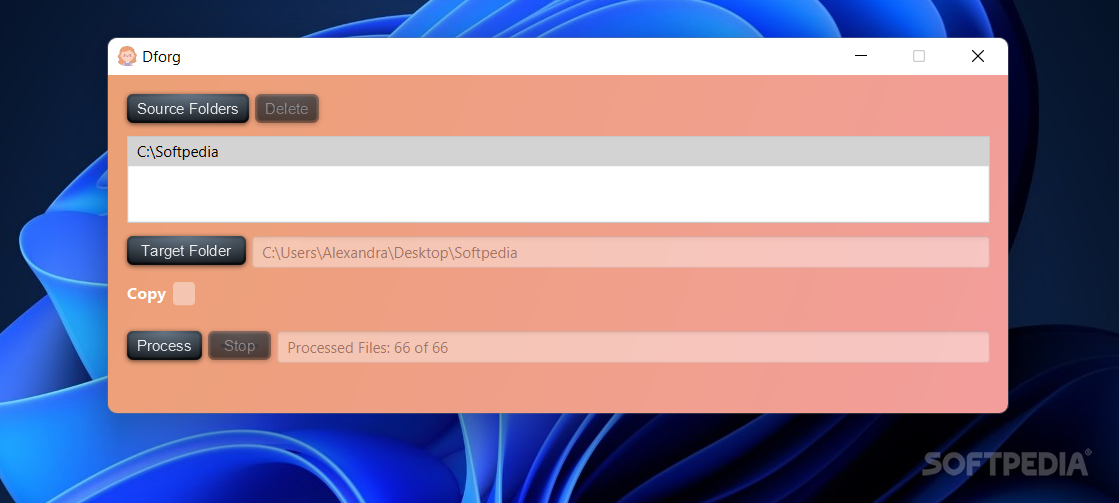Description
DFORG
DFORG, or the datefile-organizer, is a handy tool if you've been putting off PC maintenance and your files are a bit of a mess. We all know how easy it is to let things pile up over time. The thought of sorting through everything can feel overwhelming, right? But don't worry; this software makes organizing your media files a breeze!
Why Use DFORG for File Organization?
DFORG helps you sort out your media files based on when they were created. While it doesn't handle every file type out there, it's super useful for anyone who loves watching movies or has a big collection of photos. So if that sounds like you, keep reading!
User-Friendly Interface
The program features a simple and clean interface, which means you won't have any trouble using it—no matter how tech-savvy you are! You'll find everything in one window where you can easily choose your source folders and set up your target directory. Plus, there's an option to copy the files over to the target folder by just ticking the "Copy" box.
How It Works
To organize your files, DFORG checks the metadata and sorts them by year and month. It would be nice if it had more filters or let you change how dates are shown, but it still does its job well!
Check Your Logs
An interesting feature is that DFORG creates a log directory in your target folder. This way, you can see what's been copied and categorized. The logs give detailed information about each file processed—including its creation date and why certain files weren't copied.
No More Non-Media Files
If you've got non-media files hanging around in your source directories, don't worry! DFORG automatically filters those out along with any duplicates. If some files weren't copied because they didn't fit the criteria or were duplicates, you'll find them listed in not-copied-not-media.log and not-copied-repeated.log.
Final Thoughts on DFORG
If you're looking for an easy way to tidy up your media collection without burning too much time or energy, give DFORG a try! It might just become your go-to tool for keeping everything organized.
User Reviews for DFORG 7
-
for DFORG
DFORG is a useful tool for organizing media files based on creation dates. Its simple interface and automatic features make file sorting effortless.
-
for DFORG
DFORG has completely transformed how I manage my media files! It's easy to use and super efficient.
-
for DFORG
I love how simple DFORG is! It organized my massive photo collection in no time. Highly recommend!
-
for DFORG
This app is a game changer for anyone with lots of media files. Fast, reliable, and very user-friendly!
-
for DFORG
DFORG saved me hours of manual sorting. The logging feature is great too. Definitely worth five stars!
-
for DFORG
Finally, an app that does what it promises! DFORG helped me clean up my file chaos effortlessly.
-
for DFORG
Amazing tool for organizing files based on creation dates! Simple interface and does the job perfectly.