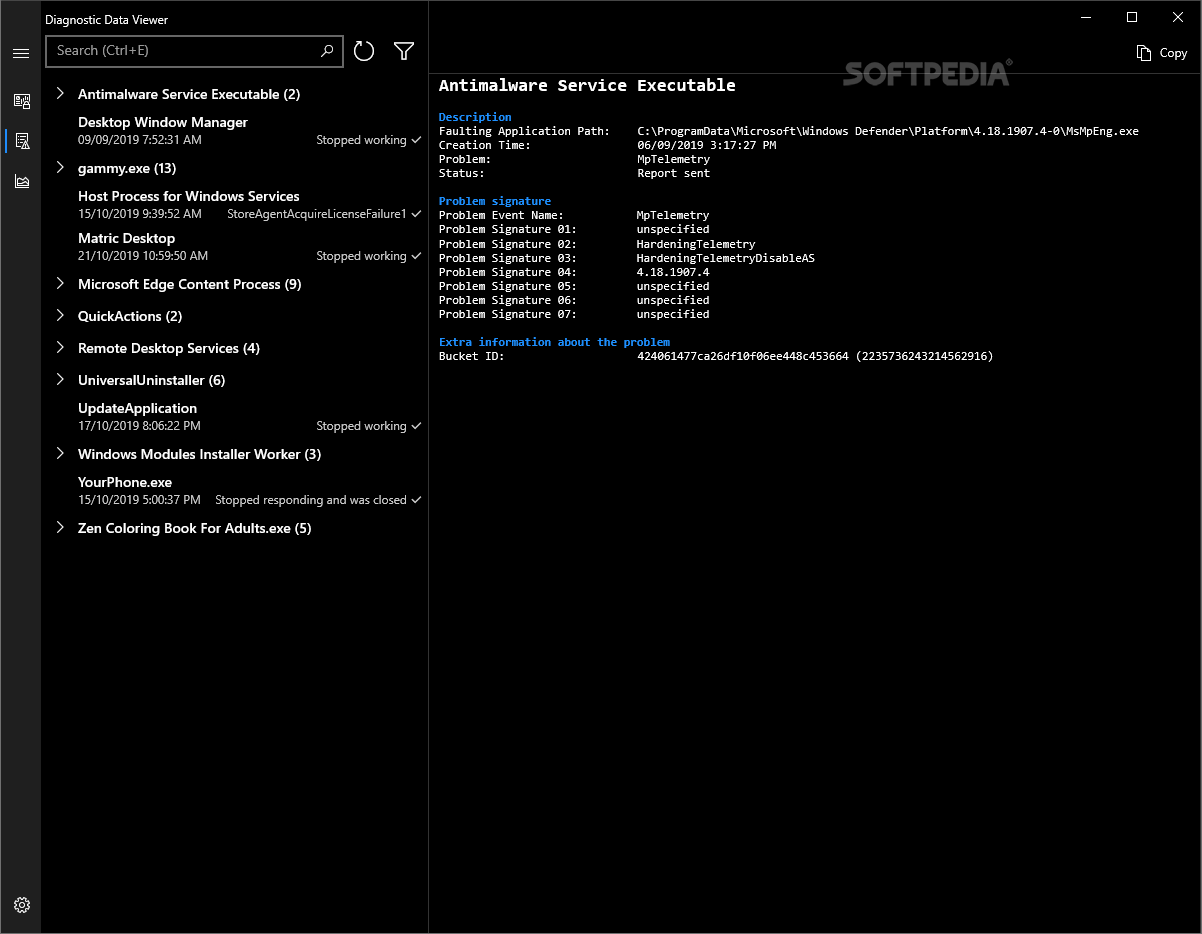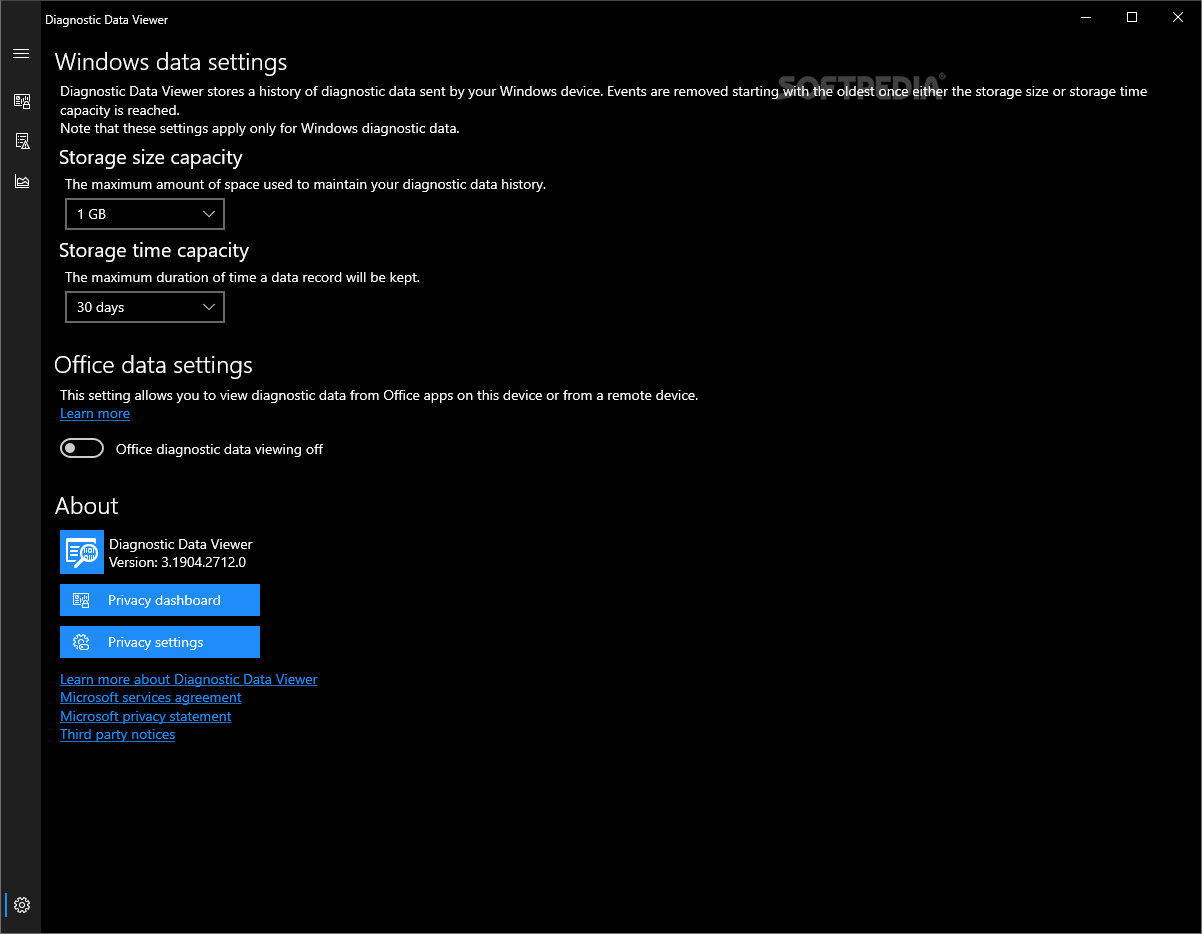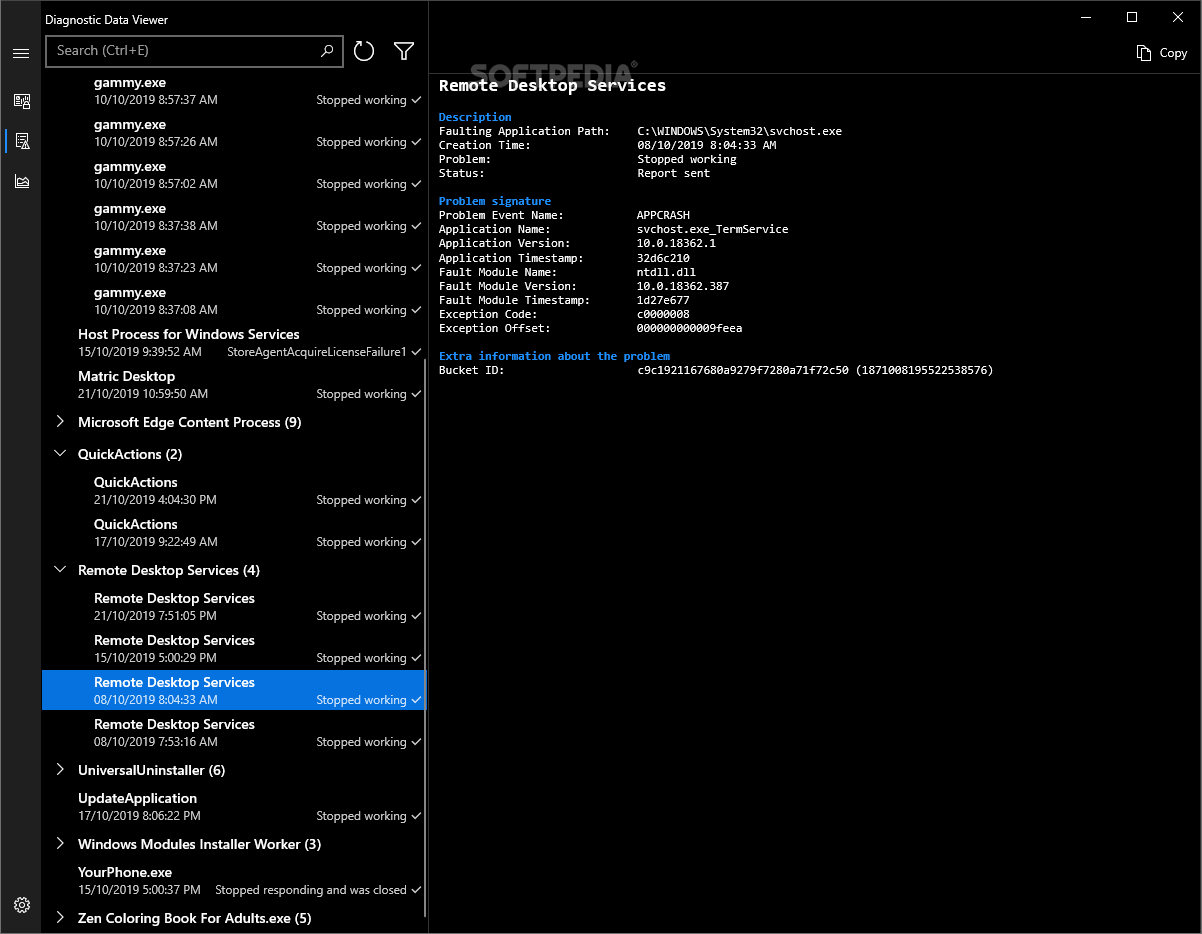Description
Diagnostic Data Viewer
Diagnostic Data Viewer is a handy tool designed to let you see exactly what data goes to Microsoft's servers and what stays safe on your computer. People often wonder if this app shows all the info being sent, but it's a great help in figuring out what Microsoft wants when they ask for data. Plus, it gives you some insight into your privacy!
Understanding Your Data Privacy
This app acts like a viewer. It neatly organizes and displays data from your computer in menus, showing every detail about what might be requested by Microsoft from your apps. It's simple yet functional!
What Information Is Shared?
The big question is whether the app shows all the data that you might not want to share with Microsoft. Right now, we can't say for certain how complete the information is. However, the amount of data this app can display is impressive! It's also wise to know which types of data are usually preferred so you can better understand how privacy works.
A Closer Look at the App's Interface
If you judge by how the app looks, with everything organized neatly, you'd think it provides a full view of all your shared information. It really does give you a sense of security knowing there's transparency regarding your data. Just keep in mind that this app doesn't show lists; instead, it presents whole strings of information about where and when your data was collected.
Your Insights into Data Collection
In summary, Diagnostic Data Viewer is an application that sheds light on how data collection works, especially with Microsoft. It offers insights into privacy agreements and shows exactly which files are taken from your computer for analysis by Microsoft.
User Reviews for Diagnostic Data Viewer 1
-
for Diagnostic Data Viewer
Diagnostic Data Viewer offers insights into data sent to Microsoft servers. Displays detailed info in a neat format, aiding privacy understanding.