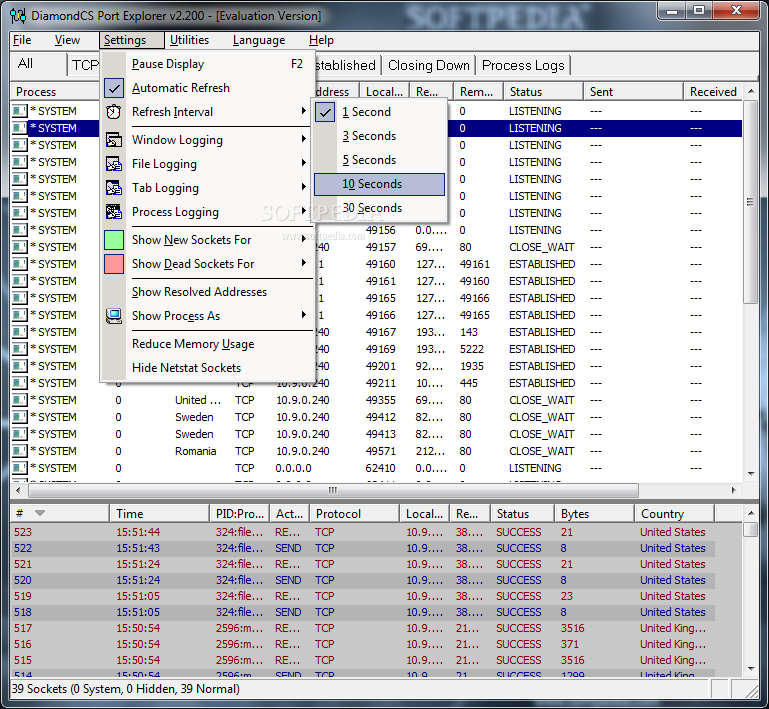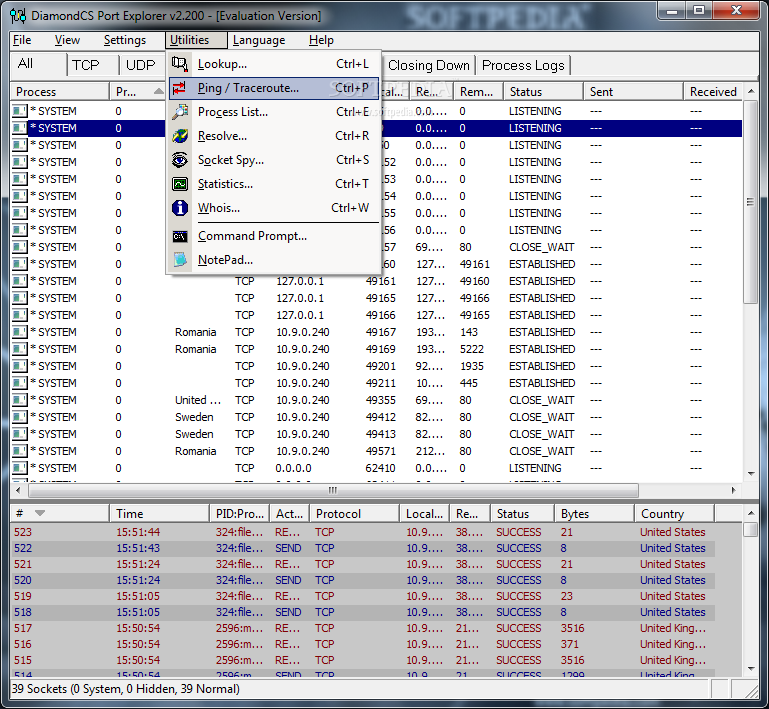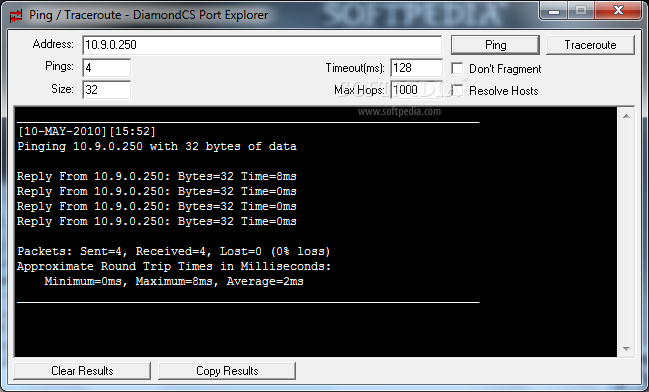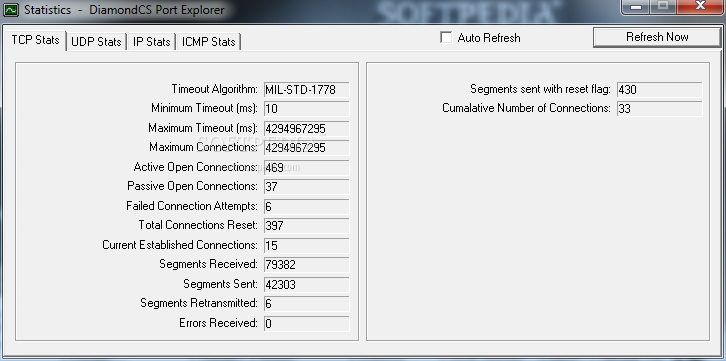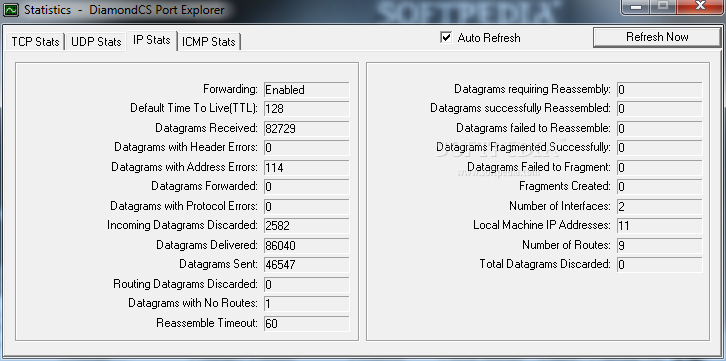Description
DiamondCS Port Explorer
DiamondCS Port Explorer is a handy network app that shows you all the open ports on your computer. This can help you understand which programs are using them. It’s packed with features and settings, especially for the pros out there.
User Interface and Features
Now, I have to say, the interface looks a bit old-school. But hey, it’s organized really well! When you open it up, you’ll see a panel that lists all active processes right away. It shows details like process ID, country, protocol, local and remote addresses, port status, sent and received packets, plus when each process was created.
Manage Processes Easily
You can do quite a bit with this tool! Want to stop a process or socket? No problem! You can also resolve IP addresses to see who’s using a local or remote port. Plus, it lets you send commands like Ping, Whois, or Traceroute easily.
Sorting Made Simple
If you're looking for specific info instead of all processes at once, you can sort them by TCP or UDP status. Whether they’re listening or already established connections—it's super flexible!
Exporting Data
You can even export information to CSV or text files for deeper analysis later. And if you want to customize your experience? You can keep the frame on top of other windows and change UI colors and fonts as well!
Stability and Performance
During our testing of DiamondCS Port Explorer, we didn’t run into any stability issues. It didn’t crash or freeze up on us at all! It also had minimal impact on CPU and RAM usage.
Conclusion
All in all, DiamondCS Port Explorer is a solid software tool for network tasks. It's mainly aimed at advanced PC users but has something valuable for anyone interested in keeping an eye on their network activity.
User Reviews for DiamondCS Port Explorer 1
-
for DiamondCS Port Explorer
DiamondCS Port Explorer offers professionals a comprehensive tool to manage network ports efficiently. Despite an outdated GUI, its organized layout impresses.