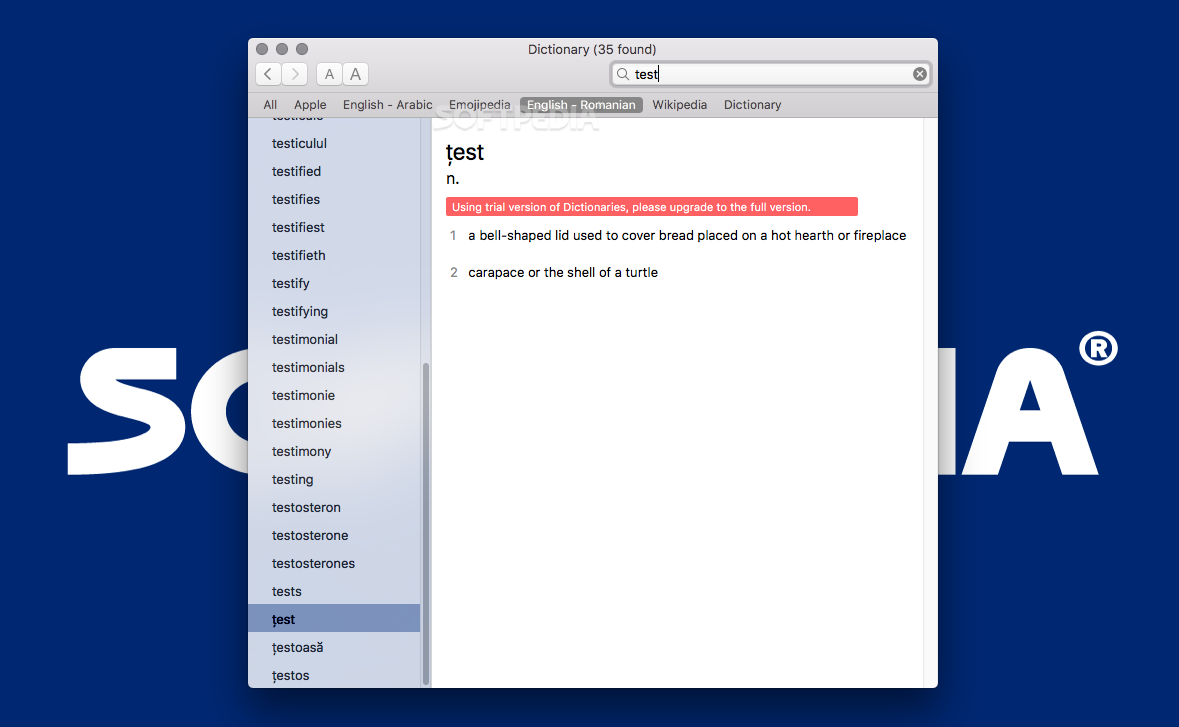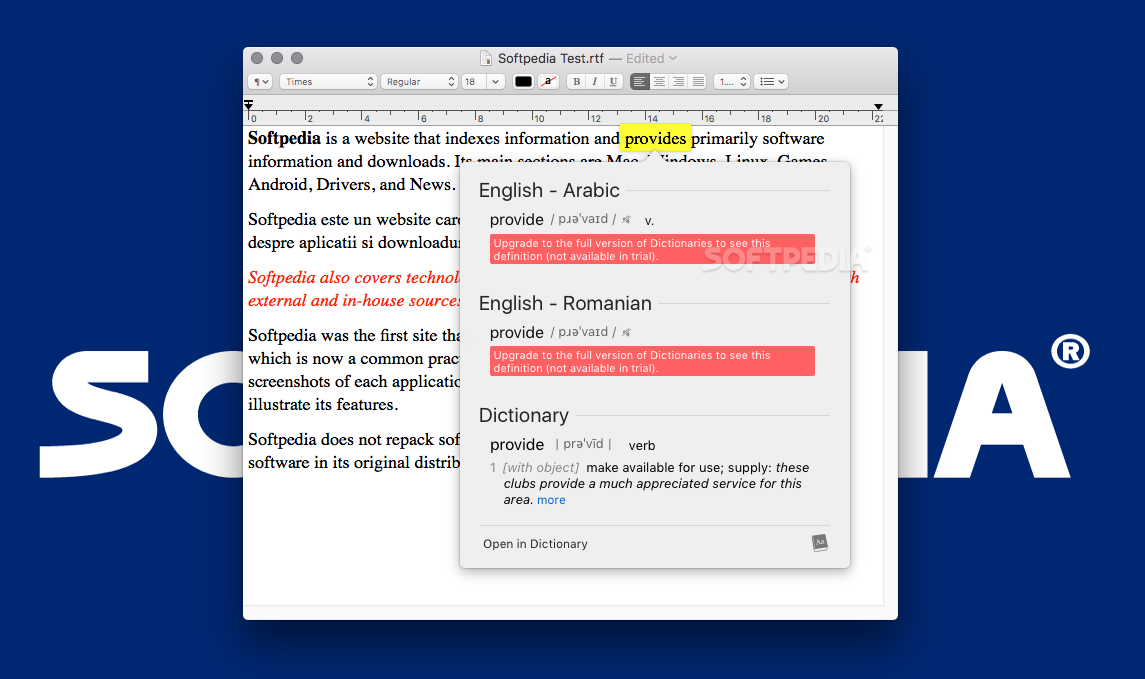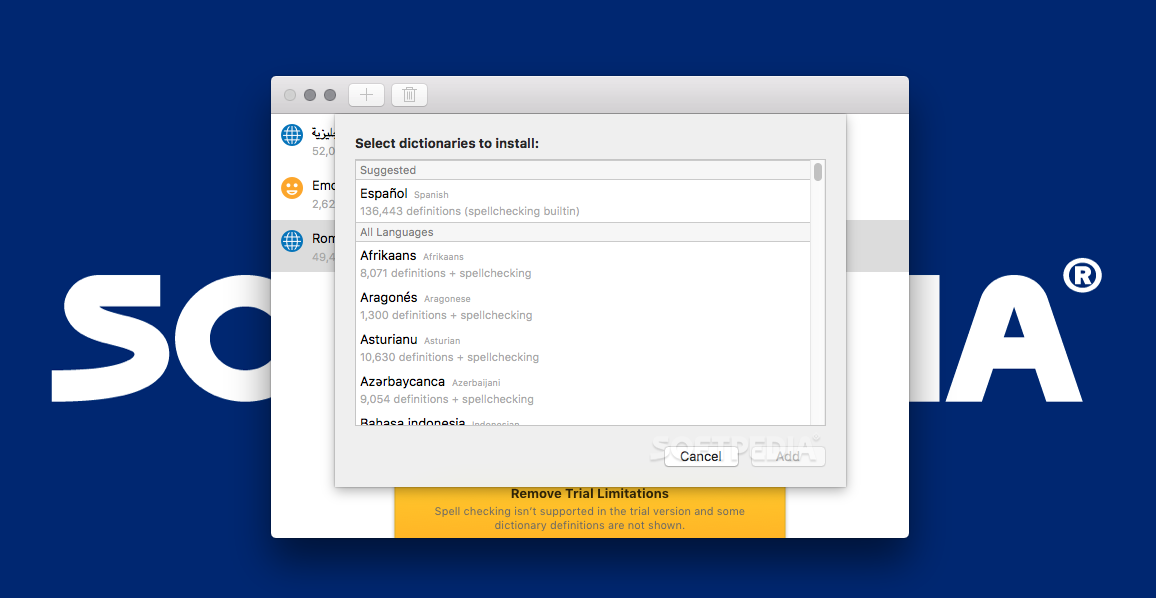Description
Dictionaries for Mac
Dictionaries for Mac is a handy app that comes loaded with tons of translation dictionaries! You've got languages like French, Italian, German, Russian, Spanish, Chinese, and Japanese right at your fingertips. That's pretty cool!
Expand Your Language Options
If you don't speak one of those languages that the default macOS dictionary supports, no worries! You can easily use Dictionaries. This app lets you quickly install custom translation dictionaries so you can translate words between your language and English way faster.
Easy Installation Process
Getting Dictionaries up and running on your Mac is super simple. Just download the archive, open it up, copy it to your Applications folder, and then add the custom translation dictionaries you want by clicking the "+ " button in the main window. It's that easy!
Access Anytime
Once you've got everything set up, these custom dictionaries will automatically show up in the macOS Dictionary app. You can access them anytime you need to type something out.
Spell Check Features
The cool thing about Dictionaries is that it also adds a spell-checking feature when installed. This means you can use it across all applications that support spell checking—how convenient is that?
Spotlight Integration
You can also take advantage of its built-in Spotlight integration to look up translations quickly! Just search for a word using Spotlight and voilà! The translation pops right up.
User-Friendly Translation Tools
If you want to translate words super fast with Dictionaries, just select any word and bring up the Look Up dialog using ⌃ + ⌥ + D or by doing a three-finger tap or force-click if you're using a trackpad on your portable Mac.
Learn English Effectively
The custom dictionaries not only give translations but also provide English definitions and pronunciations. This makes Dictionaries a fantastic tool for anyone looking to learn how to speak English correctly from the start!
Keeps Everything Updated
You can keep all those built-in custom translation dictionaries fresh by heading over to the app's File menu and clicking “Update Dictionaries.” Easy peasy!
Your Language Companion
All in all, Dictionaries is like your trusty sidekick for the default macOS dictionary application. It makes translating easier for beginners just starting out with English or even advanced users who need help with their translation tasks.
User Reviews for Dictionaries FOR MAC 7
-
for Dictionaries FOR MAC
Dictionaries FOR MAC enhances macOS' dictionary with custom translation dictionaries, spell checking, and pronunciation, providing a powerful tool for English learners and polyglots.
-
for Dictionaries FOR MAC
This app is a game-changer! I can now easily add custom dictionaries and translate quickly.
-
for Dictionaries FOR MAC
Absolutely love the Dictionaries app! It's simple to use and has made learning languages so much easier.
-
for Dictionaries FOR MAC
A fantastic tool for anyone needing translations. The Spotlight integration is super handy!
-
for Dictionaries FOR MAC
Five stars! This app has transformed my Mac experience with its easy dictionary installation process.
-
for Dictionaries FOR MAC
Highly recommend this app! It's perfect for language learners and offers great pronunciation help.
-
for Dictionaries FOR MAC
Dictionaries is an essential tool for anyone who needs quick translations. Love the spell check feature!