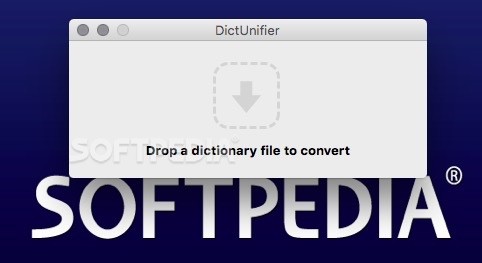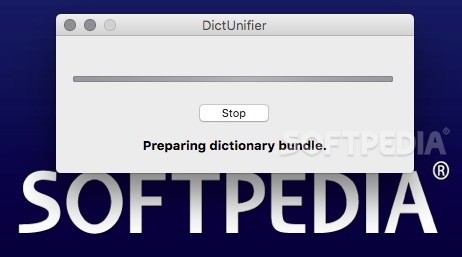Description
DictUnifier FOR MAC
Description:
DictUnifier is a minimalist OS X application designed to help you convert StarDict dictionary files. The StarDict open source project is not under active development and faces some legal issues related to copyright, but you can use the DictUnifier app to convert your StarDict dictionary databases to a more common file format such as .dict.
The DictUnifier user interface is represented by a single window on top of which you must drag and drop the file you want to convert. Note that DictUnifier is able to work only with the StarDict format: dropping other types of dictionary files will not trigger the conversion process.
Once DictUnifier detects the appropriate dictionary database files, the user is prompted for a name so the app can start building the new .dict file. Note that DictUnifier will automatically place the output dictionary file in the same folder as the source files.
All you have to do next is allow the app to do its job and monitor the process. DictUnifier will convert the .ifo file, build the new dictionary database, and then prepare the bundle. Note that .dict files are supported by a wide collection of dictionary editors.
The entire process can take some time, especially when dealing with large dictionary files, but you have the option to stop the procedure at any time and start over later on. Bottom line, DictUnifier provides a user-friendly and intuitive graphical user interface for interacting with a collection of tools that can convert StarDict dictionary files to a more accessible file format. DictUnifier reduces the entire procedure to drag and drop movements: once you input the name you want to use for the new dictionary, the app takes care of the rest without requiring any user intervention.
Features:
- Minimalist OS X application
- Convert StarDict dictionary files with ease
- User-friendly and intuitive graphical interface
- Automatically places output dictionary file in the source folder
- Supports .dict file format
- Stop and resume procedure option
Specifications:
- Name: DictUnifier FOR MAC
- Price: FREE
- Publisher: Jiang Jiang
- Publisher Link
- File: Download
User Reviews for DictUnifier FOR MAC 7
-
for DictUnifier FOR MAC
DictUnifier FOR MAC simplifies converting StarDict dictionary files to .dict format with ease. User-friendly interface makes it a handy tool.
-
for DictUnifier FOR MAC
DictUnifier is a fantastic app! It makes converting StarDict files so easy with its drag-and-drop interface.
-
for DictUnifier FOR MAC
I love DictUnifier! It's simple, efficient, and does exactly what it promises. Highly recommended for dictionary lovers!
-
for DictUnifier FOR MAC
This app is a lifesaver! The conversion process is smooth and straightforward. Five stars for ease of use!
-
for DictUnifier FOR MAC
DictUnifier exceeded my expectations. It's fast, user-friendly, and I can finally access my old dictionaries easily.
-
for DictUnifier FOR MAC
Amazing app! The minimalist design makes it easy to navigate, and the conversion process is seamless. Love it!
-
for DictUnifier FOR MAC
DictUnifier is simply brilliant! It handles StarDict files effortlessly and saves me so much time. Highly recommend!