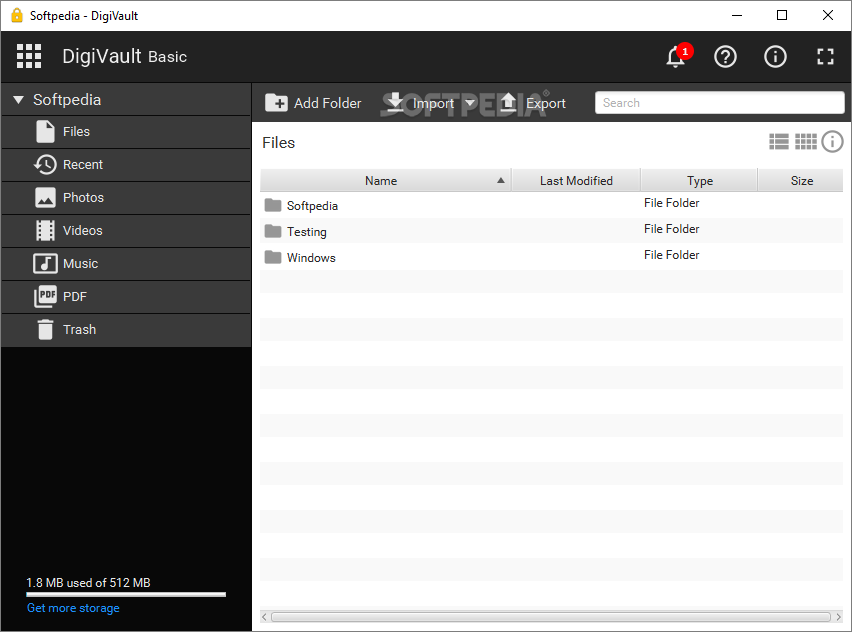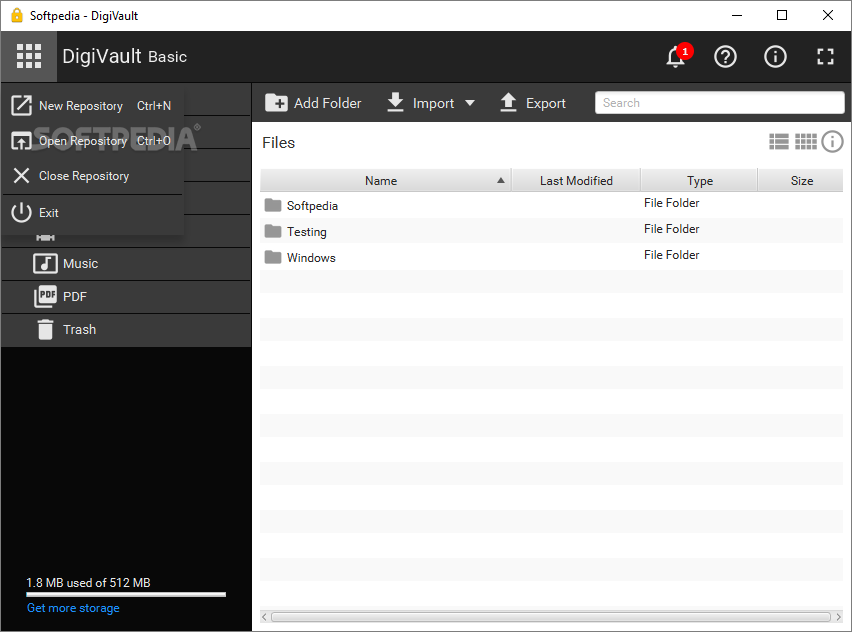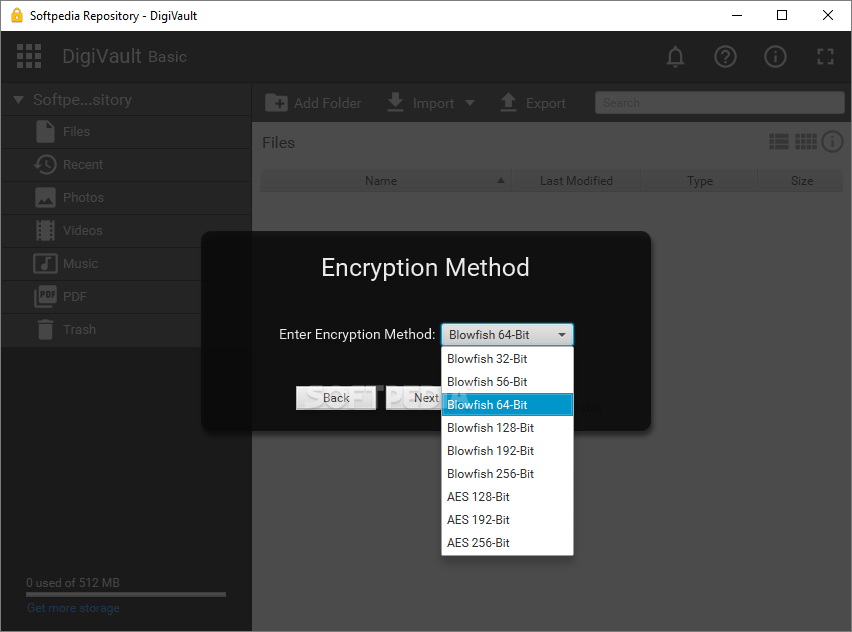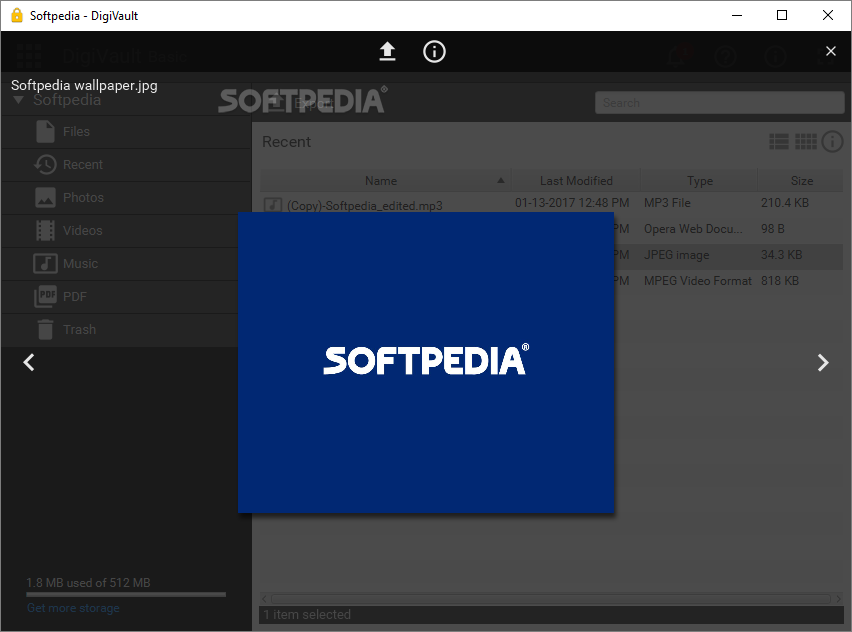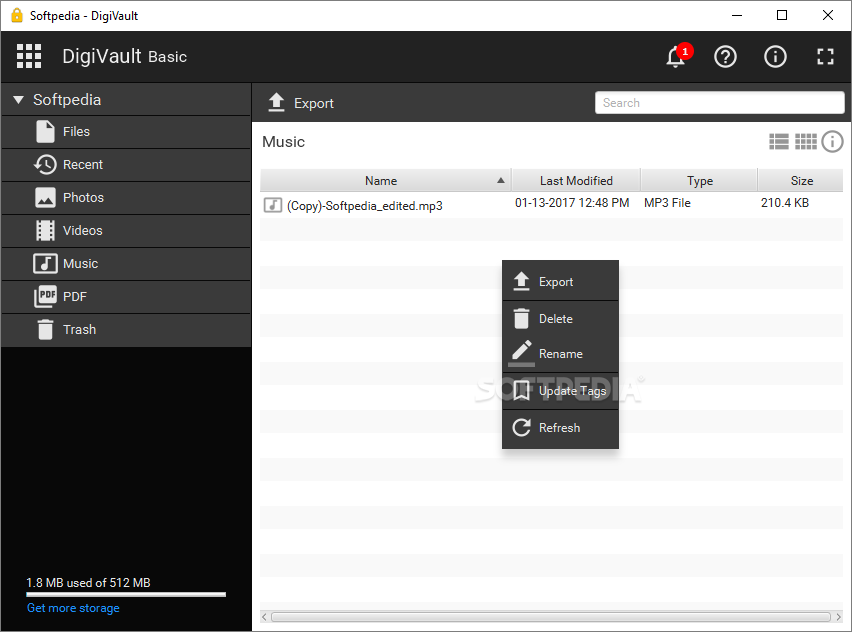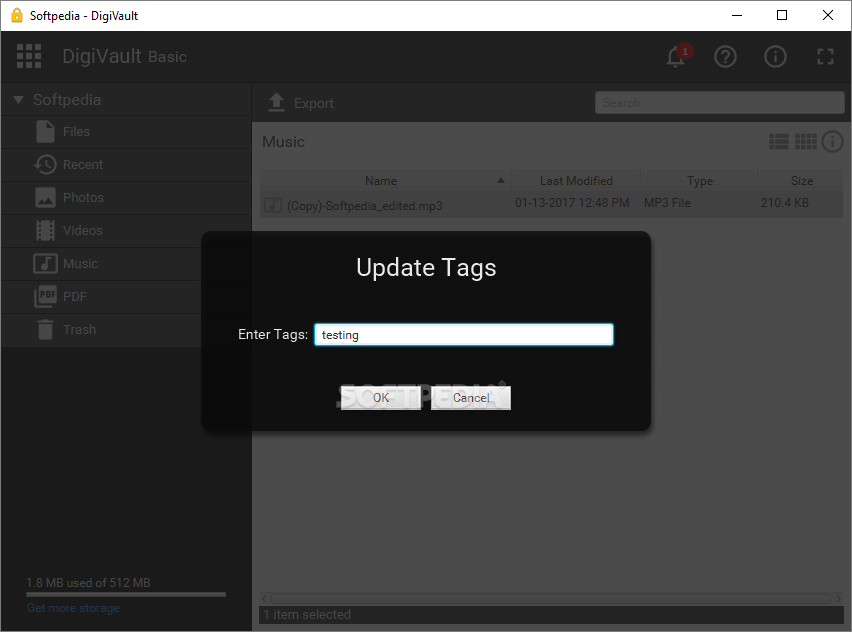Description
DigiVault
DigiVault is a handy tool that helps you keep your files safe and sound. This app lets you store your files in encrypted folders, which means no one can sneak a peek at your stuff without permission. How cool is that?
What You Need to Know About DigiVault
First things first, DigiVault is a portable application. That means you can take it with you on a USB stick wherever you go! Most software isn’t that easy to carry around, right? The encryption methods are linked to the program itself instead of the USB drive.
No Installation Required!
Since it’s portable, there’s no need for any tricky installation steps. Just click on the app and explore! The user interface has a sleek black-and-white design that looks pretty nice.
Create Your Own Encrypted Repositories
Creating a new repository is super easy! Just choose a name, pick where you want it saved, and select an encryption method. You’ve got options like AES 128-Bit and Blowfish 256-Bit available. Oh, and make sure to pick a strong password—at least 8 characters long!
Organize Your Files Effortlessly
The app makes it simple to create folders for all your personal data. There are no limits on how many directories you can make! To import files or folders, just hit the button at the top of the main window. You can encrypt anything from photos to music without any fuss.
Easily Browse Your Content
You’ll find categories in the left panel that help you browse through everything easily. It shows details like file name, type, and size so you know exactly what you've got stored away. Plus, there are two viewing modes to make working even more comfortable!
Exporting Made Simple
When it's time to get your files back out, exporting them is just as easy! It works fast with no hiccups during our tests.
Your Go-To File Management Tool
DigiVault is a powerful solution for anyone wanting their documents organized and protected at the same time. With its user-friendly interface and various encryption methods, it’s definitely worth checking out! If you're looking to download DigiVault, head over to Softpas for more info.
User Reviews for DigiVault 1
-
for DigiVault
DigiVault is a portable encryption tool offering various methods to safeguard your personal data. Its user-friendly interface makes it a neat solution.