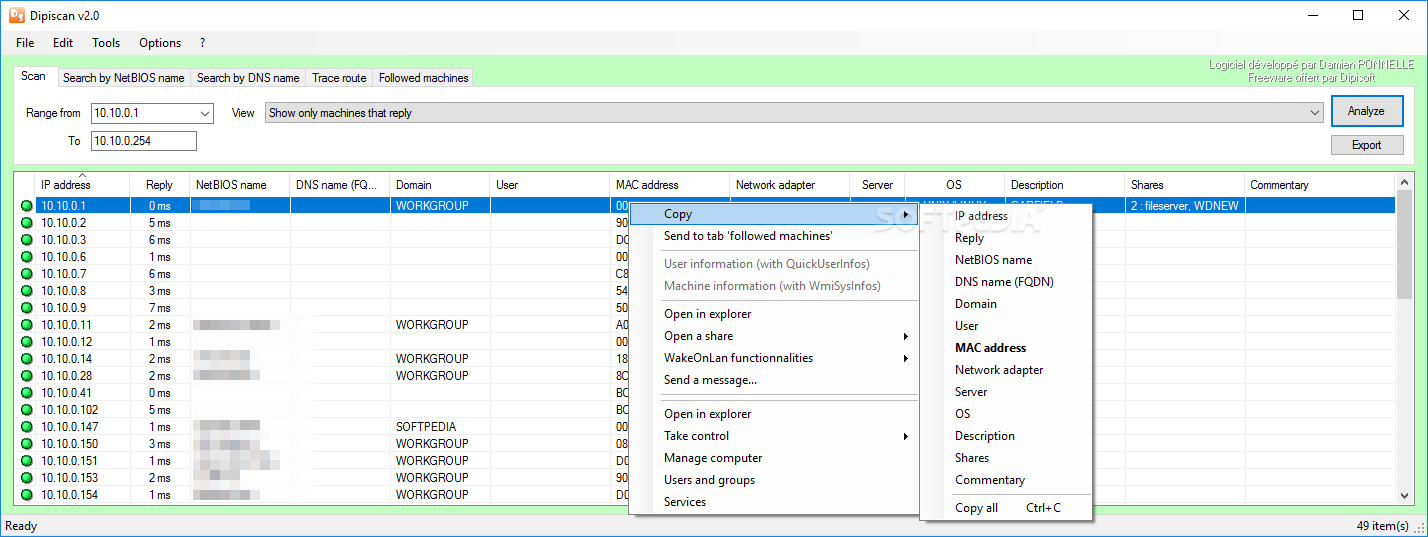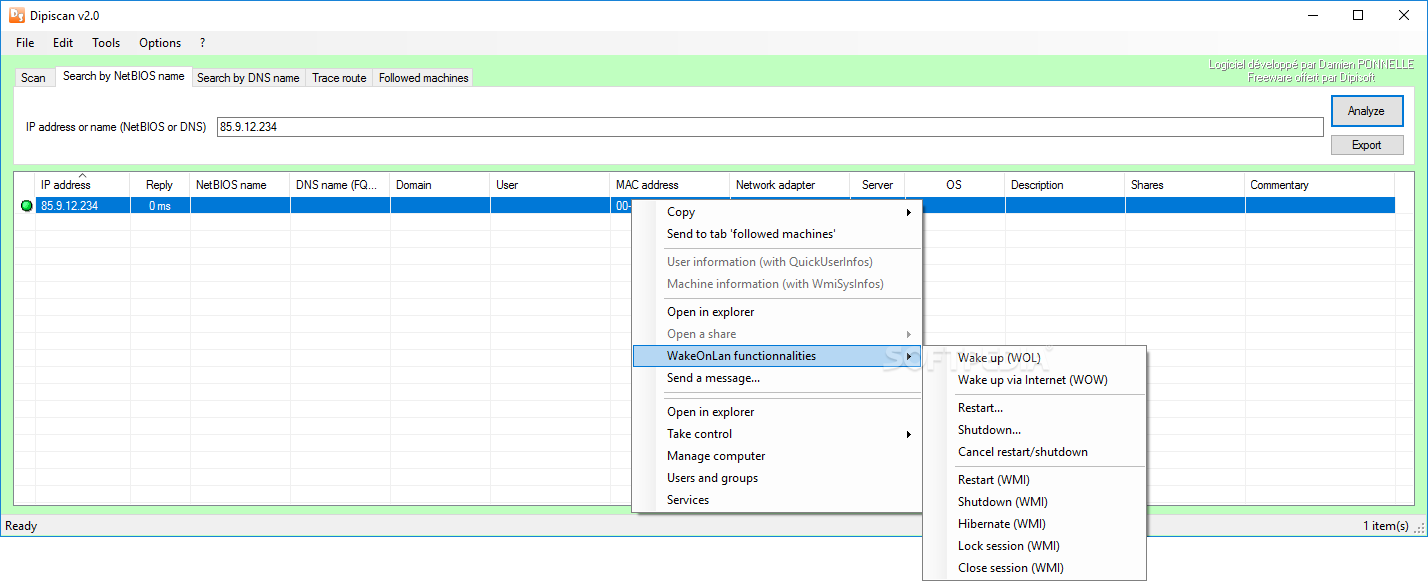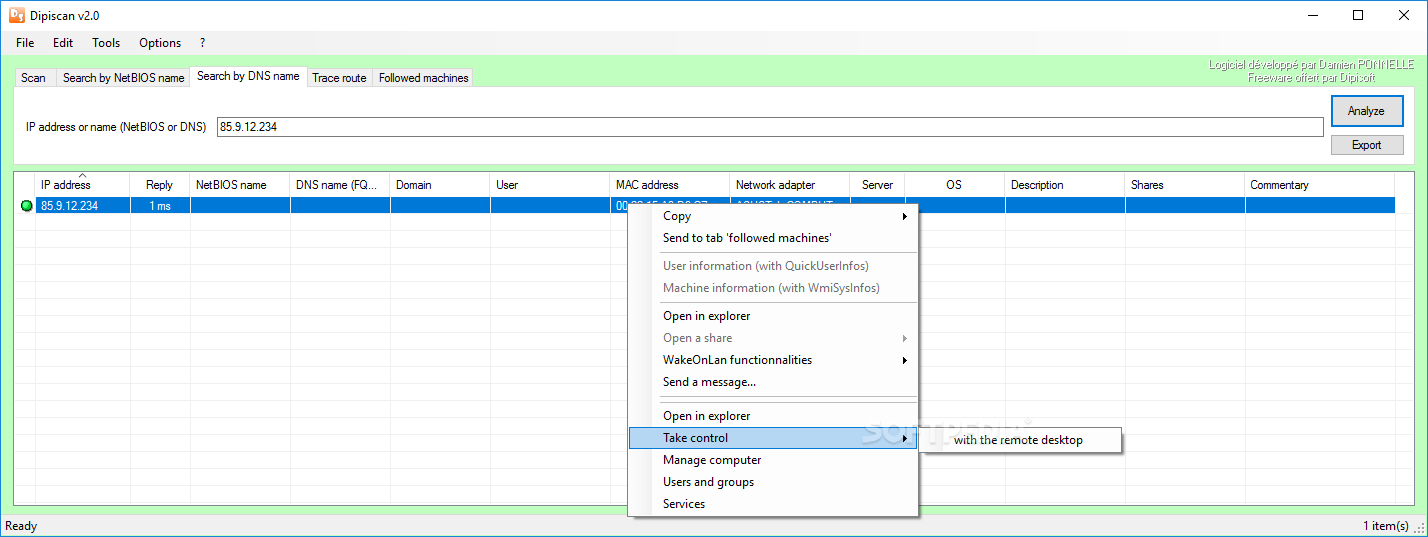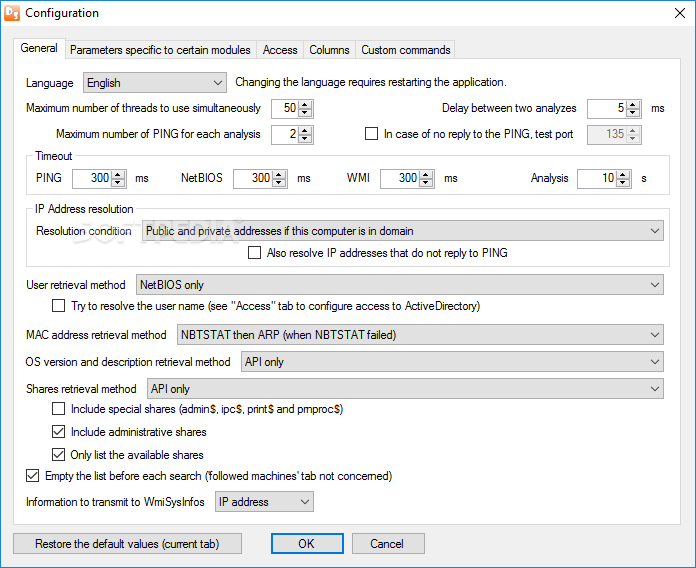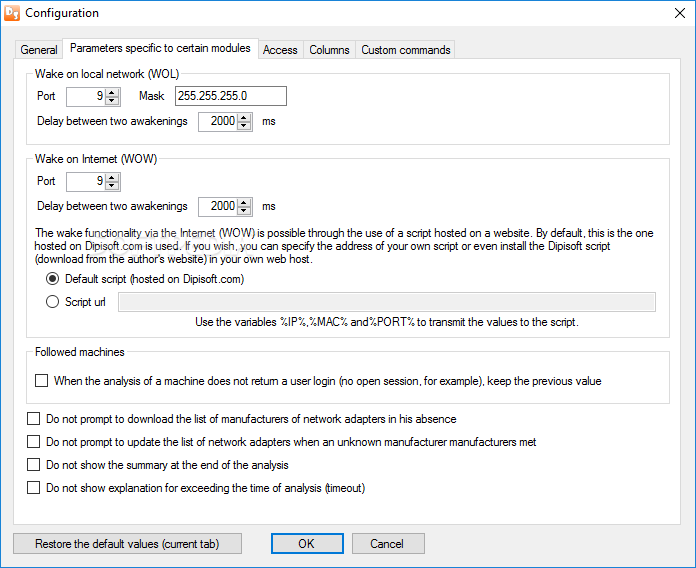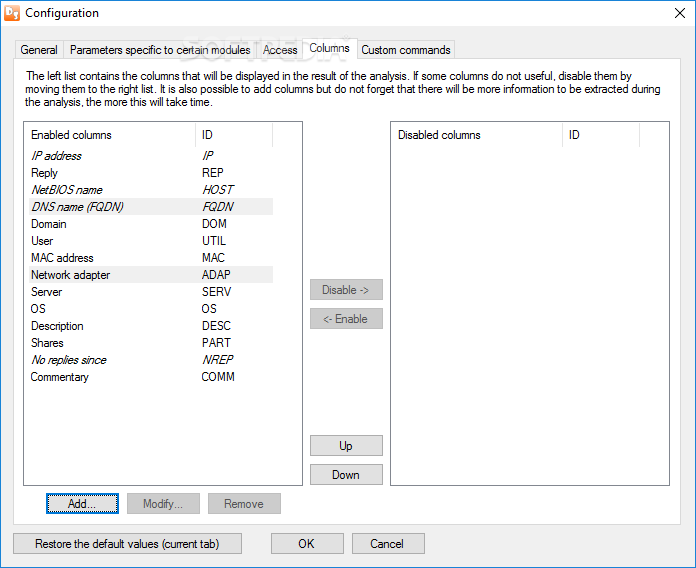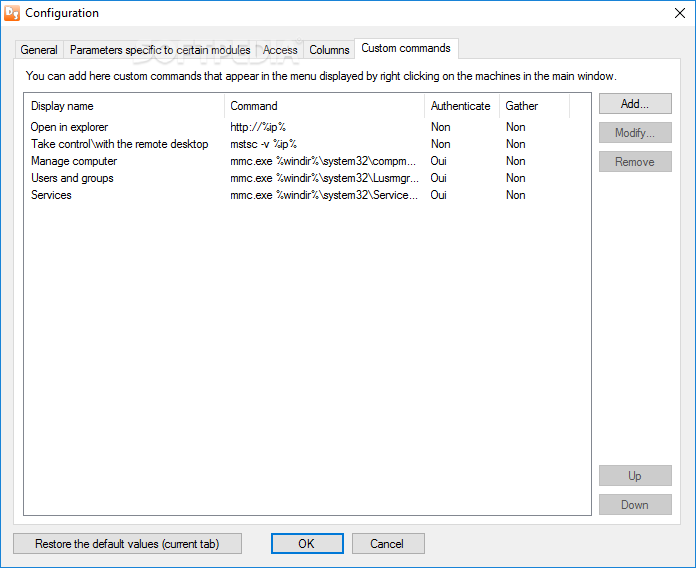Description
Dipiscan - Network IP Scanning Software
Are you looking to keep track of available ports or IP addresses in a LAN network? Do you need to monitor and determine the devices connected to your network? Dipiscan is the solution for you. This lightweight software is designed to help you discover LAN IP addresses and detect connected devices or computers.
Key Features:
- Quick and easy LAN IP scanning
- Portable software - no installation required
- Minimalistic and clean interface
- No reliance on DOS commands
- Automation of scan analysis through command line mode
- Remote management of problematic IP addresses
Specifications:
- Price: FREE
- Publisher: Dipisoft / Damien Ponnelle
- File: installer.exe
- Created At: 2024-06-20 12:41:01
- Updated At: 2025-04-22 15:53:17
Dipiscan comes with a user-friendly interface that is suitable for all experience levels. You can easily determine the status of computers through an IP address range scan or by entering specific addresses for individual management.
The software's highlight is its lack of reliance on DOS commands, ensuring a smooth scanning experience without compatibility issues. Additionally, Dipiscan allows you to automate scan analysis for efficient network management.
With Dipiscan, you can follow and manage problematic IP addresses remotely, ensuring smooth network operations. Gain insights into FQDN, NetBIOS name, domain, user, MAC address, network adapter, server, OS, description, shares, and more.
Overall, Dipiscan is a straightforward and efficient tool for network administrators looking to discover active and inactive devices within their LAN network for better management.
Download Dipiscan
User Reviews for Dipiscan 7
-
for Dipiscan
Dipiscan is a user-friendly software for monitoring LAN IP addresses and connected devices. Its portability and clear interface make it efficient.
-
for Dipiscan
Dipiscan is a fantastic tool! It quickly identifies all devices on my network without any hassle.
-
for Dipiscan
I love how easy Dipiscan is to use. The portable feature is great, and the scanning is super fast!
-
for Dipiscan
Dipiscan makes monitoring my LAN so simple. The interface is clean, and it works flawlessly every time.
-
for Dipiscan
This app has been a game changer for my network management. I can easily track all IP addresses!
-
for Dipiscan
Highly recommend Dipiscan! It's lightweight, user-friendly, and helps me manage connected devices effortlessly.
-
for Dipiscan
Dipiscan exceeded my expectations! It's efficient and doesn’t require installation—perfect for quick scans.