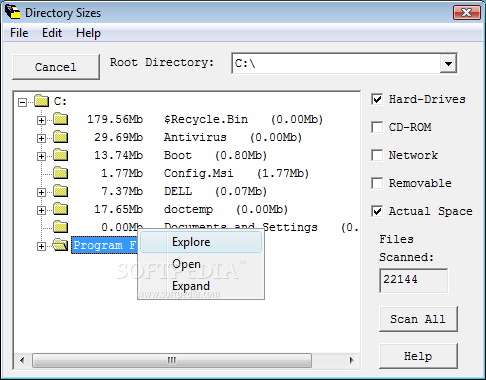Description
Directory Sizes
Directory Sizes is a handy little tool for Windows that helps you see how much space each folder takes up on your local drives. It’s super lightweight, so you won’t have to worry about it slowing down your computer too much.
Easy-to-Use Interface
The interface is really simple and straightforward. You can find everything you need right on the main screen, which makes it easy to use even if you're not a tech whiz. Just pick the root folder and choose the drive you want to scan with just a couple of clicks.
Scan Your Drives
Once you hit that “Scan” button, Directory Sizes gets to work calculating the size of each folder. It shows all this info in a neat tree layout that makes it easy to understand. If you right-click any folder, you can open it in Windows Explorer or expand it to see sizes of any sub-folders inside.
Export Your Results
If you want to keep track of what you've found, there’s an option to export the results into a TXT file. This way, you can analyze the data later at your convenience.
A Few Drawbacks
While Directory Sizes does its job well, it's worth noting that it might slow down your system when scanning larger folders. Just something to keep in mind! Also, if you're new and need help with anything specific, there’s a help section available just for those questions.
Overall Thoughts
In summary, Directory Sizes is a solid tool for checking folder sizes on your computer. However, there are definitely some areas where it could improve. For example, the main window isn’t resizable which can be annoying if you're dealing with long folder names!
User Reviews for Directory Sizes 7
-
for Directory Sizes
Directory Sizes offers a straightforward way to view folder sizes in Windows. Simple GUI and export feature make it convenient.
-
for Directory Sizes
Directory Sizes is a fantastic app! It quickly shows me the size of each folder, making disk management so easy.
-
for Directory Sizes
I love how simple and straightforward Directory Sizes is. Scanning my drives for folder sizes has never been easier!
-
for Directory Sizes
This app is a lifesaver! The plain interface lets me see folder sizes at a glance, and exporting results is super handy.
-
for Directory Sizes
Directory Sizes is lightweight and efficient. I appreciate how it displays sub-folder sizes too. Highly recommend!
-
for Directory Sizes
What a useful tool! Directory Sizes makes organizing my files so much simpler. A must-have for any Windows user!
-
for Directory Sizes
I'm really impressed with Directory Sizes! It quickly scans folders and helps manage disk space effectively.