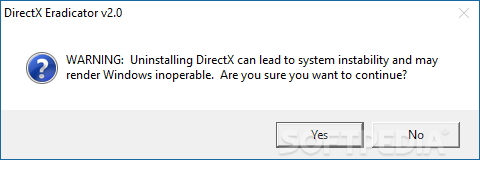Description
DirectX Eradicator
DirectX Eradicator is a helpful tool when you're dealing with problems related to DirectX. It’s important to know that this application is pretty old and won't get any updates anymore. Plus, it doesn't work on modern Windows systems.
What is DirectX?
So, let’s start with the basics! Microsoft’s DirectX is made up of several APIs (Application Programming Interfaces) that take care of all the multimedia tasks your Windows setup needs. While it’s super important for your operating system, sometimes things go wrong—like errors popping up or even computer viruses messing things up.
The Problem with DirectX
If DirectX starts acting up, you might think about reinstalling your whole operating system to fix it. But wait! That’s where DirectX Eradicator comes in handy.
How Does It Work?
This tool offers an alternative to reinstalling Windows by deleting the DirectX runtime core component. It does this through a smart set of actions: it figures out what version of Windows you have, finds all the DirectX files and folders, and even checks the registry keys. Then, it disables something called WFP (Windows File Protection) and removes everything associated with DirectX.
The best part? This happens in just seconds after you give the go-ahead!
What Should You Know Before Using It?
You should be aware that there are some risks involved here, like potential system instability or a Windows installation that doesn’t work right anymore. If you’re at this point, you might want to think twice before proceeding since you've likely decided to remove DirectX without reinstalling Windows.
Supported Versions
DirectX Eradicator can fully uninstall versions from 2.0 all the way to 9.0c on older systems like Windows 98, Millennium, 2000, XP, and 2003 Server. Once it finishes removing everything, it’ll ask you to restart your computer so all changes take effect.
A Word of Caution
You’ll need your Windows CD-ROM handy before using DirectX Eradicator. If things go south during this process—and they can—you might have no choice but to reinstall your OS anyway. While this tool helps clear out DirectX issues for sure, it doesn’t guarantee your OS will stay intact.
The Bottom Line
The bottom line is that while DirectX Eradicator isn't perfect and may just delay a full OS reinstallation—something many users have experienced—it can still help solve those annoying DirectX-related problems if you’ve got a copy of your operating system ready!
User Reviews for DirectX Eradicator 1
-
for DirectX Eradicator
DirectX Eradicator offers a quick fix for DirectX issues, eliminating the need for Windows reinstallation. Proceed with caution for potential system instability.