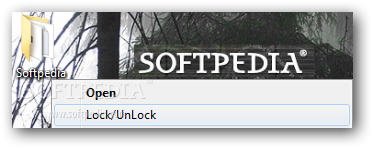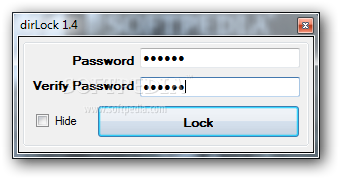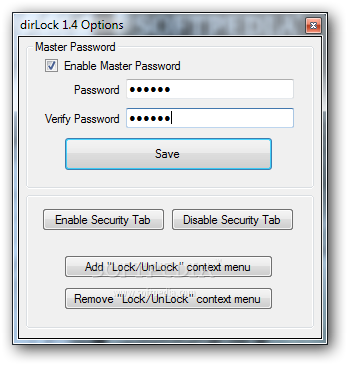Description
DirLock
DirLock is a cool tool that helps you keep your private files safe on your computer. We all have stuff we don't want others to snoop around in, right? This freeware application makes it super easy to lock your folders and protect them with a password.
Easy Installation
Getting started with DirLock is a breeze! You just hit Next until it's set up—no tricky steps at all. Once you're done, you can simply right-click any folder on your PC and lock it. And if you don’t want to type in a password every single time, you can set up a Master Password that works for all your locked folders.
How Locking Works
When you lock a folder using DirLock, it shows a message box saying that you don’t have the right permissions for certain actions. Unlocking is easy too! You can either use the Windows Explorer menu or go through the main window of DirLock.
Main Features of DirLock
The main window of DirLock lists all the folders you've locked. From there, it's simple to choose which one you want to unlock so others can access it again.
Customizing Your Experience
You’ll find an Options window where you can tweak settings like disabling the shell extension. This means folders can only be unlocked through DirLock's main interface. Plus, there's an option to enable or disable the Security Tab, letting you see some details about locked folders without unlocking them.
A Simple Solution for Everyone
In summary, while DirLock may not have tons of fancy features like some encryption tools do, it gets the job done when it comes to locking folders. It's perfect for anyone who shares their computer with others and wants a little more control over their files!
User Reviews for dirLock 1
-
for dirLock
DirLock provides simple and effective folder locking. Easy installation, user-friendly interface, and convenient options make it a useful tool.