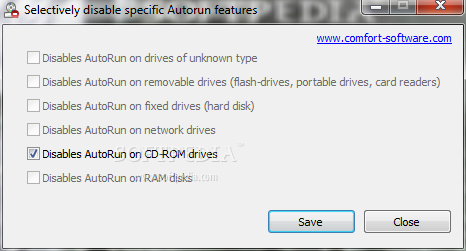Description
Disable Autorun
Disable Autorun is a handy little app that lets you turn off Autorun features on your computer. This means you can choose to stop programs from starting automatically when you plug in a USB or other drive. Pretty cool, right?
What Can Disable Autorun Do?
This tool is super helpful because it gives you control. You can either disable all Autorun options or just the ones you want. It's like having a remote to your computer's auto-start feature!
No Installation Needed!
One of the best parts about Disable Autorun is that it doesn’t even need installation. You can run it directly from any portable drive or USB stick. Just plug it in, and you're good to go!
Why Use Disable Autorun?
If you're tired of unwanted programs popping up every time you connect something, this app is for you. It helps keep your computer cleaner and safer.
How to Get Started
You can easily download Disable Autorun. Once it's on your USB stick, just plug it into your computer, open the app, and start customizing your settings.
A Simple Solution for Everyone
No matter if you're a tech whiz or just someone who wants things simple, Disable Autorun makes managing autoruns easy and stress-free.
Your Computer, Your Rules!
This tool puts you in charge of what happens when you connect devices to your PC. So why wait? Take control today and enjoy a smoother computing experience!
User Reviews for Disable Autorun 1
-
for Disable Autorun
Disable Autorun gives users control to disable all Autorun capabilities, no installation needed. Handy tool for USB security.