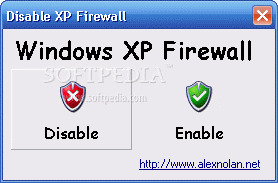Description
Disable Windows XP Firewall
Disable Windows XP Firewall is a super handy tool that makes it easy to turn the Windows XP firewall on or off. It's lightweight and portable, which means you can use it without any fuss, even if you're not a tech whiz. Seriously, this app is made for everyone!
Easy Installation
You don’t need to go through a long installation process. Just grab the executable file and drop it anywhere on your hard drive. You can run it right away! How cool is that?
Take It Anywhere
If you want to use Disable Windows XP Firewall on different computers, you can store it on a USB flash drive or an external hard drive. This way, you can carry the tool in your pocket and have it ready whenever you need it!
No Mess Left Behind
One of the best parts? When you remove the app, it doesn’t mess with your Windows Registry or leave files hanging around on your hard drive. It’s like it was never there!
User-Friendly Interface
The interface is super simple too! You get a small window with just two buttons: one to enable and another to disable the firewall. It works on the “what you see is what you get” principle—no complicated settings here! As soon as you hit one of those buttons, changes are applied right away.
Lightweight Performance
This application is designed to be lightweight. That means it won't slow down your computer or interfere with other programs running at the same time. It uses very little CPU power and memory, so everything stays smooth sailing.
Perfect for Everyone!
If you're new to these kinds of tools, don't worry! The layout is so intuitive that you'll figure out how to use Disable Windows XP Firewall in no time!
User Reviews for Disable Windows XP Firewall 1
-
for Disable Windows XP Firewall
Disable Windows XP Firewall is user-friendly, lightweight, and portable. Perfect for users of all levels, with easy toggle features.