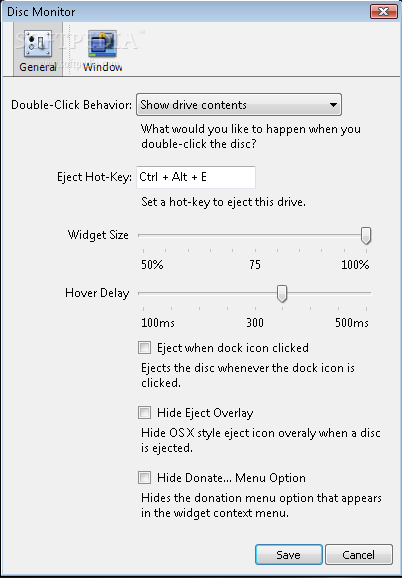Description
Disc Monitor
Disc Monitor is a super handy tool that helps you manage your drives with ease. Have you ever wanted to eject a drive without all the hassle? Well, this little widget lets you pick a specific drive and eject it with just one click! It’s as simple as that.
Easy Ejecting with Disc Monitor
No more digging through menus or trying to remember which drive is which. With Disc Monitor, you can see all your drives clearly and choose the one you want to eject instantly. This saves time and makes things way easier!
User-Friendly Interface
The interface is designed to be friendly for everyone, whether you're a tech whiz or just getting started. You won't feel lost or overwhelmed when using it.
Download Disc Monitor Today!
If you're ready to give it a try, click here to download Disc Monitor. It's quick, easy, and will make your life simpler when it comes to managing drives.
Why Use Disc Monitor?
- Convenience: Eject drives in one click.
- User-Friendly: Easy for everyone to use.
- Time-Saving: No need for complicated steps.
This tool really takes away the stress of managing your drives. Whether you're working on important files or just cleaning up, Disc Monitor has got your back!
User Reviews for Disc Monitor 1
-
for Disc Monitor
Disc Monitor is a lifesaver! Simple and effective tool for quick drive ejection. Highly recommended for easy access.