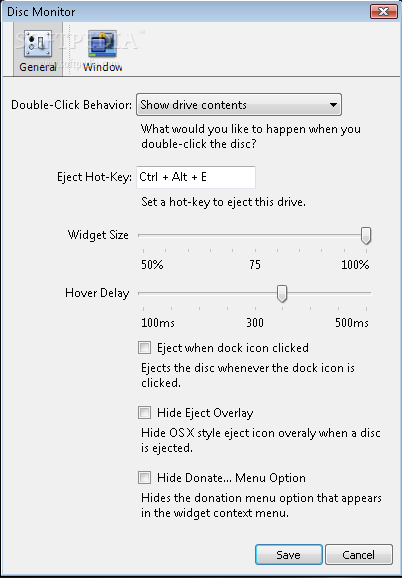Description
Disc Monitor
Disc Monitor is a super handy tool that makes managing your drives a breeze! With this nifty widget, you can easily select any drive and eject it with just one click. No more fussing around trying to figure out how to safely remove your external drives or USBs.
What Makes Disc Monitor Special?
This little app is all about simplicity and efficiency. You don’t have to dig through menus or settings; it’s right there at your fingertips! Just pick the drive you want to eject, hit that button, and voila! Your drive is safely removed in seconds.
Easy to Use Interface
The interface of Disc Monitor is designed with you in mind. It’s clean, straightforward, and user-friendly. Even if you're not super tech-savvy, you’ll find it easy to navigate. Plus, it saves you time when you're in a hurry!
Perfect for Everyone
Whether you’re a student juggling assignments or a professional working on multiple projects, Disc Monitor fits perfectly into your routine. It’s ideal for anyone who frequently uses external drives or needs quick access to their files.
A Must-Have Tool
If you want an efficient way to manage your drives without hassle, download Disc Monitor here! You’ll wonder how you ever managed without it!
Your Drive Management Solution
Disc Monitor isn’t just another app; it’s your solution for easy drive management. Say goodbye to the stress of safely ejecting drives and hello to smooth operation!
User Reviews for Disc Monitor 1
-
for Disc Monitor
Disc Monitor is a convenient tool for quickly ejecting specific drives with just one click. Simple and efficient.