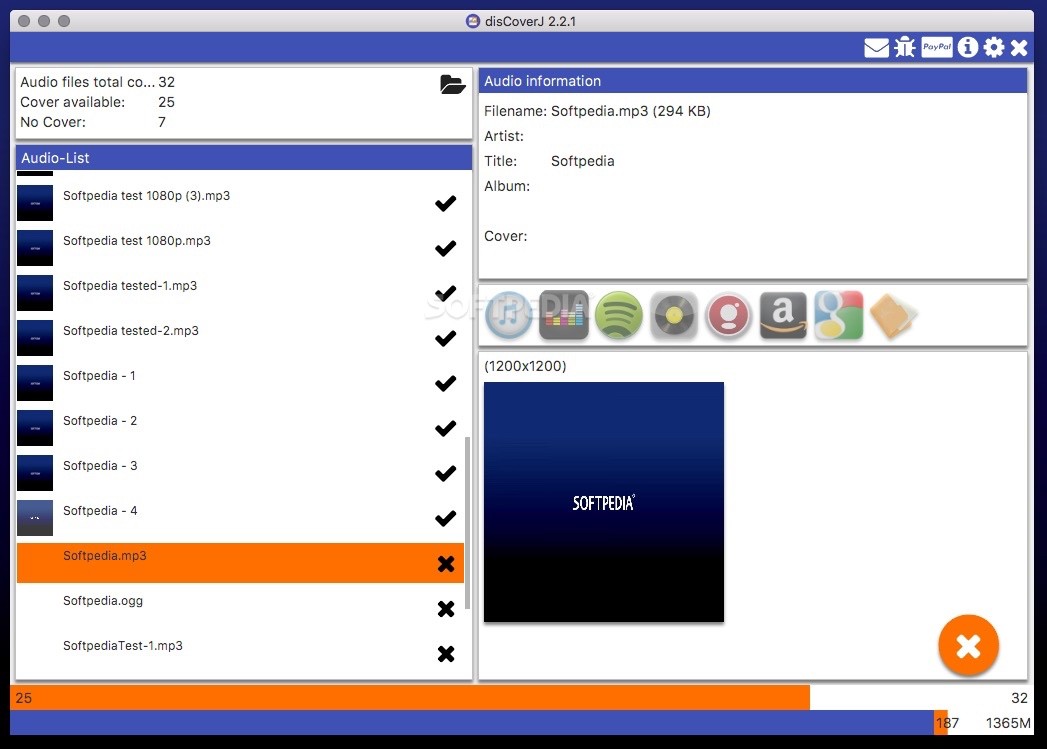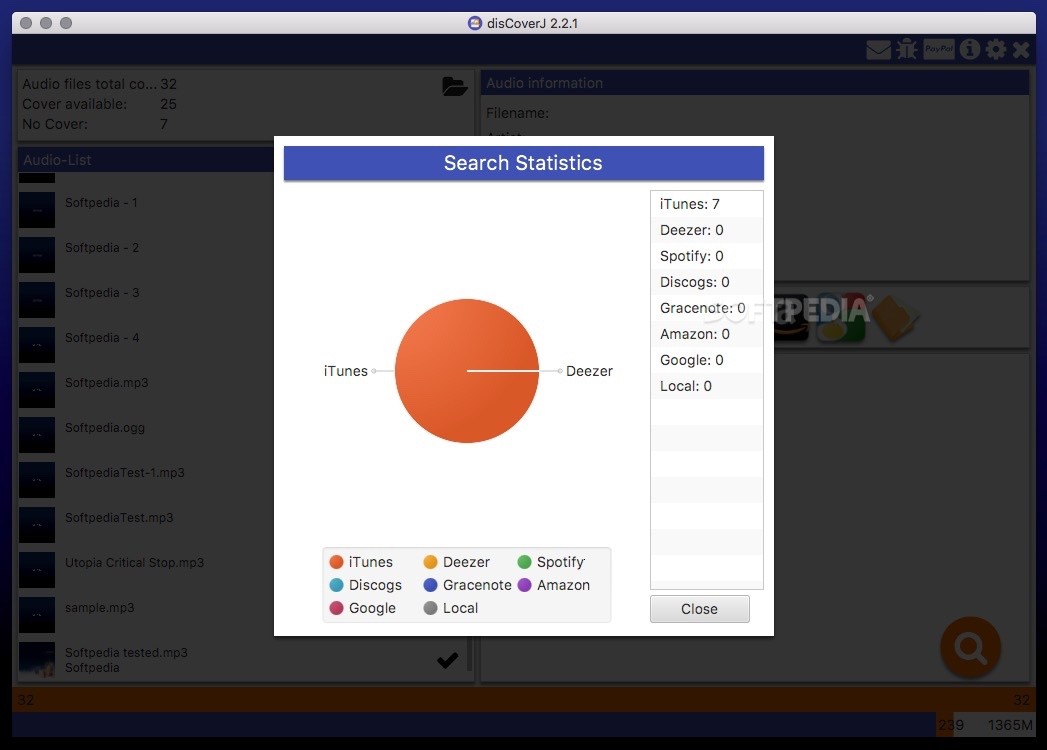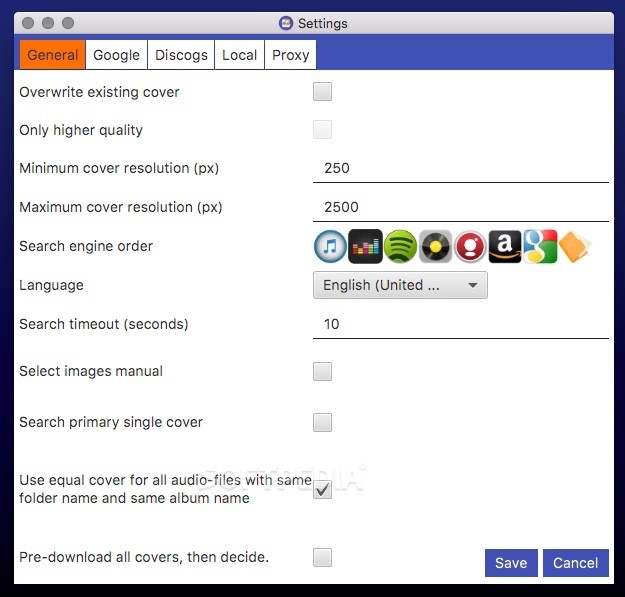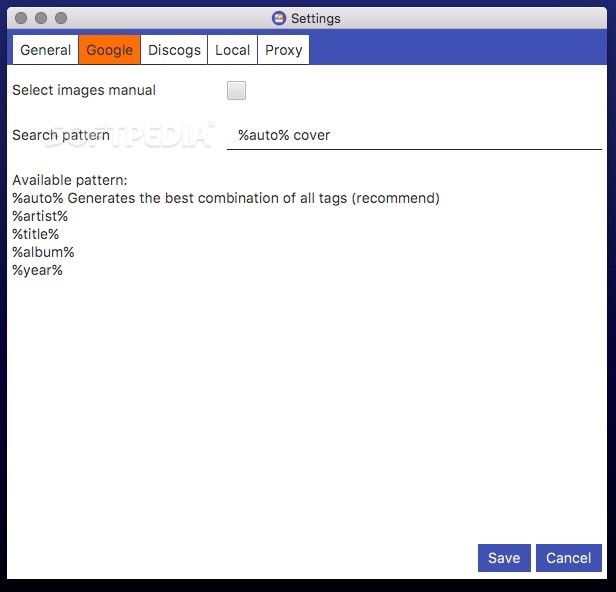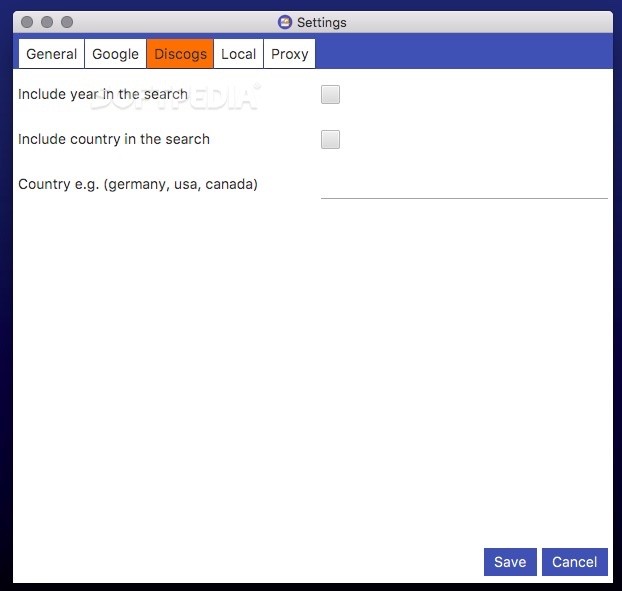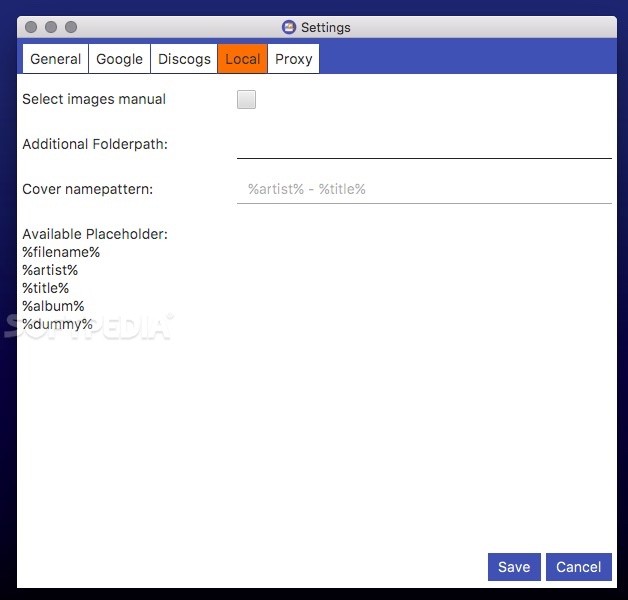Description
disCoverJ
disCoverJ is your go-to tool for making tagging your MP3 audio files super easy. This handy app can scan different online sources to find all the info you need and save it right in the ID3 container.
How to Use disCoverJ
Getting started with disCoverJ is a breeze! Just drag and drop the files you want to tag onto the main window, or you can point to the folder containing them. It even scans whole folders and picks out only the audio files that it can work with.
Your MP3 Files at a Glance
In the main window of disCoverJ, you’ll see your MP3 files listed along with any available metadata—like artist, title, album, and cover image. It makes it really easy to spot what you’re working on!
Search for Missing Info
Once you're ready, just hit that search button! disCoverJ will dive into online sources like iTunes, Deezer, Google, Amazon, Bing, Discogs, Musicbrainz, and Spotify. Plus, it looks locally too to fill in any missing details.
No Fuss Tagging Process
The best part? disCoverJ does all this without needing you to lift a finger! You’ll just get some stats about where it found info once everything’s done.
Tweaking Your Results
If you want to customize things a bit more, head over to the Settings window in disCoverJ. Here you can set limits on cover art sizes or change up which search engines are used first. You can even pick cover images by hand if you'd like!
Create Custom Search Patterns
You have options! With disCoverJ, setting custom search patterns for Google or adding filters for Discogs searches is totally possible.
Edit Metadata Tags?
A little heads up though—you're not able to edit those metadata tags manually within disCoverJ. If that's something you need to do, you'll have to grab another tool for that.
The Bottom Line on disCoverJ
To sum it up: disCoverJ scans your media library looking for compatible MP3 files and automatically fills in all their metadata details. While it works only in automatic mode and doesn’t let you edit tags directly, picking cover art images is still an option!
User Reviews for disCoverJ FOR MAC 7
-
for disCoverJ FOR MAC
disCoverJ for Mac simplifies MP3 tagging via auto online search. Limited manual editing but great for streamlining metadata tasks.
-
for disCoverJ FOR MAC
disCoverJ is a game changer for organizing my music library! It automatically finds and tags all my MP3s effortlessly.
-
for disCoverJ FOR MAC
Absolutely love disCoverJ! It saves me so much time by auto-tagging my audio files with accurate metadata from multiple sources.
-
for disCoverJ FOR MAC
This app is fantastic! I can just drop my files, and disCoverJ does all the work. The interface is user-friendly and efficient!
-
for disCoverJ FOR MAC
disCoverJ has made managing my music collection so easy! The automatic tagging feature works perfectly every time.
-
for disCoverJ FOR MAC
I can't recommend disCoverJ enough! It's incredibly helpful for anyone looking to streamline their MP3 tagging process.
-
for disCoverJ FOR MAC
This app is a lifesaver for music lovers. disCoverJ quickly fetches all the missing info and cover art without any hassle!