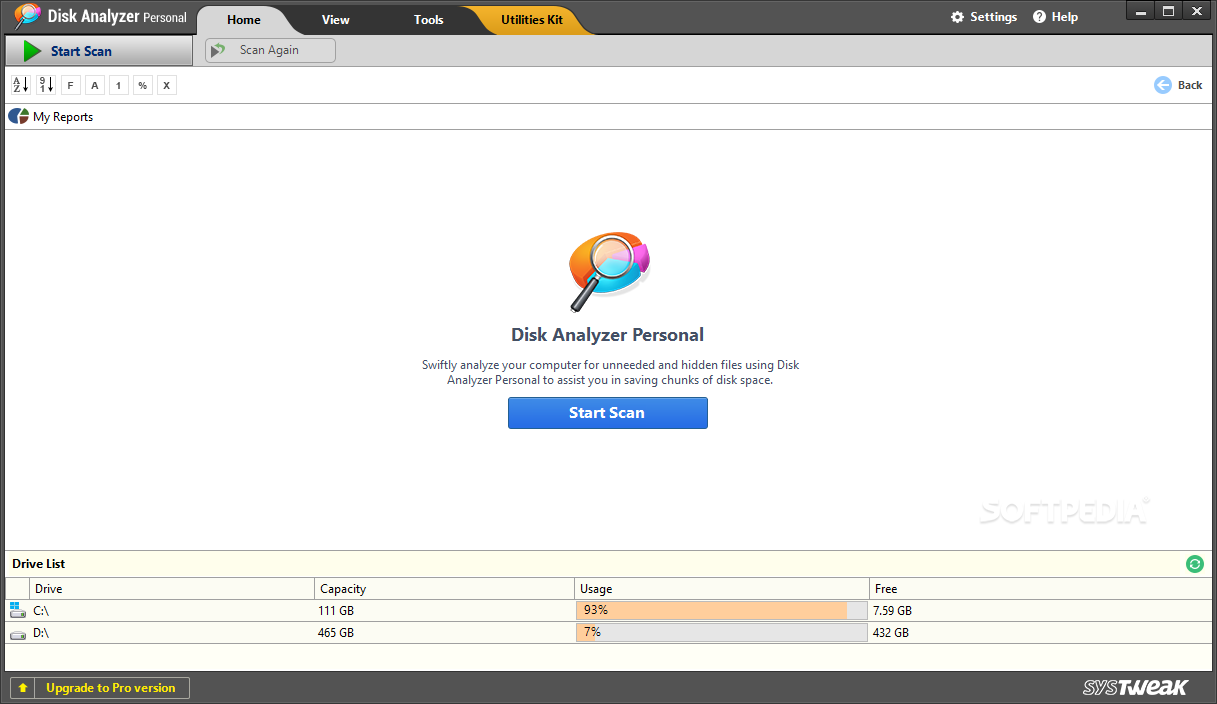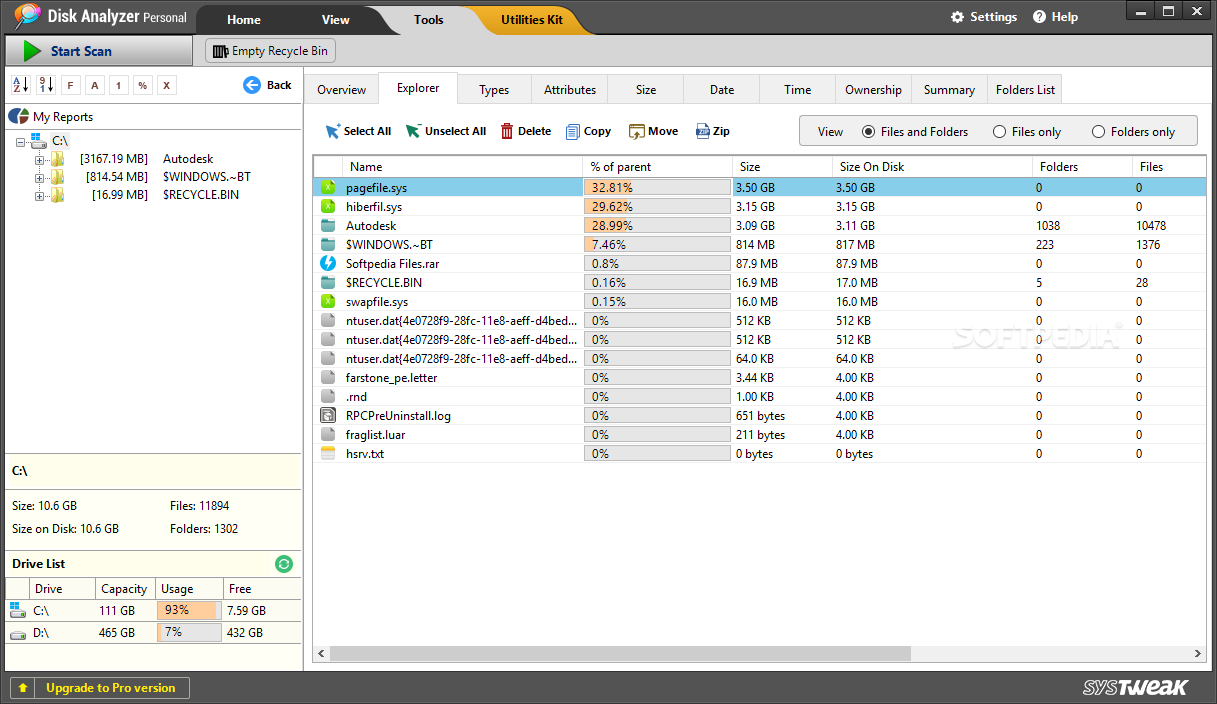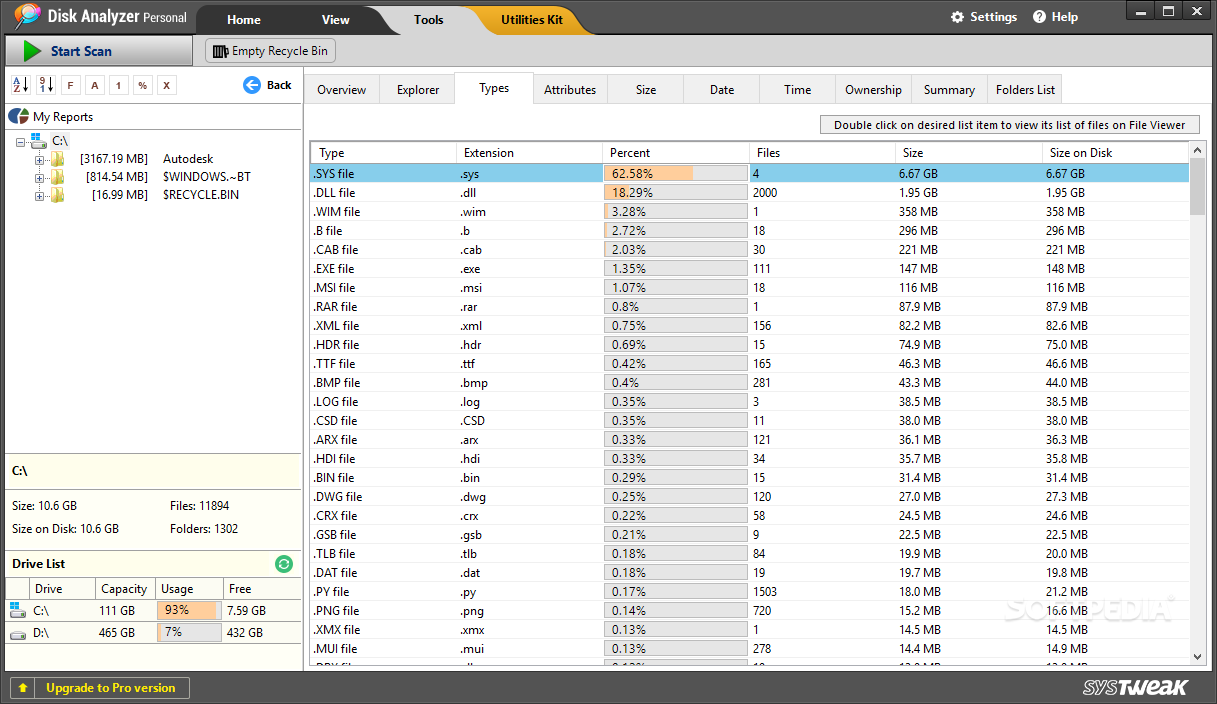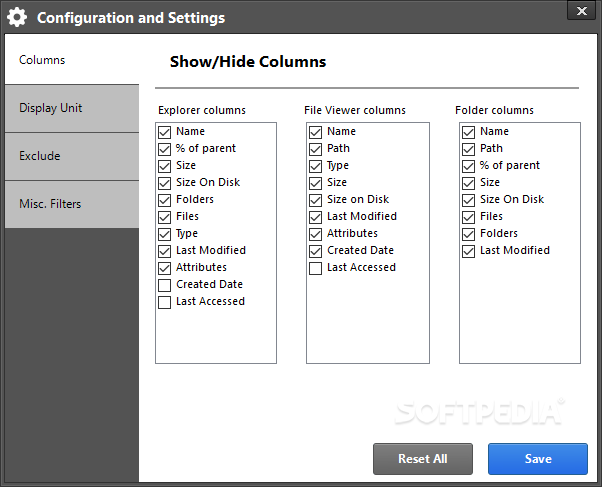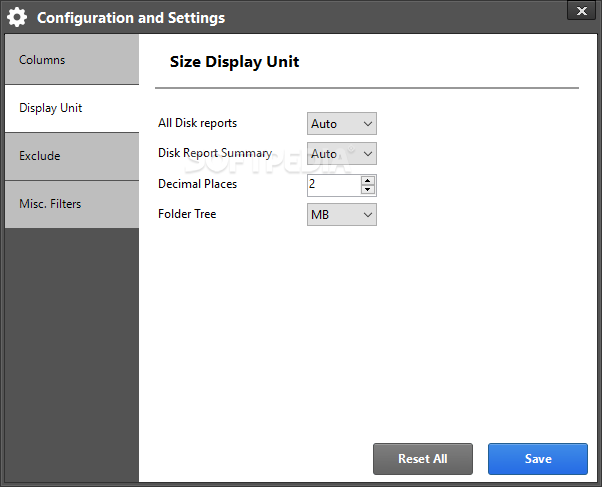Description
DiskAnalyzer Personal
DiskAnalyzer Personal is a great tool to help you keep an eye on your disk drive's health. It's smart to check it out every now and then! This program can really dig deep into your hard disk, helping you find and delete unnecessary files so you can free up some space.
Easy-to-Use Interface
The interface is super clean and easy to understand. You can use a tree view to pick which volume or folder you want to analyze for disk space. When the results pop up, you'll see a report that shows which folders are taking up the most space, listed from the biggest to the smallest.
Customizing Your View
You can switch up how you view the files based on their type, attributes, size, date created, and even who owns them. There’s also a handy summary for custom types! Want to clean things up? You can delete files, copy them somewhere else, or even move them around. Plus, there's a file compression tool that helps shrink file sizes on your disk.
Manage Your Files Better
Need to change the size unit? No problem! You can pick automatic settings or switch between bytes, KB, MB, and GB. The program also lets you empty your Recycle Bin and manage programs easily. It even helps you find big files, old ones, junk files, temporary files—basically anything that might be cluttering your system!
Personalize Your Experience
If you're into customizing things, you’ll love that you can choose different visual themes and set general options like creating an exclusion list or applying various filters. You have control over what columns show up in your reports!
Reliable Performance
This program does use a fair amount of system resources but don’t worry too much about that! We tested it out and didn’t run into any freezes or crashes at all. It comes with a full user manual and online tutorials if you need help getting started.
All in all, DiskAnalyzer Personal is a solid choice for keeping your computer healthy. Its user-friendly design makes it easy to get the hang of its features without feeling overwhelmed.
If you're ready to download DiskAnalyzer Personal, just click here!
User Reviews for Disk Analyzer Personal 7
-
for Disk Analyzer Personal
Disk Analyzer Personal provides an in-depth analysis of hard disk space. With an intuitive interface, it helps free up storage efficiently.
-
for Disk Analyzer Personal
DiskAnalyzer Personal is fantastic! It helped me free up so much space with its easy-to-use interface.
-
for Disk Analyzer Personal
I love this app! The analysis features are top-notch, and it made cleaning my disk a breeze.
-
for Disk Analyzer Personal
A must-have tool for anyone looking to optimize their disk space. Very intuitive and effective!
-
for Disk Analyzer Personal
Absolutely impressed! DiskAnalyzer Personal provides detailed insights and is super user-friendly.
-
for Disk Analyzer Personal
This app is amazing! I was able to clear out so many unnecessary files quickly and easily.
-
for Disk Analyzer Personal
Highly recommend DiskAnalyzer Personal! It's reliable, efficient, and helps keep my computer in shape.