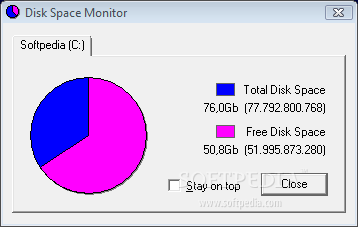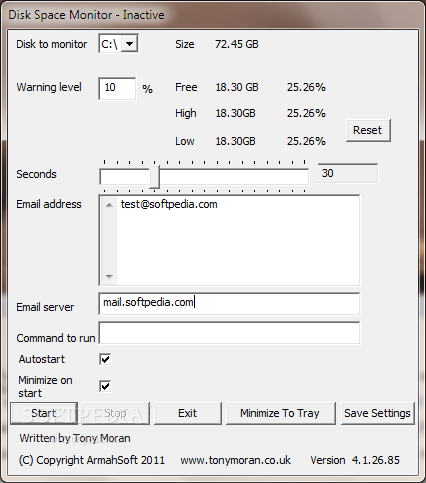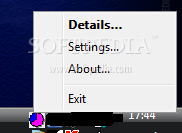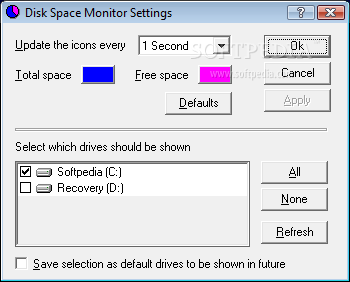Description
Disk Space Monitor
Disk Space Monitor is a handy little software tool that helps you keep an eye on your computer's free space. It sends you alerts if your storage dips below a certain level, making sure you don't run out of room unexpectedly. Plus, it works with all Windows versions.
Easy to Use Design
This tool has a simple design... safe unexpectedly. Plus, it works with all Windows versions.
Runs in the Background
The best part? Disk Space Monitor runs quietly in the system tray and won't get in your way while you're working. It just keeps watch over your free space without any fuss.
Custom Monitoring Options
You can pick which disk you want to monitor and set warning levels for notifications. Want to check your space every few seconds? You can do that too! The software even lets you run a custom command if needed.
Email Alerts and Onscreen Warnings
If you prefer getting alerts via email or onscreen notifications, this tool has got you covered! Just input your email address and server details, and you're all set. You can also start or stop monitoring whenever you like and even have it launch automatically when Windows starts up.
Quick Info at Your Fingertips
If you're curious about how much free space you have left, just hover over the Disk Space Monitor icon in the system tray. It shows info about your available space right there!
A User-Friendly Tool for Everyone
In short, Disk Space Monitor is packed with essential features to alert you when you're low on space. It's designed for both beginners and pros alike!
User Reviews for Disk Space Monitor 1
-
for Disk Space Monitor
Disk Space Monitor is a user-friendly tool to monitor disk space on Windows. It offers customizable notifications and runs silently in the background.