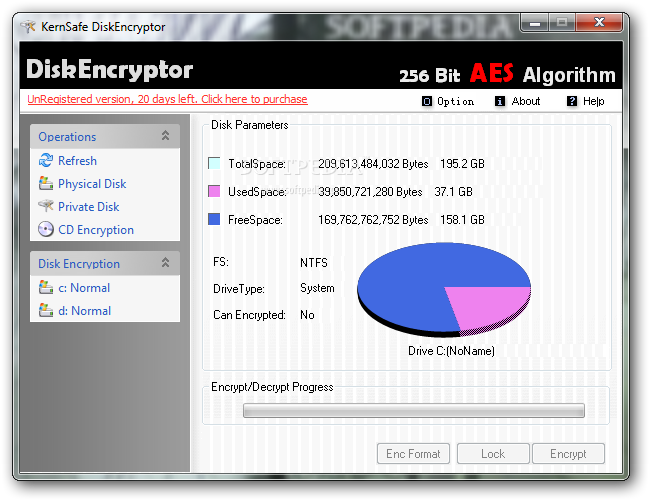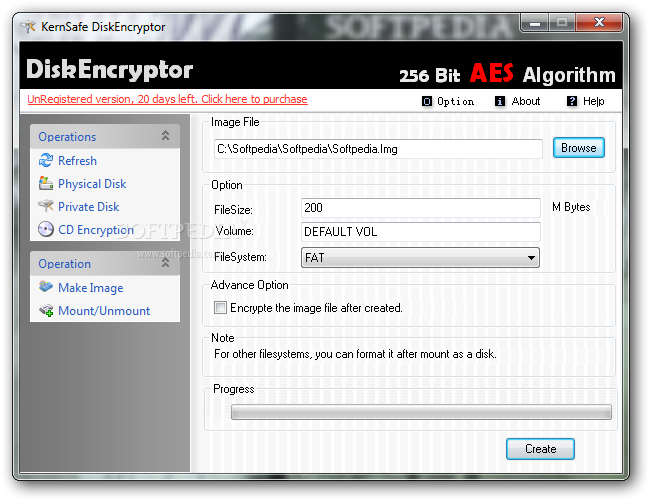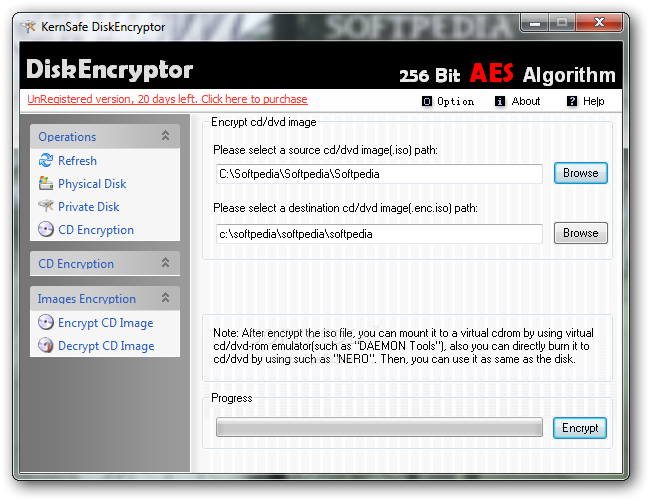Description
DiskEncryptor
DiskEncryptor is a cool app that helps you manage your files on your computer. It lets you create new virtual disks and CDs, plus you can make an encrypted disk partition right on your Windows system.
Easy to Use Interface
This software has a lightweight and user-friendly graphical interface packed with handy tools. You won’t have to spend ages setting it up either; installation is quick and straightforward.
Create Virtual Disks Effortlessly
With DiskEncryptor, you can whip up new virtual disks and CDs in no time. You can even create an encrypted disk partition, whether it’s physical or virtual, directly on your Windows system.
Virtual Hard Disks Made Simple
The app lets you create virtual hard disks, which are actually files stored on your computer's hard drive. This means you can set up multiple virtual disk drives to hold the info you want to keep safe. They act just like local hard disks!
Password Protection for Your Files
All the files in these encrypted disks can be locked and password-protected. One of the best parts about virtual disks is how portable they are! Since they’re just files on your host machine, you can easily move them around—whether that’s to a different spot on the same computer or even to another one entirely.
Unlocking Your Encrypted Disk
Once you've encrypted a disk (whether physical or virtual), you'll need to unlock it each time before use. After you're done, just hit the "Lock" button to keep others out of your stuff.
Smooth Operations with Encryption
When you're working with an encrypted disk, everything feels normal! Reading and writing data happens as usual while the encryption and decryption processes run quietly in the background.
The Bottom Line: Why Choose DiskEncryptor?
DiskEncryptor really shines when it comes to creating new virtual disks and CDs while also allowing for secure encrypted partitions. It's definitely worth checking out if you're looking for an easy way to keep your files safe!
User Reviews for DiskEncryptor 1
-
for DiskEncryptor
DiskEncryptor provides easy management of encrypted virtual disks and CDs. Lightweight interface with intuitive tools. Great for securing sensitive data.