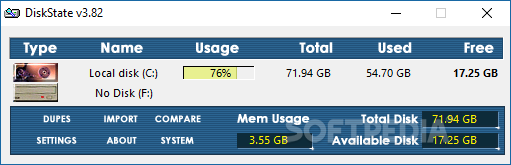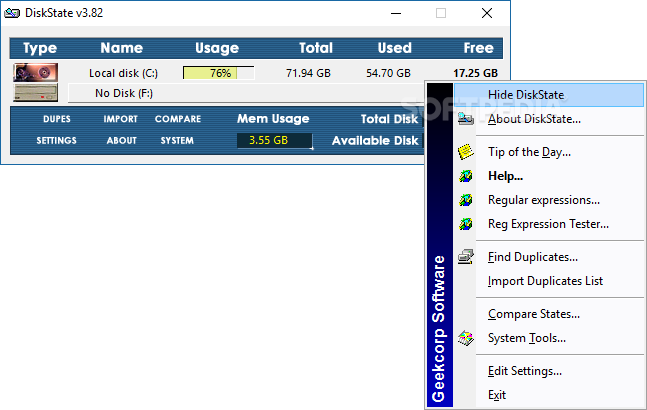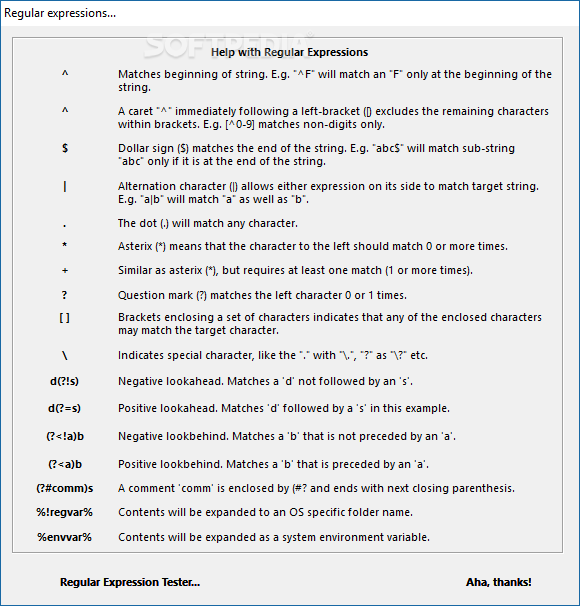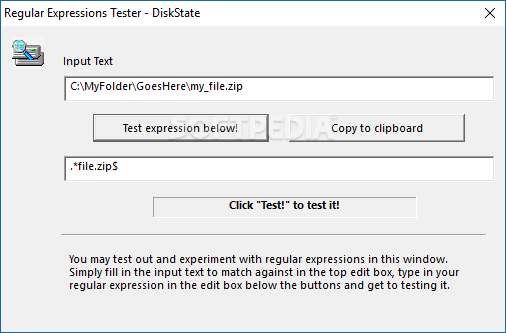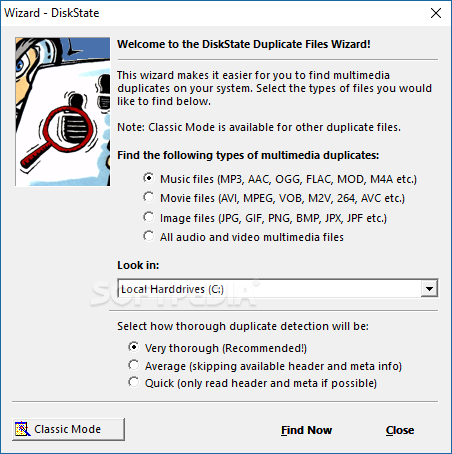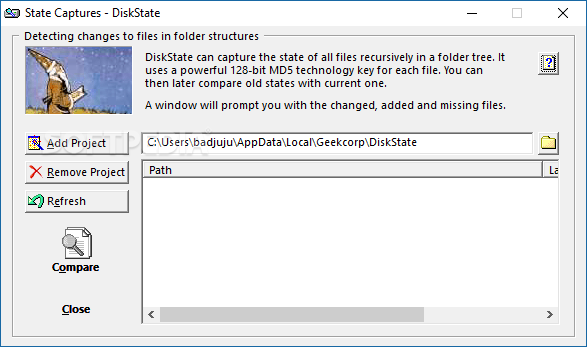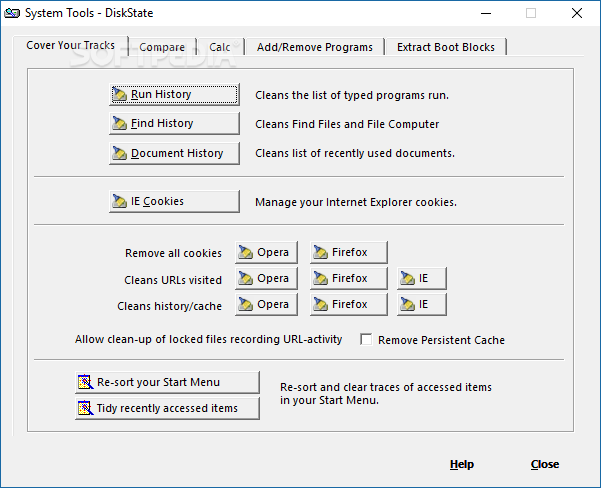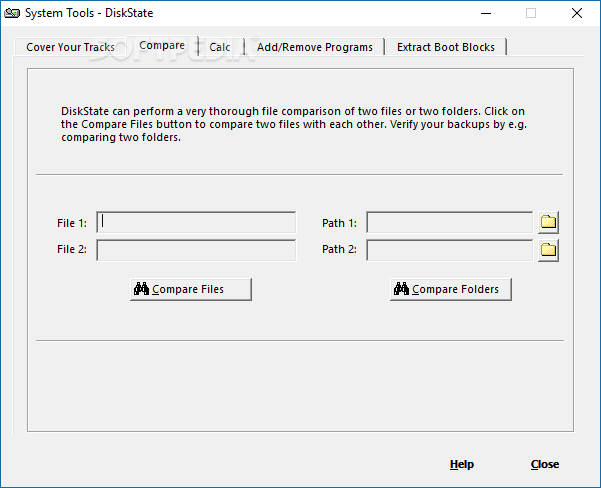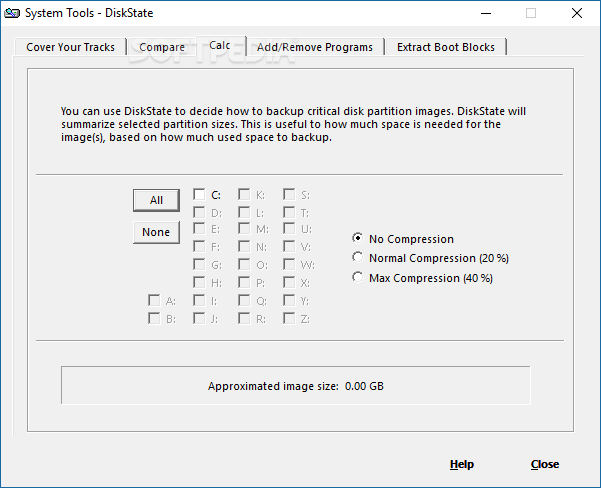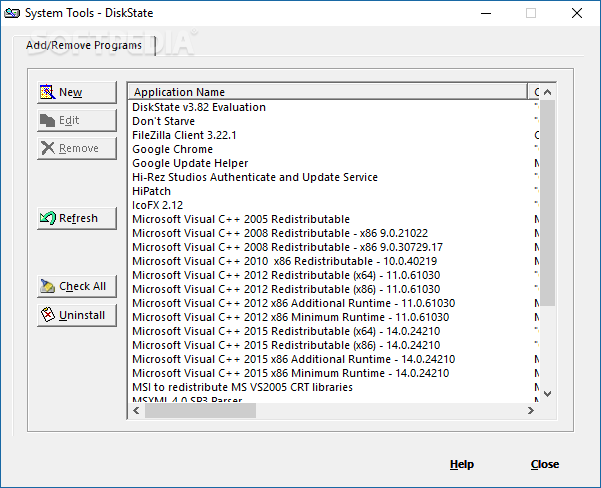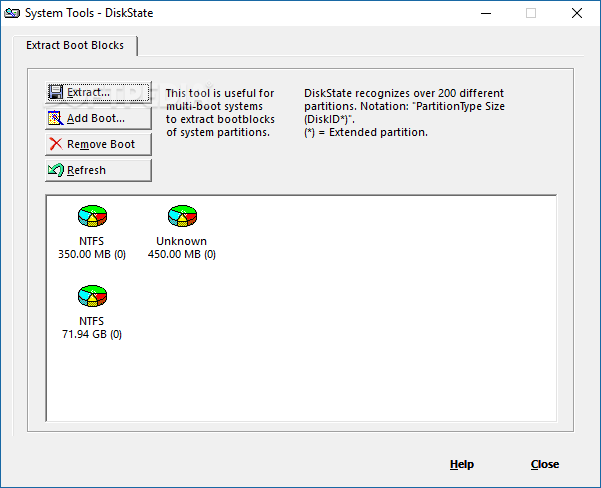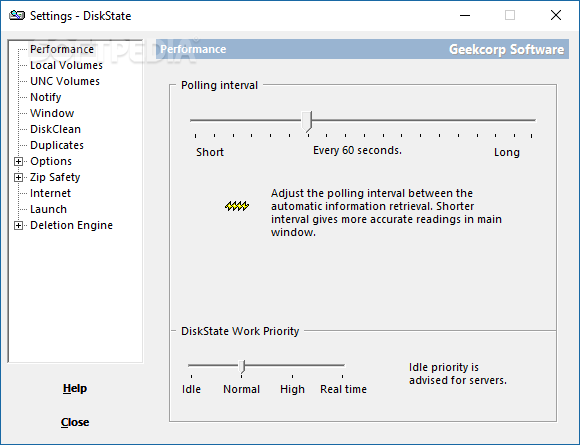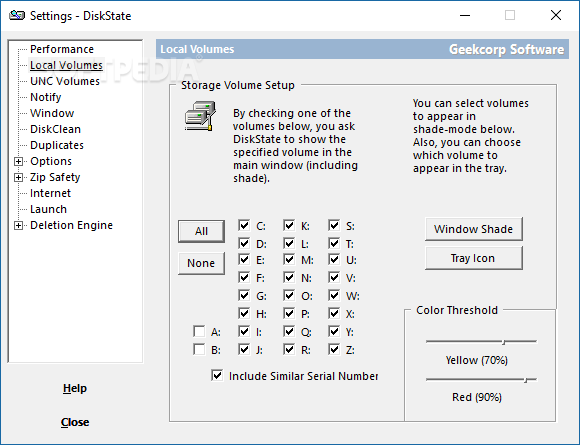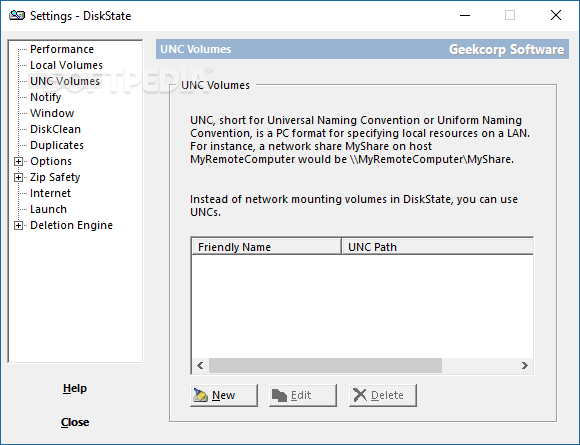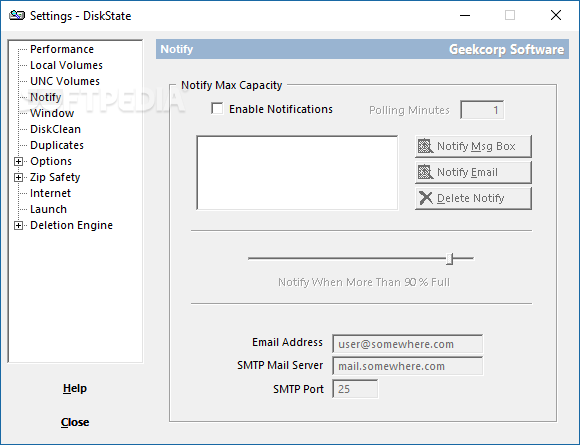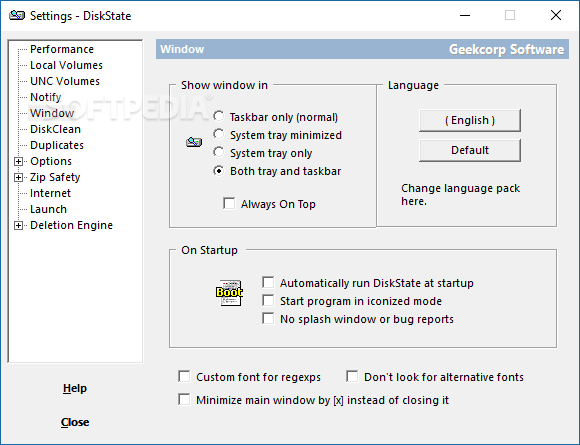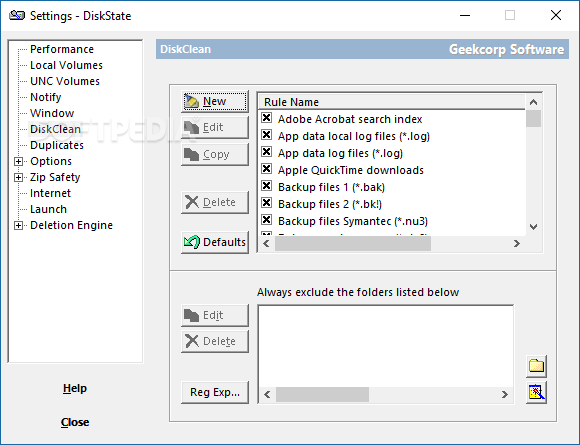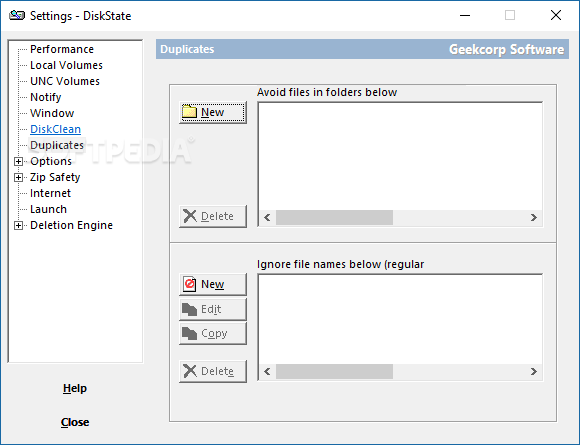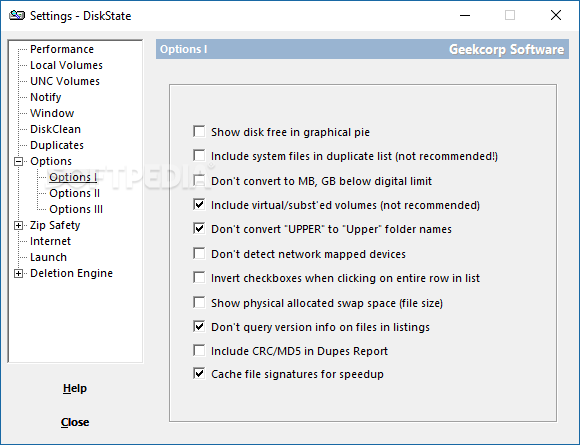Description
DiskState
DiskState is here to help you keep an eye on your hard disk drive (HDD). Just because it's meant for storing files doesn’t mean it won't run into problems over time. You know how Windows has some built-in tools to check on your HDD? Well, those tools are scattered around, which can make things a bit tricky. That's where DiskState comes in—it makes managing your storage devices way easier!
Easy Setup and Use
When you launch the app, a neat little window pops up, showing all the storage devices that are connected to your computer. If you want to analyze an external device, just make sure to plug it in first. The app doesn’t automatically recognize them, and there's no refresh button, so keep that in mind!
Checking Drive Health
Your first task is probably checking the health of the target drive. The scan might take a bit of time, but that really depends on how big the drive is and its current health status. Once it's done scanning, you'll see a new window with a list of all files and folders along with their sizes.
Manage Your Drives Efficiently
You can also use DiskState to access Windows' disk manager or clean-up tools right from the app! Plus, there's a feature that helps find duplicate files on your drives. You can either go through a handy wizard to set up filters or manage everything manually if you prefer.
Create Reports for Better Analysis
If you're frequently checking your drives, DiskState lets you generate reports for comparison later on! Most functions in the app can create different types of reports too. You can choose from options like largest files, oldest files, various archive types, pictures, long paths—you name it!
A Smart Choice for Drive Maintenance
So overall, DiskState is definitely one of those tools worth having before things go south with your hard drive. It has great features and an easy-to-use interface that makes analyzing your data thorough yet comfortable. Don’t wait until it's too late—check out DiskState here!
User Reviews for DiskState 1
-
for DiskState
DiskState offers a user-friendly interface to monitor storage devices and prevent HDD damage. Features include disk manager, cleanup utility, and report generation.