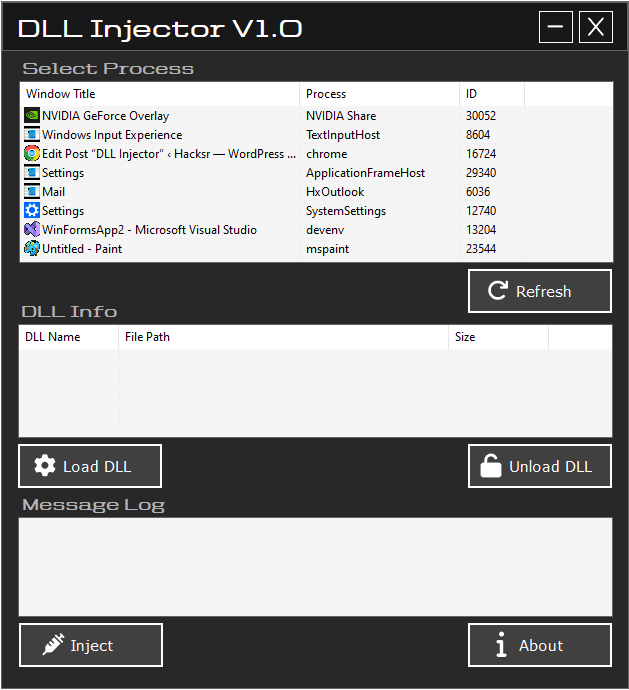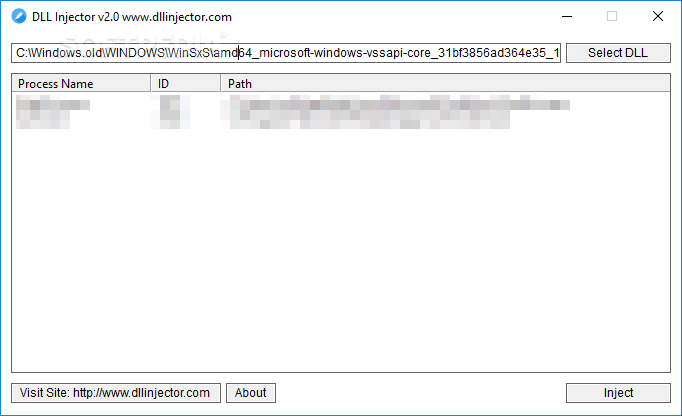Description
DLL Injector - Free Download
DLL Injector is a simple tool developed by An Soft that allows you to expand the functionality of various applications by leveraging components from a selected DLL file.
Key Features:
- Insert code from a DLL file into a running process
- Lightweight and easy to use
- No installation required
- Detects running processes
- Quick injection process
- Can be used by game developers and security application users
Technical Specifications:
- File: Dll Injector v2_09853.exe
- Publisher: An Soft
- Price: Free
- Compatibility: Windows
DLL Injector can help you quickly and easily insert .dll files to enhance the functionality of a process. It is especially useful for game developers and users dealing with security applications.
Download DLL Injector now and take advantage of its simple and efficient injection capabilities.
Download DLL Injector
User Reviews for DLL Injector 7
-
for DLL Injector
DLL Injector is a lightweight tool for injecting .dll files into running processes with ease. Quick, user-friendly, and effective.
-
for DLL Injector
DLL Injector is a fantastic tool! It's incredibly easy to use and works flawlessly for enhancing applications.
-
for DLL Injector
I love DLL Injector! It’s lightweight, quick, and allows me to expand my software’s capabilities effortlessly.
-
for DLL Injector
This app is a game-changer! DLL Injector makes injecting DLL files so simple and fast. Highly recommended!
-
for DLL Injector
DLL Injector is an amazing utility! It detected my processes quickly and injected the DLL in seconds. Five stars!
-
for DLL Injector
I’m impressed with DLL Injector! The injection process is straightforward, making it perfect for developers like me.
-
for DLL Injector
Absolutely love DLL Injector! It’s user-friendly and speeds up the process of adding functionality to applications.