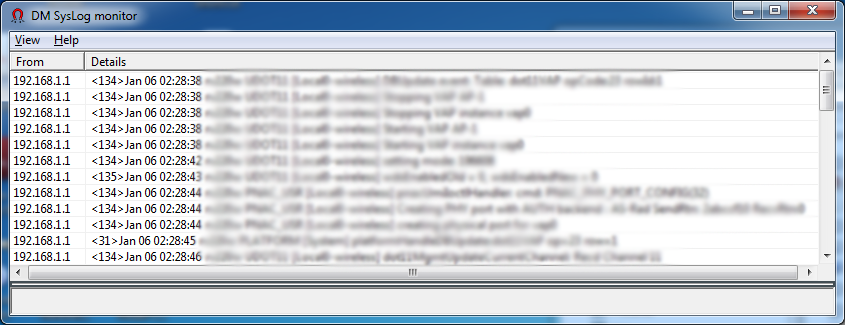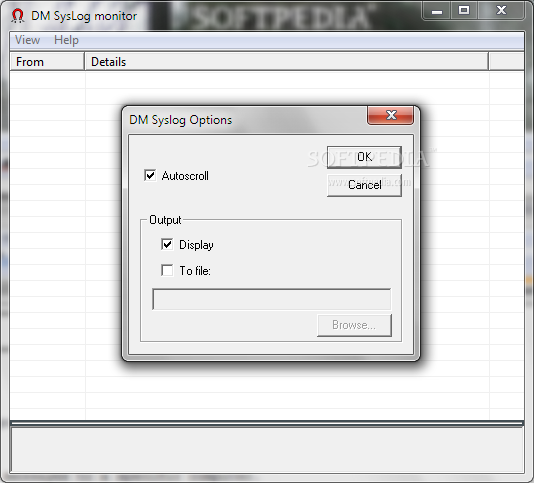Description
DM SysLog Monitor
DM SysLog Monitor is a lightweight and portable tool that listens for messages on port 514 via UDP, which is the standard port for log messages. This makes it super handy for anyone looking to monitor SysLog data.
Getting Started with DM SysLog Monitor
You might see a prompt from your firewall asking if it's cool to use this app. Once you give it the green light, you can start analyzing those SysLog messages sent from your router to your computer. This is especially useful for spotting any issues that might be popping up.
No Installation Needed!
One of the best parts? You don't have to install anything! Just drop the .exe file anywhere on your hard drive or even on a USB stick. You can run it on any machine without any hassle, and it won’t mess with your Windows registry settings.
A Simple Interface
The interface of DM SysLog Monitor is clean and straightforward. When you launch it, you'll see the SysLog messages from your router show up right away. It's designed to be user-friendly so that anyone can get going without a steep learning curve.
What Information Does It Show?
You’ll find details like the sender's IP address, timestamps, port numbers, and descriptions of each event. If you want to keep track of these logs, there's an option to automatically save them as CSV files right after they're captured. Just tweak this setting in the options panel before you start!
Basic Features
You can also clear the console if needed, turn off auto-scroll for larger messages, or hide events from view. However, beyond these features, there aren't many other bells and whistles.
No Performance Issues
We tested DM SysLog Monitor, and thankfully we didn’t run into any glitches! The program ran smoothly without freezing or crashing our system. Plus, its impact on overall performance was barely noticeable.
Your Go-To Tool!
All things considered, DM SysLog Monitor is a simple yet effective tool for monitoring SysLog messages. It’s easy enough for anyone to handle!
User Reviews for DM SysLog Monitor 1
-
for DM SysLog Monitor
DM SysLog Monitor is a lightweight app that efficiently analyzes SysLog messages, offering simplicity and ease of use for troubleshooting.