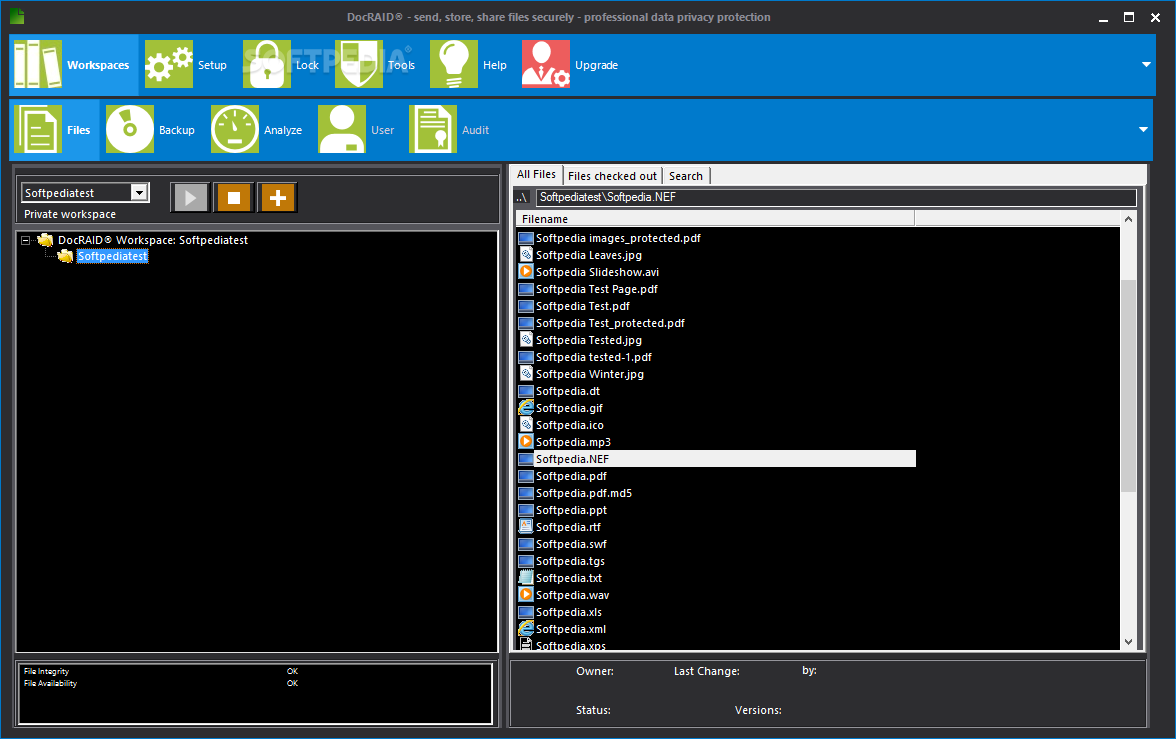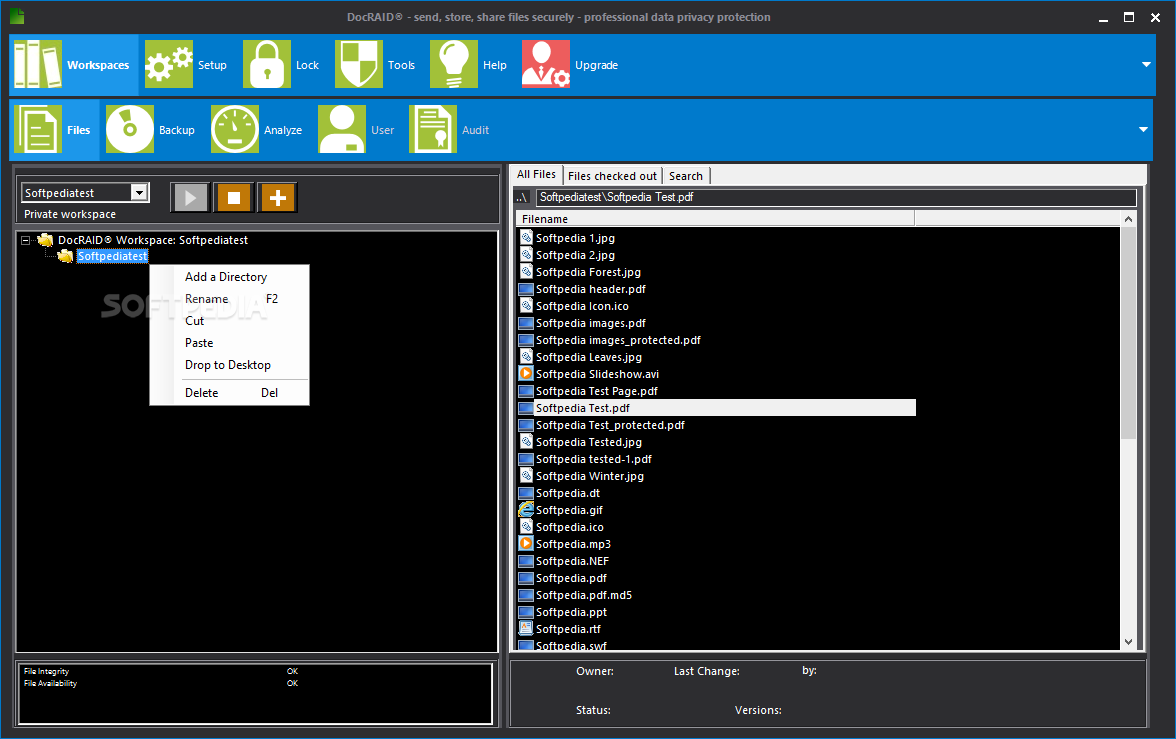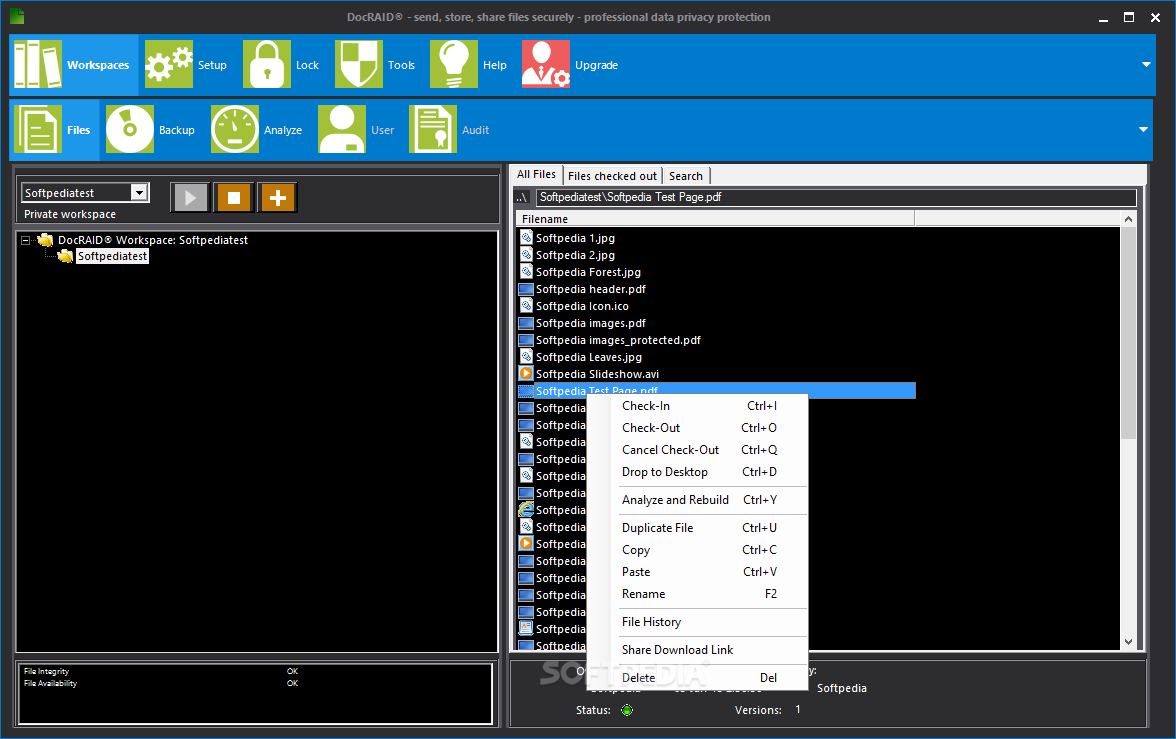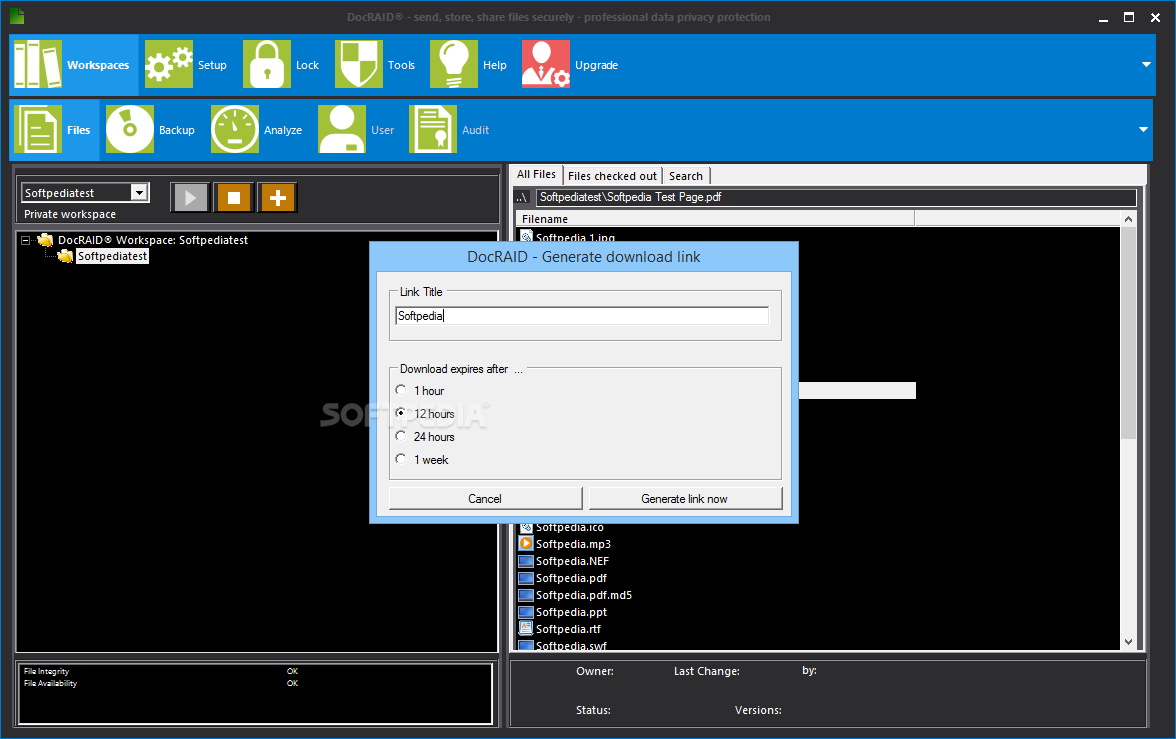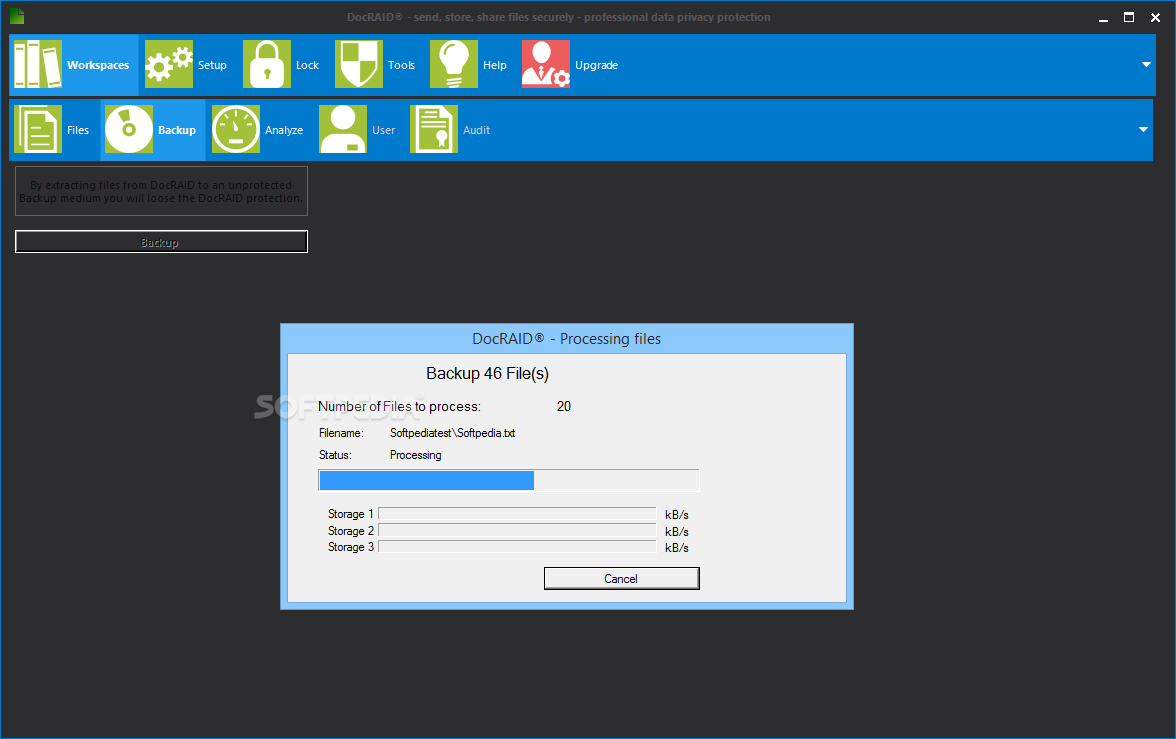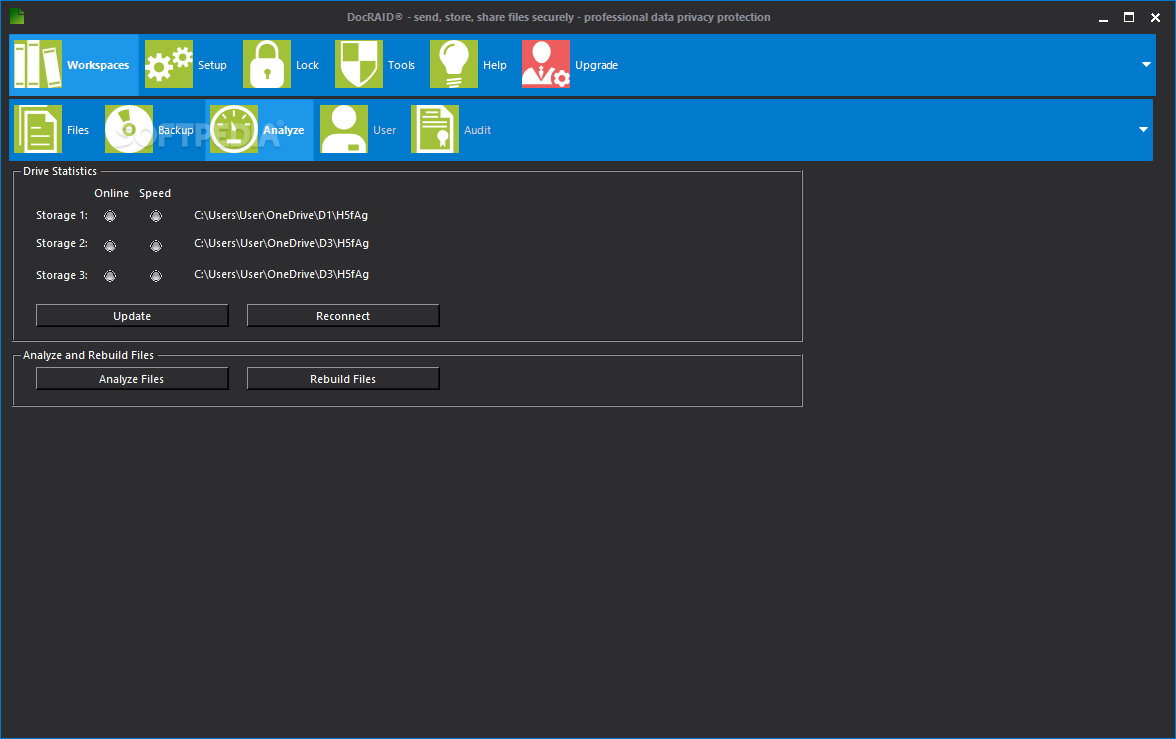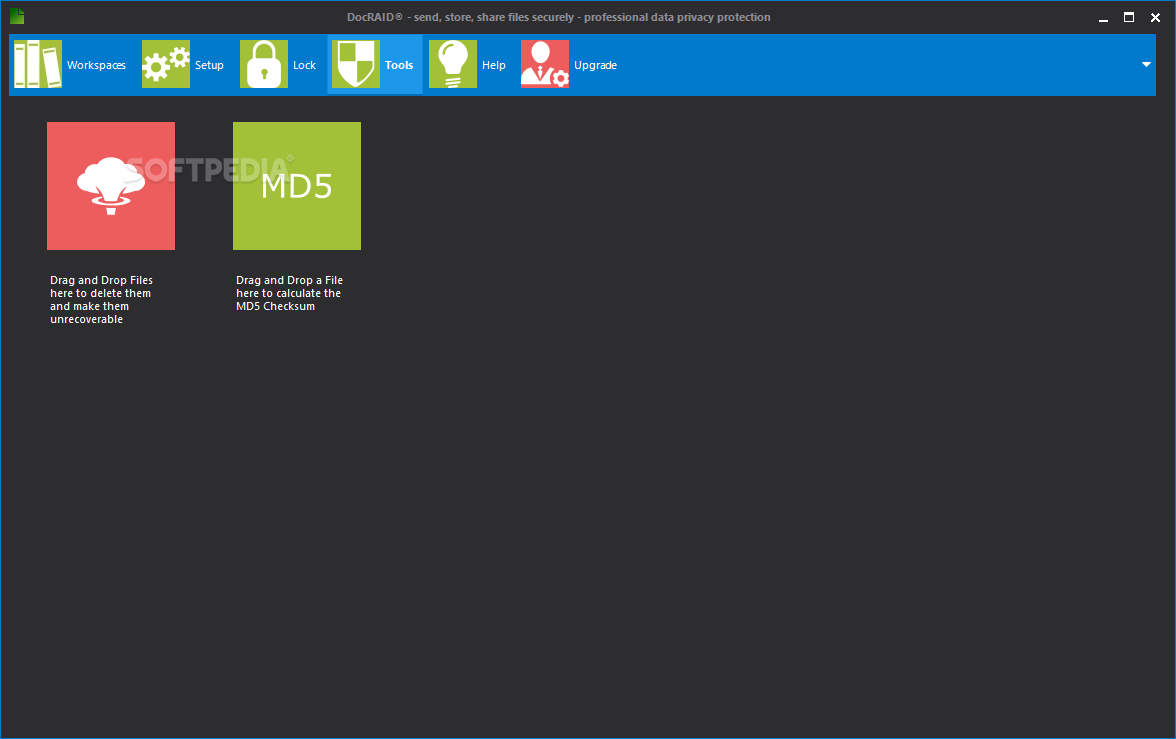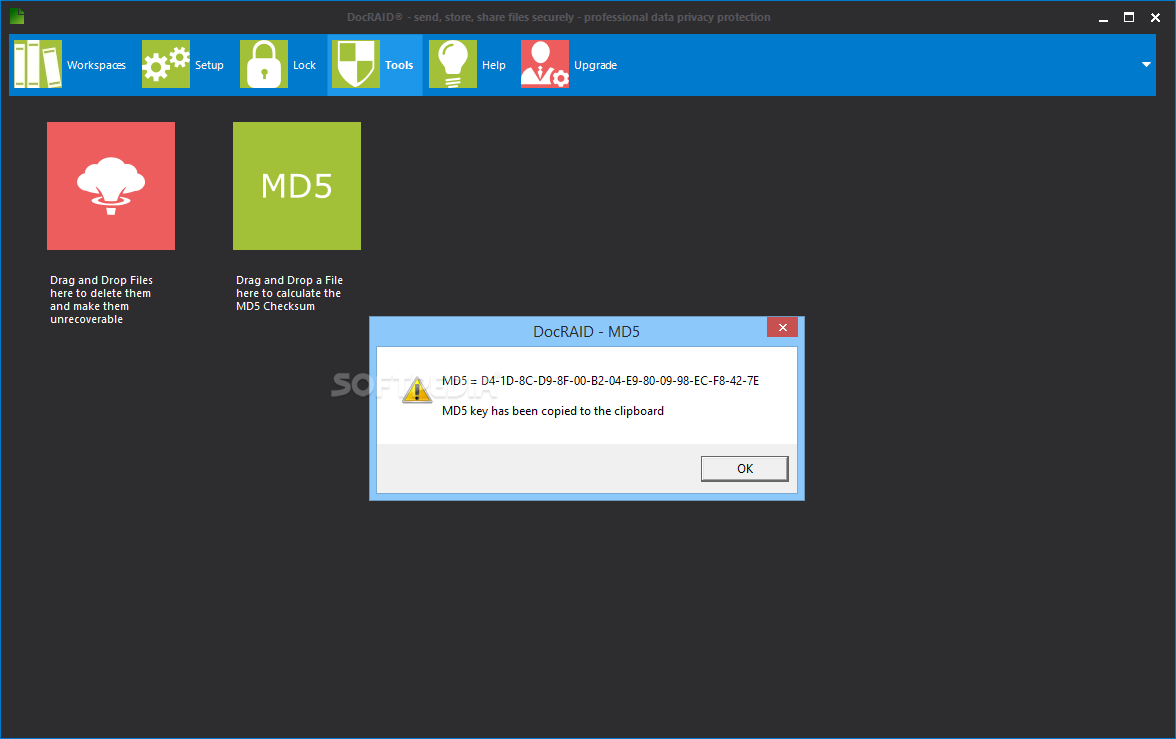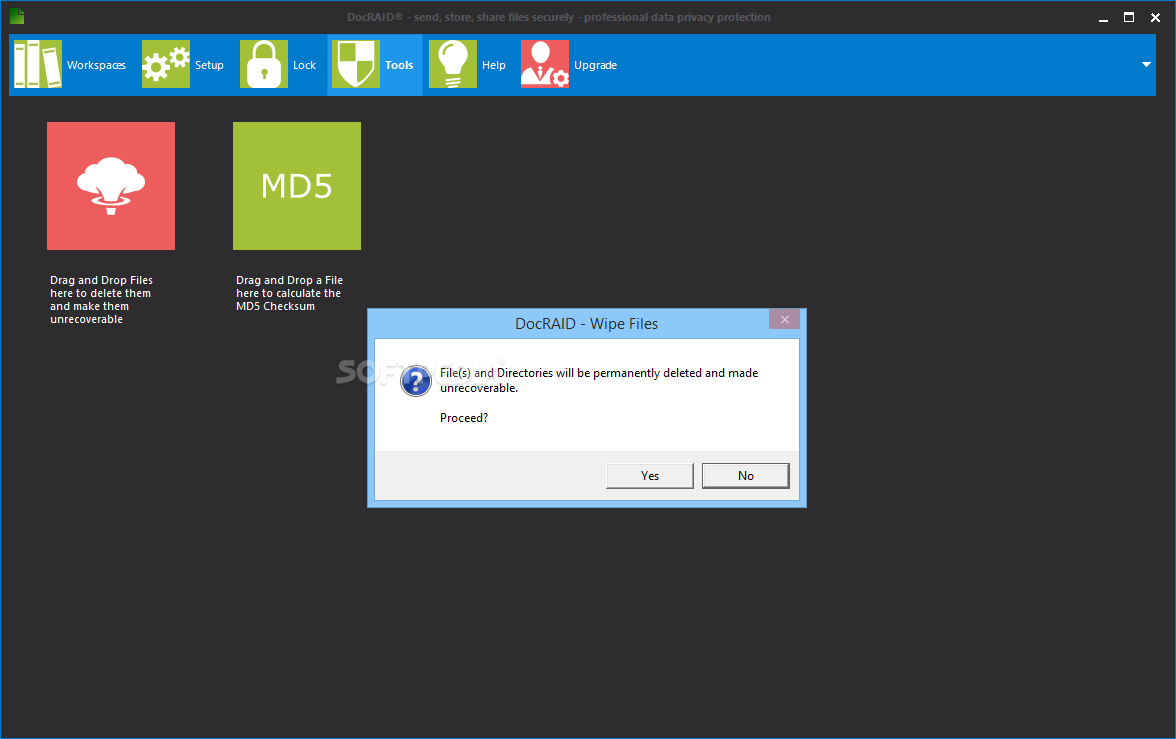Description
DocRAID
DocRAID is a super handy tool designed to keep your sensitive documents safe from anyone snooping around. It uses the AES-256 encryption method, plus it breaks up and spreads out your data to make it even more secure.
Getting Started with DocRAID
Once you install DocRAID, the first thing you need to do is set up your account. Just enter a username and password. You’ll need these every time you log in.
Main Features of DocRAID
The main screen of DocRAID lets you create new workspaces, check out the files inside them, or lock the ones you're currently using. Plus, there are some cool tools you can use!
Create Your Workspace
To kick things off, you'll want to create a workspace. Give it a name and set a password to keep it secure. If you're looking for extra protection, you can drag and drop important files into a special area.
Selecting Storage Options
You can choose where to store your files—like on a cloud service, in a local folder on your computer, or even on an external drive. If you want to get fancy, there’s an ‘Expert Setup’ option that lets you use SFTP Servers as storage spots too! You can manage up to three different storage locations at the same time.
Managing Your Files
After creating your workspace, it's easy to lock or mount it whenever you need. You can add files or folders by right-clicking on them in the menu options. There’s also an option to rename or duplicate items. Want to share something? You can create custom download links that expire after a set time!
Final Thoughts
In short, DocRAID is not just reliable but also user-friendly! It helps protect your most important files while giving you the ability to share them easily with coworkers or friends. If you're ready to give it a try, check out this link for download!
User Reviews for DocRAID 1
-
for DocRAID
DocRAID is a straightforward tool for safeguarding important documents with top-tier encryption. Its intuitive design enhances file security.