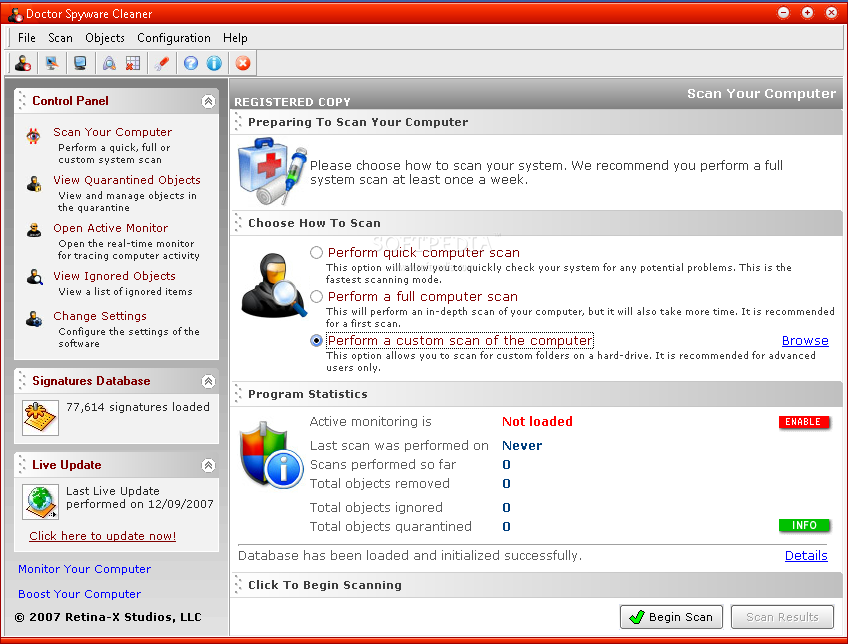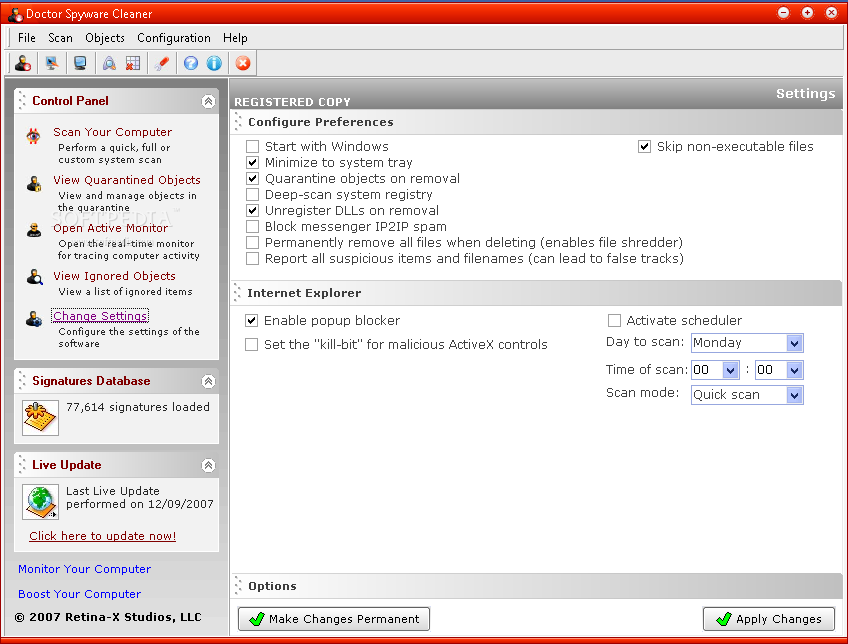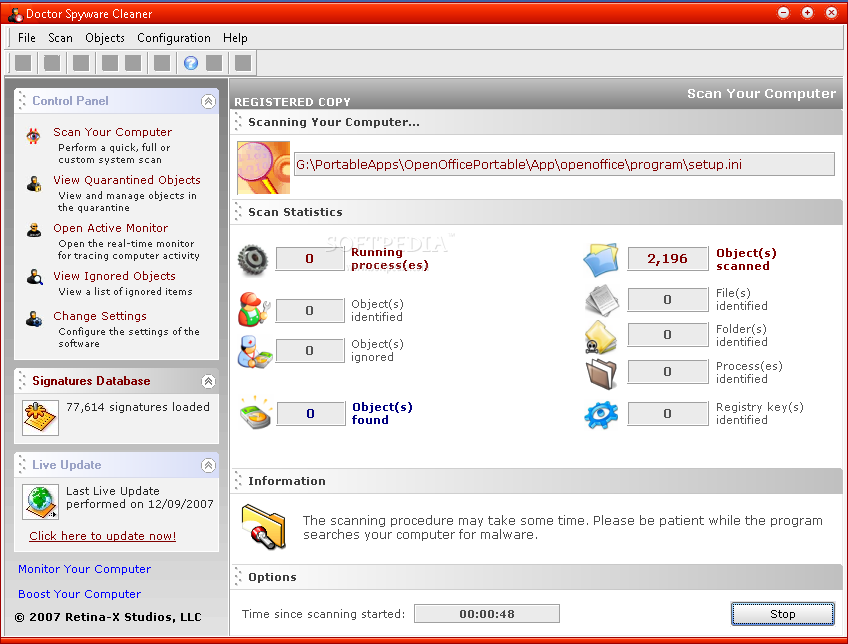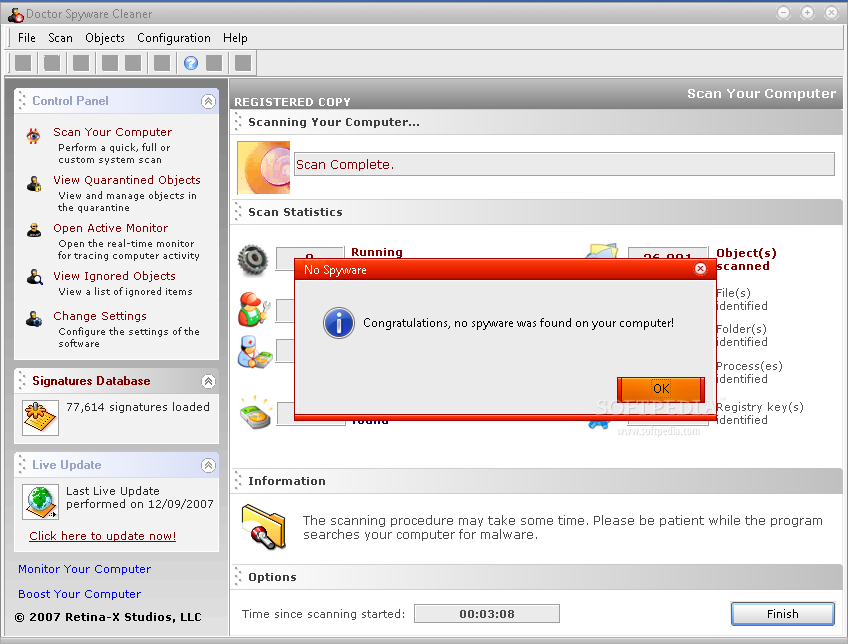Description
Doctor Spyware Cleaner
Doctor Spyware Cleaner is a lightweight Windows app designed to help you get rid of spyware and adware. It's super handy for boosting your computer's performance and keeping it secure by removing pesky traces left behind by these sneaky viruses.
Why You Need Doctor Spyware Cleaner
Spyware often operates in stealth mode, which means it can compromise your sensitive information without you even knowing. That's where Doctor Spyware Cleaner comes in!
User-Friendly Scanning Modes
The layout of this tool is straightforward. You have the option to choose between three different scanning modes: quick, full, or custom. The first mode, as the name suggests, lets you quickly check your system for any potential issues.
If you're scanning for the first time, we recommend the full scan mode. It takes a bit longer but gives you an in-depth look at what's lurking on your computer. The custom scan allows you to pick specific areas on your hard drive that you'd like to check for threats.
Scan Performance and Results
During testing, we noticed that a complete scan can take several minutes and may put some stress on your CPU, memory, and disk usage. But don’t worry! You can easily see any threats listed on the main panel.
You'll get details about each spyware threat—like its category, threat level, and even a short description—right there. Plus, you can save this info as a text file or copy it to your clipboard. And if you want to fix everything at once? Just click one button!
Stay Updated with Live Updates
One awesome feature is the live updating option that ensures you always have the latest spyware definitions in your database. However, keep in mind that while scanning, you can't pause or resume; you'll have to stop the process if needed.
Add-Ons and Settings
You can also check quarantined items and set Doctor Spyware Cleaner to run automatically when Windows starts up. Plus, it keeps track of ignored items and shows stats about past scans—like how many threats were removed or quarantined.
Custom Configuration Options
The configuration settings are pretty cool too! You can choose to quarantine objects when they're removed or perform a deep registry scan. There's even an option for a file shredder that permanently deletes malicious files! Want more? You can enable pop-up blockers for Internet Explorer.
The Bottom Line
In conclusion, Doctor Spyware Cleaner offers a useful set of tools for cleaning up spyware and adware from your PC. Its simplicity makes it great for beginners looking to secure their systems.
User Reviews for Doctor Spyware Cleaner 1
-
for Doctor Spyware Cleaner
Doctor Spyware Cleaner offers a straightforward layout and three scanning modes for thorough spyware removal. Ideal for rookies.