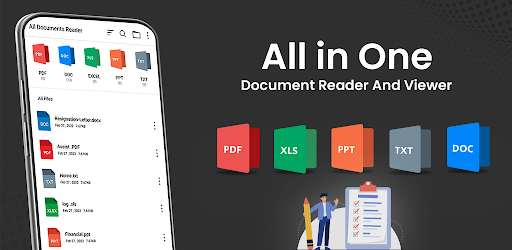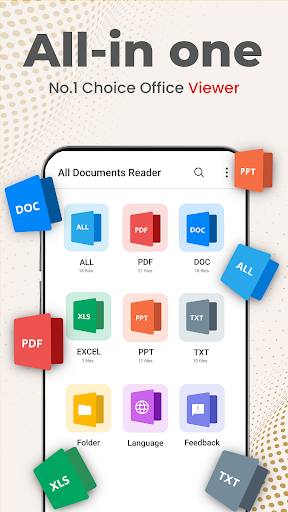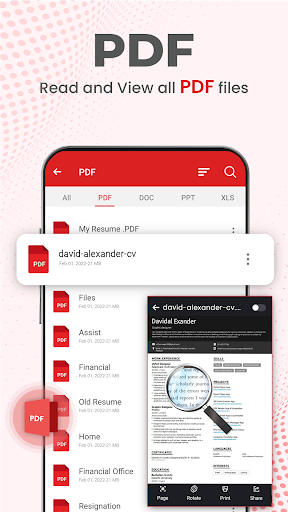Description
Document Reader & PDF Reader
Document Reader - PDF Reader is the best document reader and Image to PDF converter application that allows you to read documents files and convert PDF files. PDF viewer app also helps you to view PDF files, Word files, Excel files, PPT files & Text files. This Document reader application serves as a free PDF Converter that convert pdf files to JPG, Text to PDF, Image to PDF, Excel to PDF, Word to PDF files & more. With Document Reader and PDF Combiner app, you can merge pdf files to combine PDF files into one. PDF Reader is also a valuable PDF tool to create PDF files quickly.
Features of Document Reader & PDF Reader
- View and Read all type of document files & PDF File
- A File Converter to Convert image to pdf, Text to PDF, Excel to pdf and Word to PDF files
- Supported PNG files, PDF files, Word files, Excel files and more
- Notepad tool for making notes, memos & text files
- Search pdf file easily, read pdf files and share document files
- A Powerful & Fully Featured PDF Combiner for PDF Merge
- Add watermark on pdf files, crop image and set page size of pdf documents
- Document Scanner can used as ID Scanner & Passport Scanner
- Scan QR code using the QR scanner feature
- Generate QR Code with QR Code Generator
Document Reader- A Powerful PDF, Word, PPT & Excel Reader
Document Reader allows you to view and read document files on your mobile device. You can read and view PDF file, Text files, Word file, Excel files, PPT files and more. This document reader app is designed to support a variety of document files including Word files, Excel files, PPT files, PNG files and pdf files.
PDF Converter: Convert Image to PDF, Text to PDF & Excel to PDF
PDF Converter helps you to convert document files to pdf file format. This document converter app provides you with a lot of high-quality file converter features such as image to PDF, Text to PDF, Excel to PDF, Word to PDF, PPT to PDF. Document converter feature also helps you to set page size of pdf file, rearrange image in document files and protect your pdf documents with a password.
Image Scanner: A premium Documents & ID Scanner
Image Scanner allows you to scan important documents with a high-quality document scanner feature. Do you need to scan ID card? No problem. ID Scanner feature can quickly capture information on any ID card, ensuring accurate and efficient data collection. The passport Scanner feature can capture all the necessary information within seconds. You also can scan handwritten text accurately with clear images and convert it into a pdf file.
QR Scanner: Best QR Code Scanner & QR Generator tool
Do you want to decode product information or fetch prices? QR Scanner feature can quickly & accurately scan QR Code of any product and decode all information about it, and also fetch the price of the product. To use a QR Generator, you can simply input desired information such as a website, contact information or text, QR Generator create QR code that can be printed or displayed digitally.
PDF Merger: Combine PDF
PDF Merger helps you to combine pdf files into single pdf documents. PDF merger offers you to rearrange pages, add or remove pages & adjust the order of pdf files being merged.
Free Document Reader & PDF Reader is a reliable Document Scanner app that helps you manage all document files, and view & read PDF files. This FIle Converter & PDF Reader app contains excellent Image Scanner features like Document Scanner, ID Scanner, and Passport Scanner.
User Reviews for Document Reader & PDF Reader 1
-
for Document Reader & PDF Reader
Document Reader & PDF Reader is a versatile app for viewing and converting various document files with ease. The PDF merger feature is especially useful.