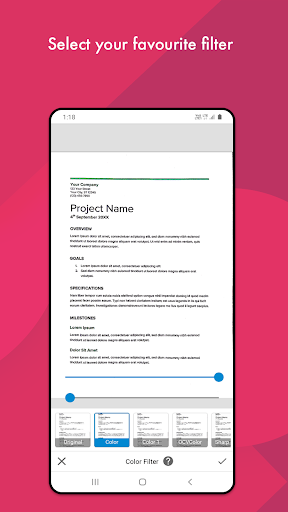Description
Document Scanner - PDF Creator
Sometimes in a single day you need your different documents scanned multiple times. In that situation if everything is planned you will definitely not suffer more. But if the need to scan that document arises one by one it will be a disaster for sure. To rescue you from that situation we bring you a portable Doc Scanner. This Doc(Document) scanner lets you scan your documents anytime anywhere.
Key Features:
- Scan your document.
- Enhance the scan quality automatically/Manually.
- Optimize your PDF into modes like B/W, Lighten, Color, and dark.
- Turn scans into clear and sharp PDF.
- Arrange your doc in folder and subfolders.
- Share PDF/JPEG files.
- Print and fax the scanned doc directly from the app.
- Upload docs to the cloud like Google Drive, Dropbox, etc.
- Scan QR Code/Bar-code.
- Create QR Code.
- Turn your old documents into a clear and sharp one by removing the noise.
- Can create PDF in different sizes from A1 to A-6 and like Postcard, letter, Note, etc.
Help us to Translate the app:
Your help with translation will be really appreciated. Translation URL: Translate.
Highlighted Features:
- Best Document Scanner
- Portable Document Scanner
- All type of Doc Scan
- Cam Scanner
- PDF Creator
- OCR Text Recognition (Upcoming Feature in Next Update)
- High-Quality Scans
- Flashlight
This App is rated A+ by users based upon multiple ratings and reviews. Download Document Scanner - PDF Creator for free now!
User Reviews for Document Scanner - PDF Creator 1
-
for Document Scanner - PDF Creator
Document Scanner - PDF Creator is a lifesaver allowing easy scanning anywhere. The additional features enhance document quality for a professional look.