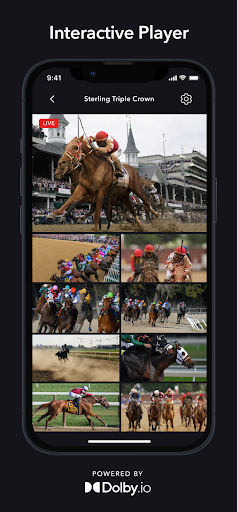Description
Not only can your users watch a produced feed, you can also provide additional camera views (such as point-of-view, closeups, or views from different perspectives) to bring users into the action. Your viewers also have access to multiple audio feeds to choose from, such as multi-language or commentary tracks.
The Dolby.io Interactive Player is perfect for live in-venue experiences, live sports, stadium events, and more.
Download the app and experience a demo stream, or get started creating your own multiview streaming experience in the Dolby.io Streaming Dashboard.
Features include:
* View multiple streams in real-time, with sub-500ms latency
* Choose your layout dynamically (list, grid or single view)
* Choose your audio stream settings
* Tap to expand streams
* View streaming statistics
User Reviews for Dolby.io Interactive Player 1
-
for Dolby.io Interactive Player
Dolby.io Interactive Player offers a cutting-edge multi-view experience with seamless switching and top-notch audio options. Perfect for live events and sports!