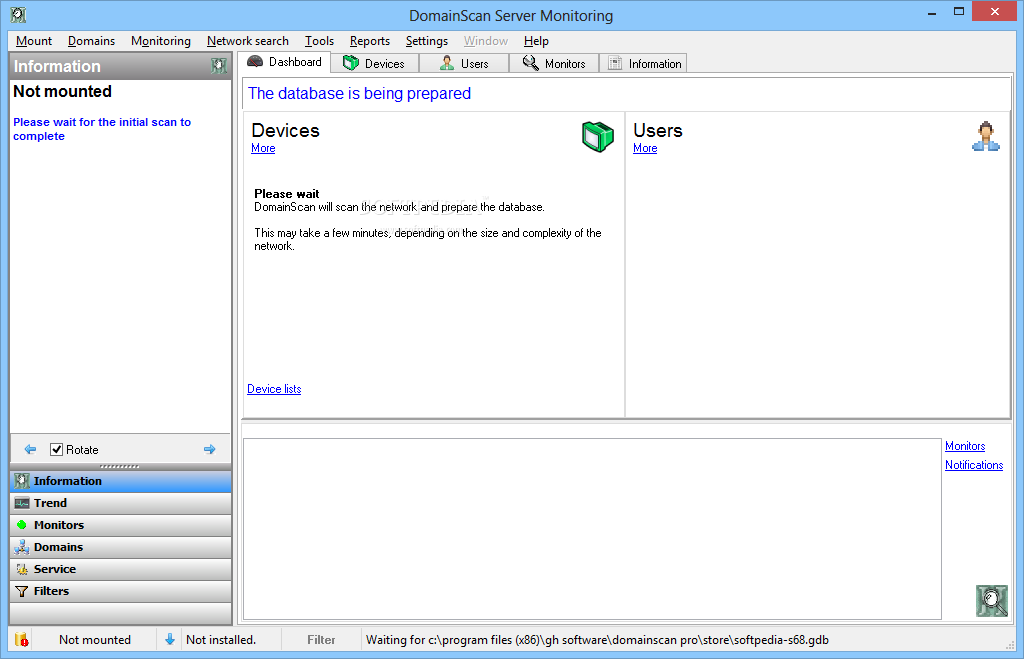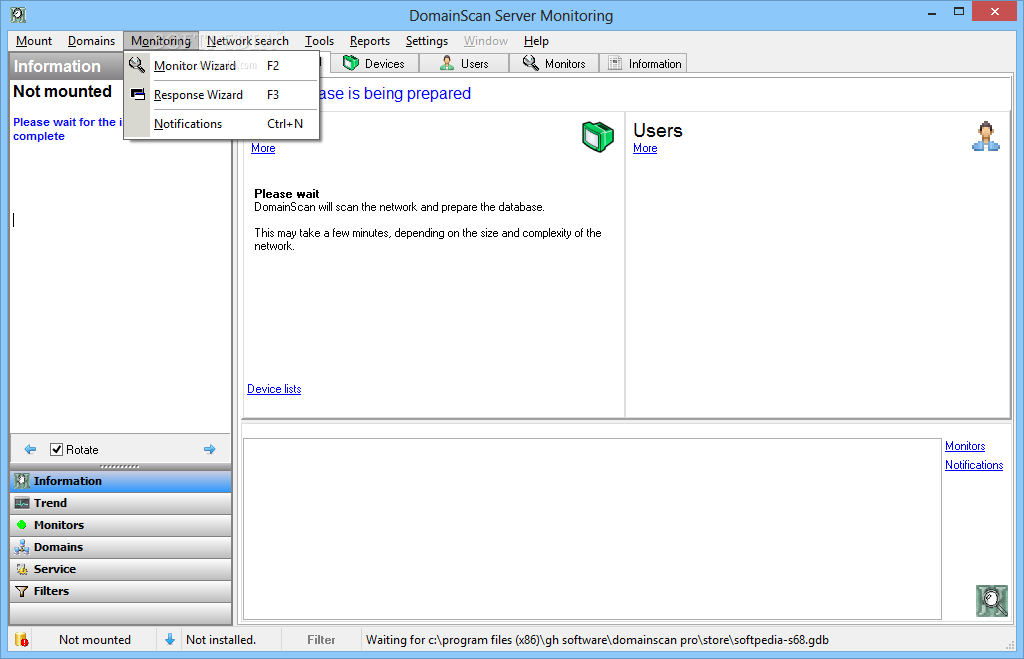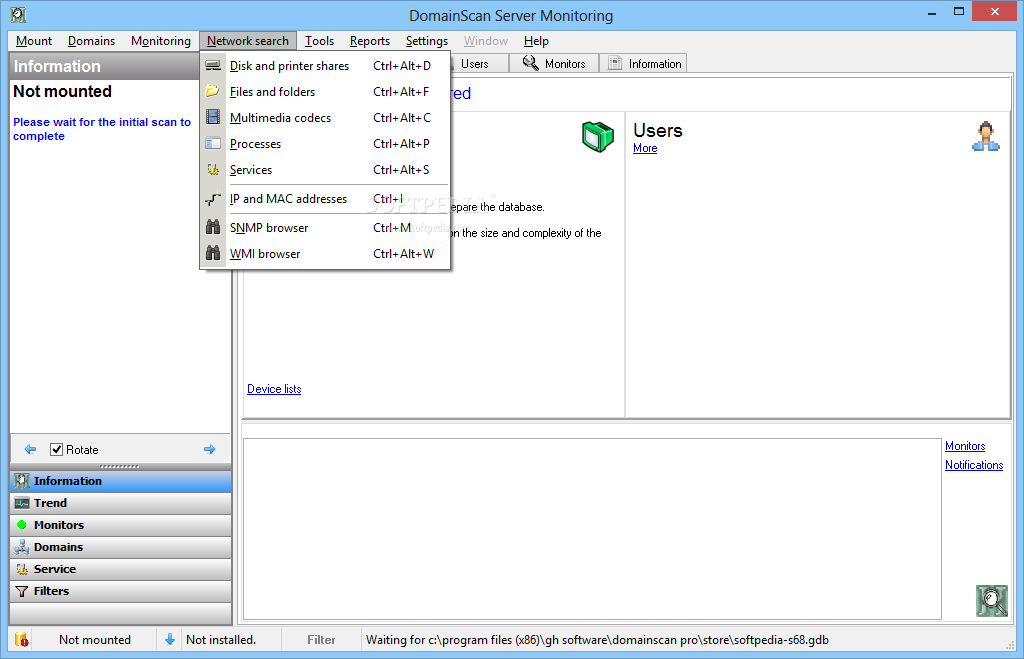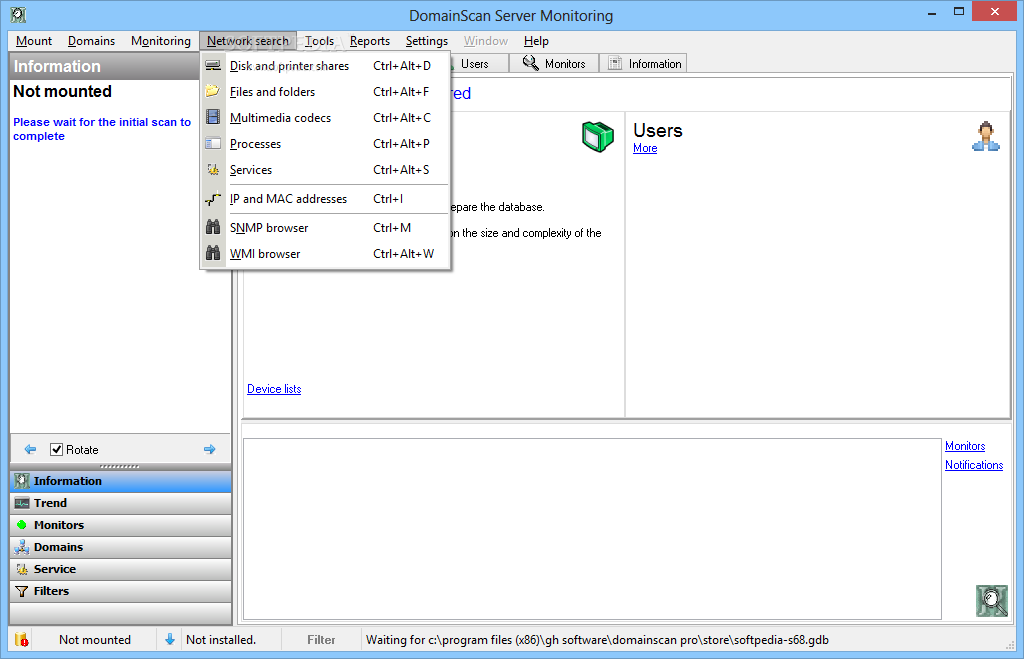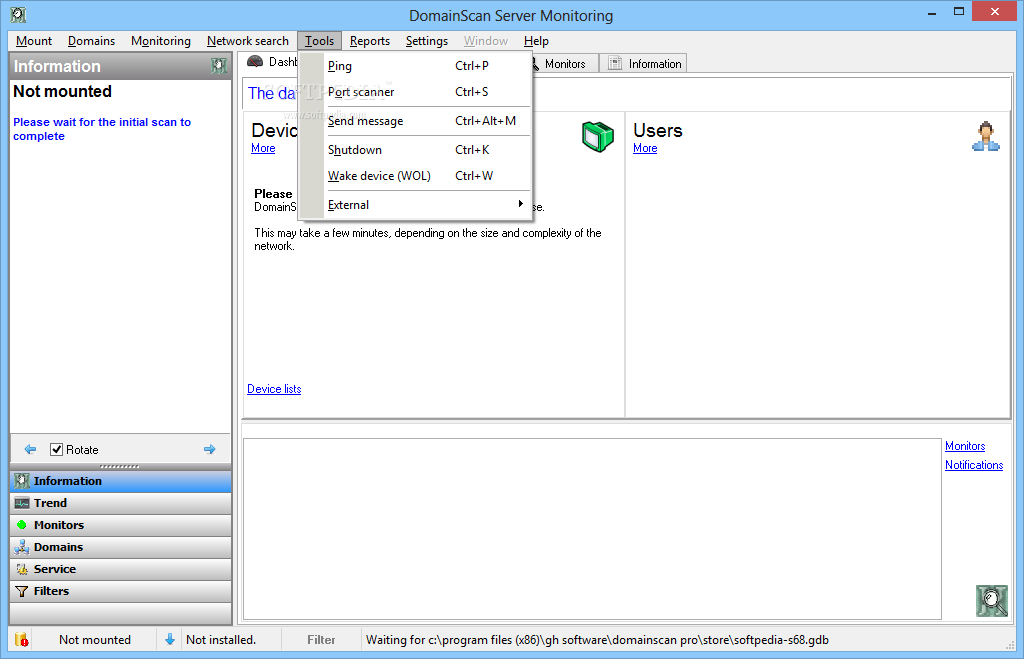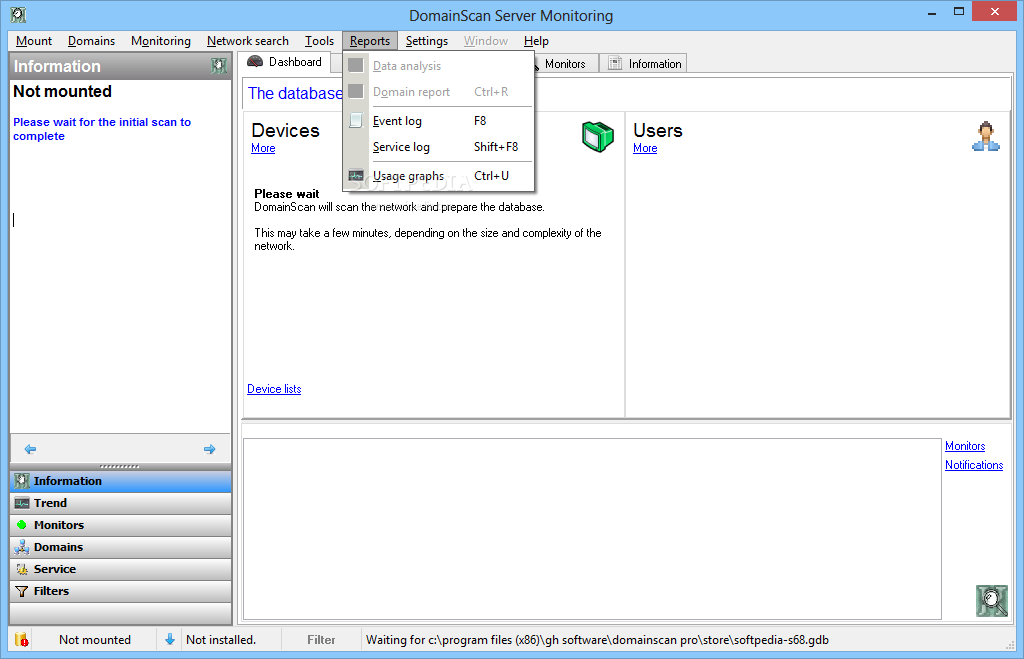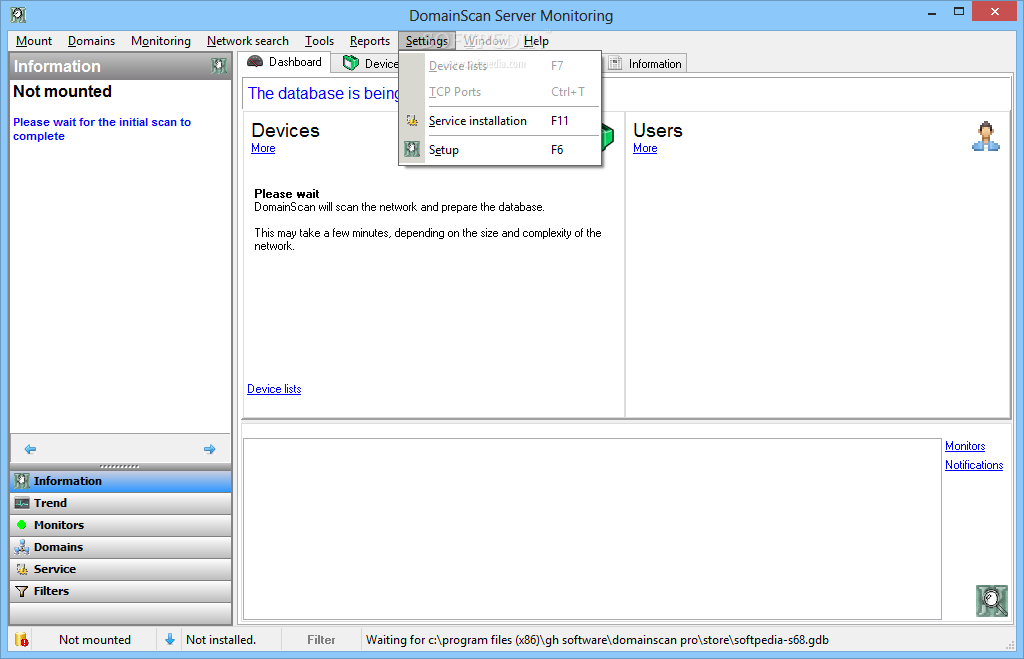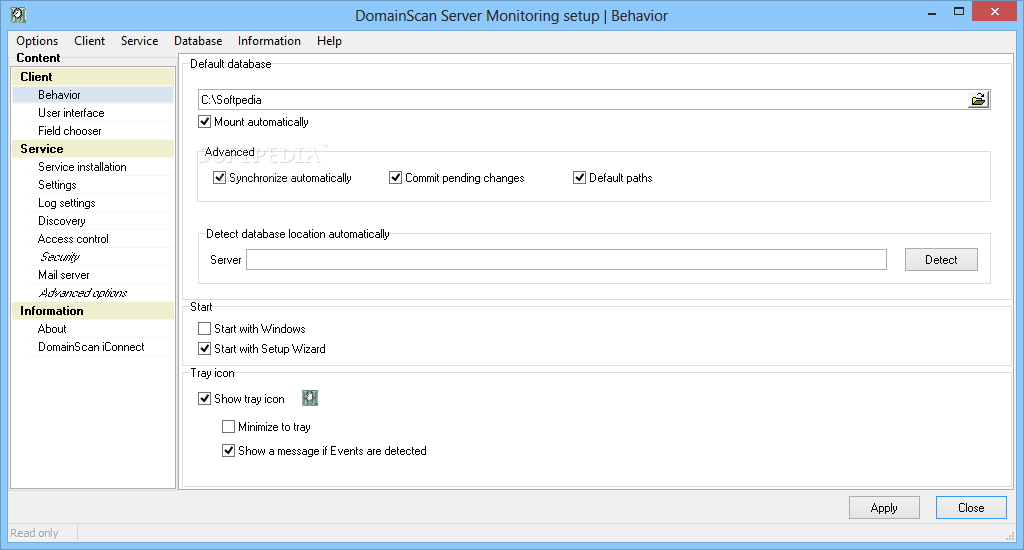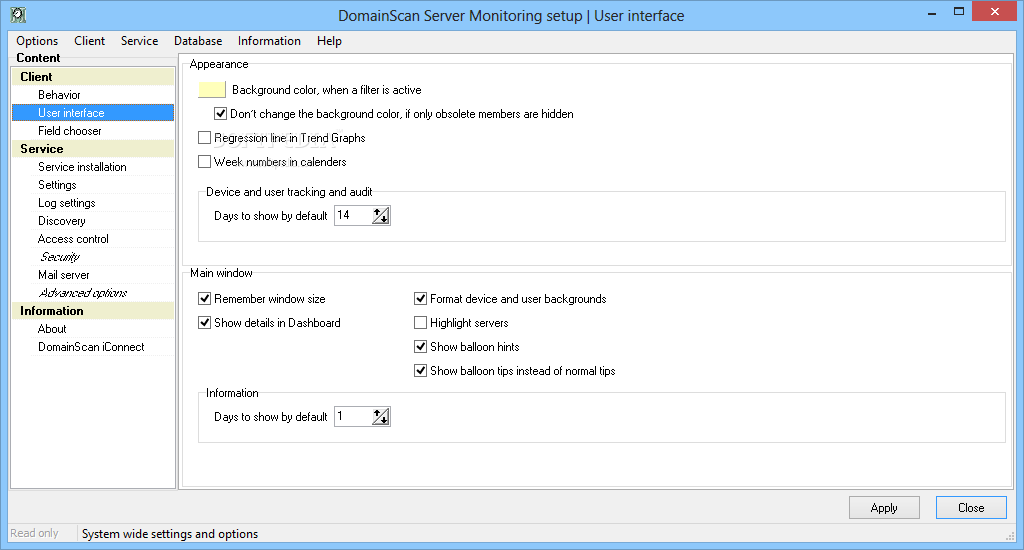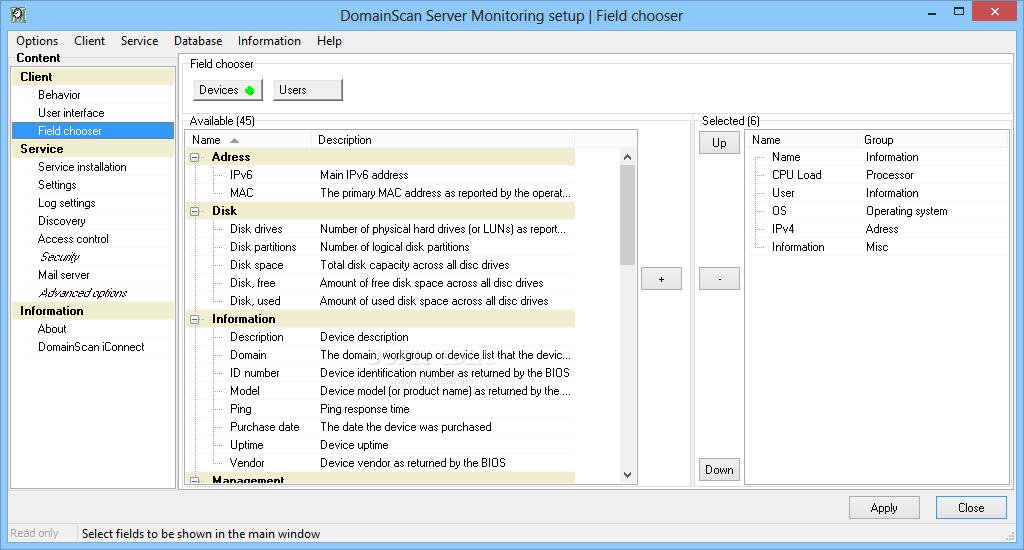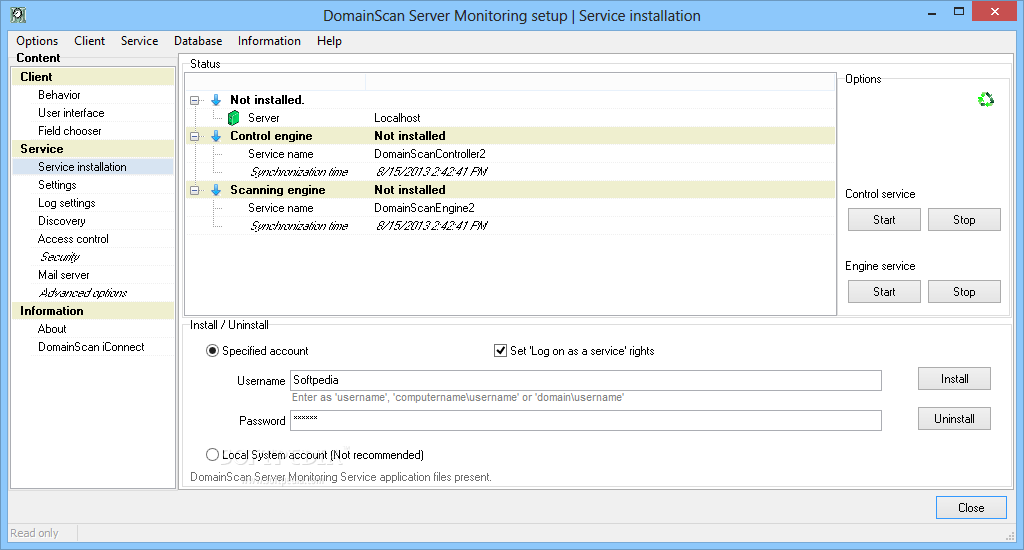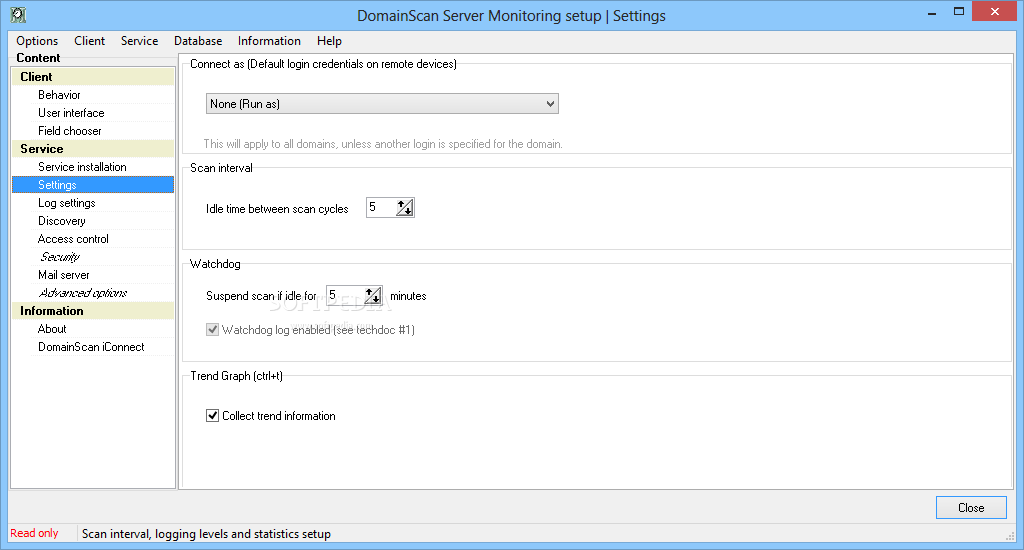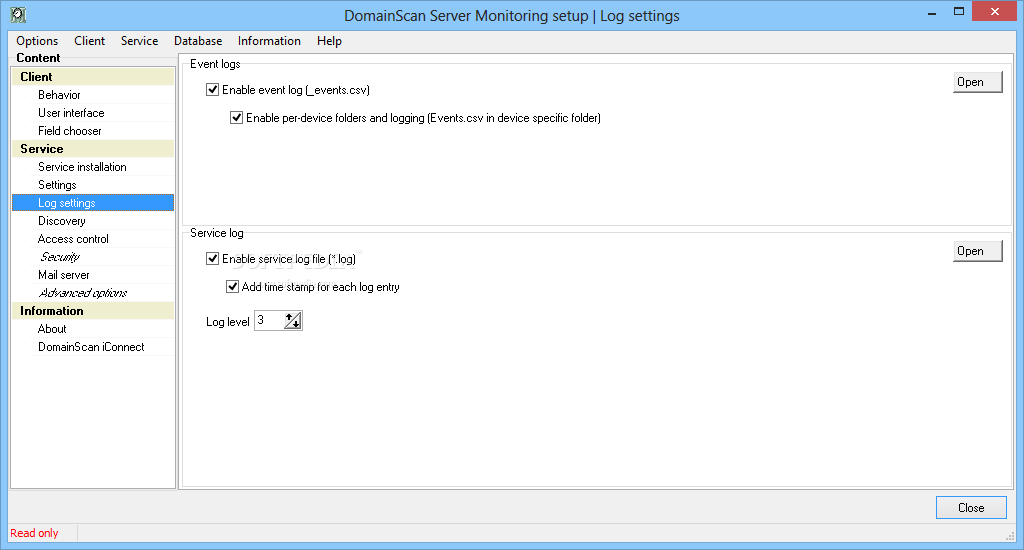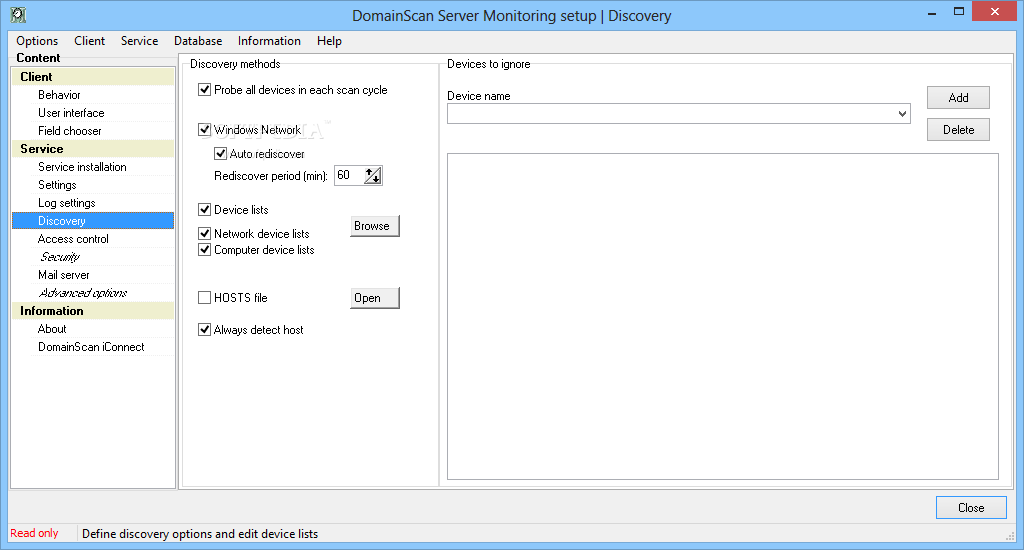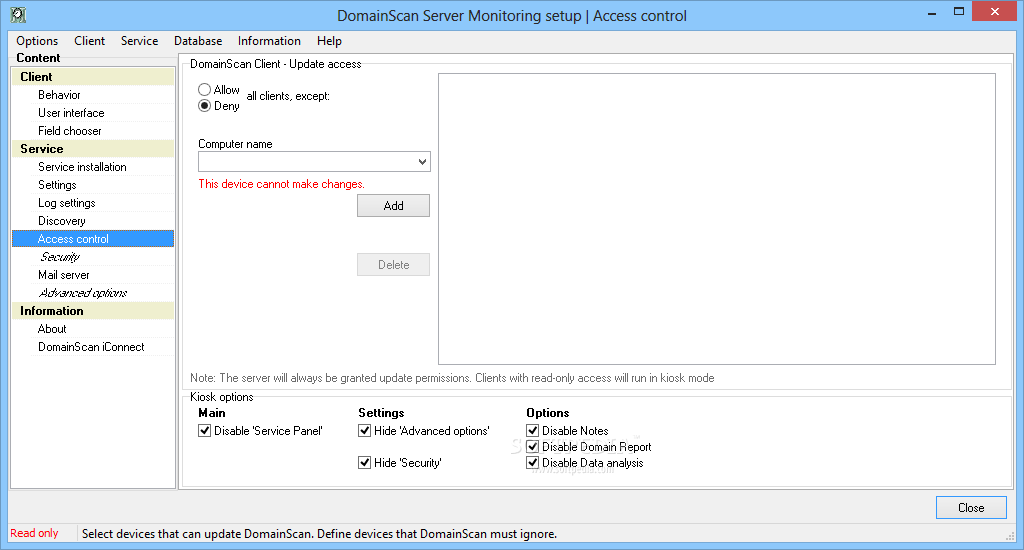Description
DomainScan Server Monitoring
DomainScan Server Monitoring is a super handy application that helps you keep an eye on your local network and gather info from all the connected users. It's got features that let you check on devices, track users, collect audit data, and whip up detailed reports using its built-in monitoring tools.
Easy Network Supervision
This program is perfect for creating and managing tools to supervise your network. You can monitor everything from the status of network appliances like devices and services to seeing who's connected and logging their activity.
Secure Data Storage
If you're worried about keeping authentication data safe, no need! DomainScan Server Monitoring can securely store it for you and generate both summary or detailed reports. This multi-functional tool is also great for keeping tabs on inventories and organizing your data efficiently.
File Management Made Simple
You can use DomainScan Server Monitoring to search for files across all stations, transfer data, share documents, and even give users remote access to network printers and webcams. Its built-in log system lets you view all activities performed in the timeframe you want to analyze.
Installation Made Easy
The app only needs to be installed on the server station itself. It gathers information from connected systems easily without needing extra client installations. Plus, it can perform deep scans of your local network and save results in CSV format!
Schedule Your Scans
You can set up scheduled scans and check multiple objects at once thanks to its multi-thread support. That means more efficiency in less time!
User-Friendly Interface
The application comes with several wizard functions that make setting things up quick and easy. Its friendly interface has different panels and workspaces so you can quickly see what's being monitored.
Regular Updates on Hardware & Software
DomainScan Server Monitoring will regularly collect info about hardware and software components too! You'll get periodic reports on devices and programs running on the network computers. Plus, audit info can be visualized as graphs or charts showing the status of what you're monitoring.
If you're ready to get started with DomainScan Server Monitoring, it's a fantastic choice for anyone looking to keep their network organized!
User Reviews for DomainScan Server Monitoring 1
-
for DomainScan Server Monitoring
DomainScan Server Monitoring is a powerful tool for network supervision, offering detailed reports and secure data storage. Its user-friendly interface simplifies monitoring tasks.