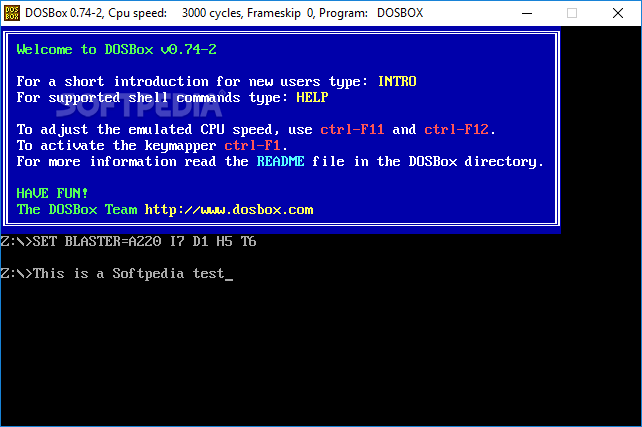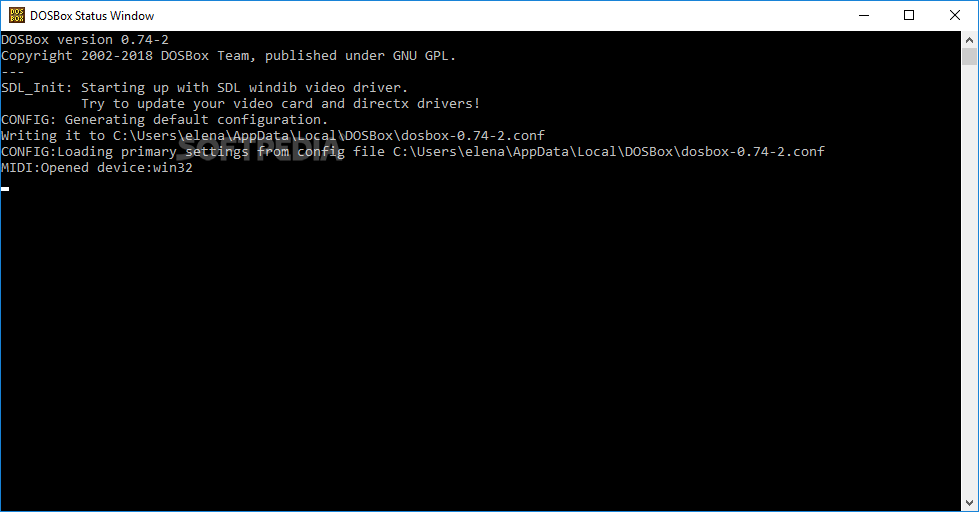Description
DOSBox Portable - Enjoy Old Programs on Modern PCs
Are you looking to run classic applications and games from the DOS era on your modern computer effortlessly? Look no further than DOSBox Portable! This emulator ensures that your favorite vintage programs run smoothly without any hiccups.
Features:
- Portable application - no installation required
- Can be run from a USB storage device
- Familiar DOS interface
- Intuitive usage guide
- Mount drives and partitions with ease
- Special key customization
- Sound recording in WV format
- Screenshot functionality
Why Choose DOSBox Portable?
DOSBox Portable stands out from the crowd with its user-friendly interface and seamless performance. Here's why you should make it a part of your software collection:
- Convenience: Run it from any system without installation hassle
- Speed: Ensures quick loading and operation
- Reliability: Vintage programs work flawlessly
- Feature-rich: Capture screenshots and record audio in WV format
- Documentation: Detailed guide for beginners
Get DOSBox Portable Today!
Don't miss out on the opportunity to relive the nostalgia of classic computing. Download DOSBox Portable for FREE from Softpas.com and start enjoying your favorite DOS programs on your modern PC!
User Reviews for DOSBox Portable 7
-
for DOSBox Portable
DOSBox Portable offers seamless retro gaming experience on modern PCs. Convenient USB portability and efficient performance make it a must-have.
-
for DOSBox Portable
DOSBox Portable is a fantastic tool for reliving those classic DOS games! Easy to use and runs smoothly!
-
for DOSBox Portable
Absolutely love DOSBox Portable! It brings back memories of my childhood games and works like a charm!
-
for DOSBox Portable
This app is incredible! I can run all my old DOS applications effortlessly. Highly recommend it!
-
for DOSBox Portable
DOSBox Portable is a lifesaver for retro gaming. It’s user-friendly and performs flawlessly on my USB drive!
-
for DOSBox Portable
Great app for anyone wanting to revisit old DOS software. Easy setup and excellent performance!
-
for DOSBox Portable
I'm amazed at how well DOSBox Portable works! It's simple, efficient, and perfect for nostalgia lovers.