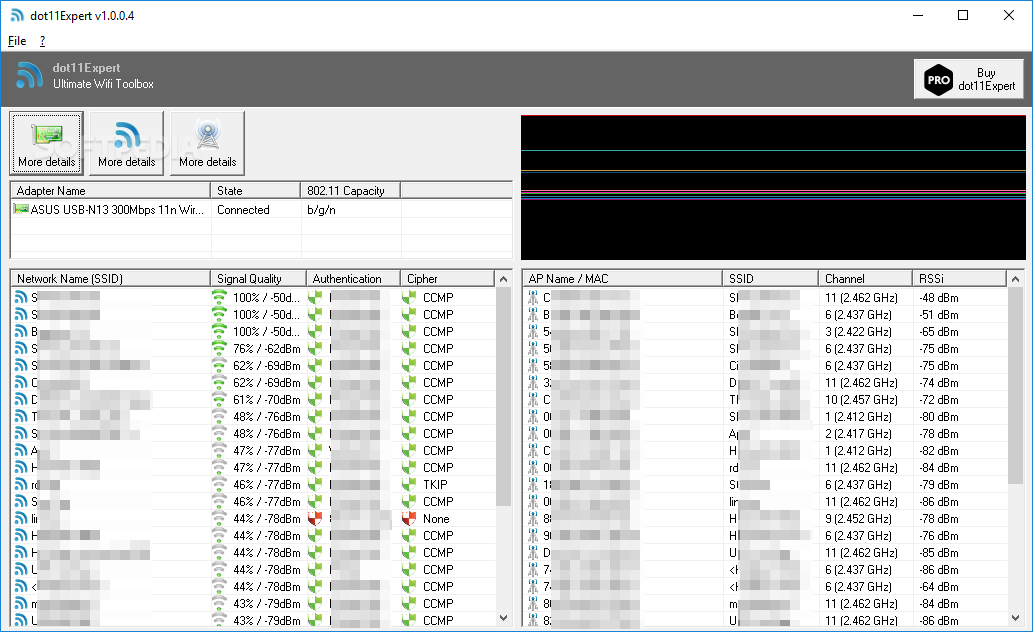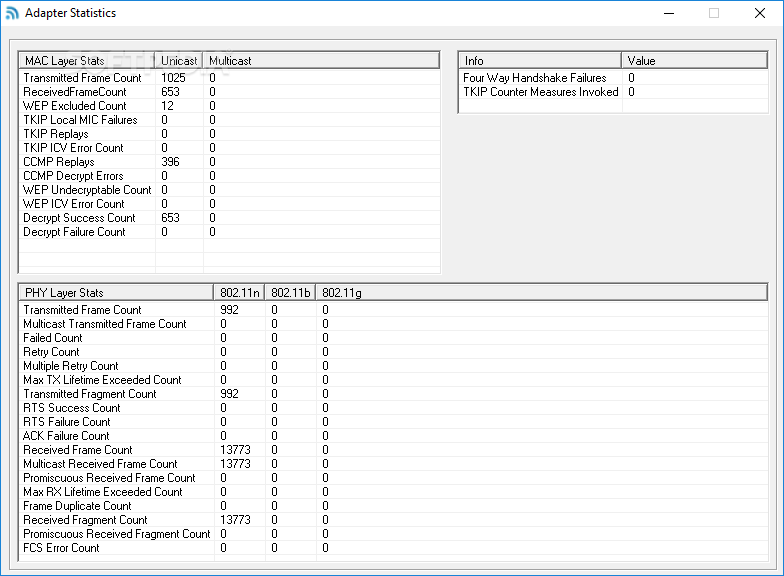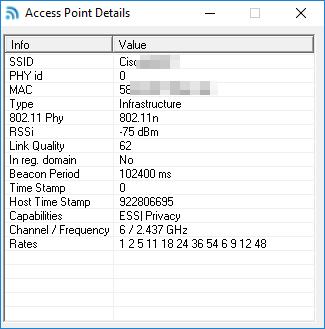Description
dot11Expert Portable
dot11Expert Portable is a handy tool that gives you a peek into your wireless network connections. It shows details like the authentication type, cipher used, and signal quality. If you're having trouble with your Wi-Fi, this software can really help you out.
Easy to Use and Portable
Since it's portable, you just need to unzip the files from the downloaded archive and double-click the .exe file to get started. You can even keep it on a thumb drive so you can check Wi-Fi info on any computer. Plus, it doesn’t take up much space on your disk!
User-Friendly Interface
The interface is clean and easy to navigate. When you open dot11Expert, it automatically detects all wireless connections in range. You can see important details like the network name, signal quality, authentication type, and cipher used for each connection. It also shows the MAC address, SSID, channel number, frequency, and RSSI (signal strength in decibels).
Dive Deeper into Network Details
If you want more information about a specific network access point, dot11Expert lets you dig deeper! You can find out about link quality, beacon period, timestamps for hosts and capabilities as well as rates. There’s even a graph that displays real-time signal strength.
Technical Insights on Network Adapters
This tool also helps with technical details about network adapters. You can check out MAC layer status stats like sent/received frames and errors along with PHY layer details such as failed attempts or retries.
Logging Features for Better Tracking
A cool feature of dot11Expert Portable is its ability to log all information about network adapters and connections. This log file is super handy for keeping track of when new connections pop up or other useful info.
Troubleshooting Made Simple
In summary, dot11Expert Portable is great for anyone wanting to troubleshoot Wi-Fi issues by reviewing both software and hardware data. And don’t worry—it won't slow down your computer while running!
User Reviews for dot11Expert Portable 7
-
for dot11Expert Portable
dot11Expert Portable is a powerful wifi troubleshooting tool with user-friendly interface. Handy for analyzing network connections and signal strength.
-
for dot11Expert Portable
dot11Expert Portable is a game changer for troubleshooting WiFi issues. Super easy to use and very informative!
-
for dot11Expert Portable
This app is fantastic! It quickly analyzes my network and provides essential details. Highly recommend it!
-
for dot11Expert Portable
Absolutely love dot11Expert! It's portable, efficient, and has helped me fix my WiFi problems effortlessly.
-
for dot11Expert Portable
A must-have tool for anyone dealing with network issues. Clear interface and great functionality. Five stars!
-
for dot11Expert Portable
Incredible app for monitoring WiFi connections! It’s lightweight and packed with useful features. Very impressed!
-
for dot11Expert Portable
dot11Expert Portable is simply amazing! It makes troubleshooting so much easier with all its detailed insights.