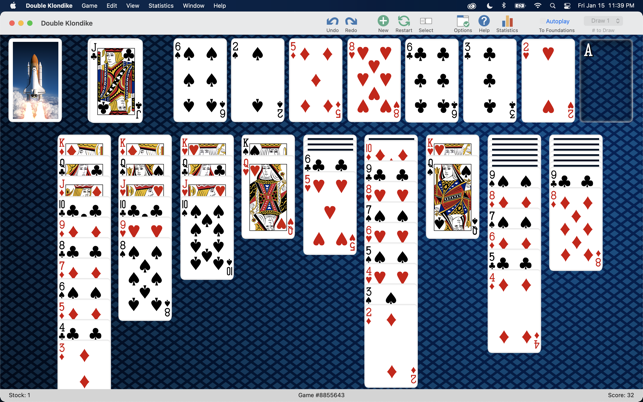Description
Double Klondike
Double Klondike is a fun and addictive card game that many of us know as Solitaire. This version takes the classic game up a notch by using two decks at once, which adds a little twist to the traditional gameplay. Some folks also call it Double Solitaire, Jumbo, or even Gargantua.
What to Expect with Double Klondike
The main window of Double Klondike looks familiar if you've played other Solitaire games. You’ll see the initial card setup right away, and the top toolbar has all your handy buttons like undo/redo, new game, restart, autoplay, and even statistics.
Features That Make It Fun
This game comes packed with cool features like one-click moves and autoplay, making it super easy to manage your cards. Smart dragging lets you quickly move cards around as soon as you spot a valid play. Plus, when you're out of moves, you can dive into the stock pack to find that perfect card!
Adjusting Difficulty Levels
You can switch things up by choosing how many cards to draw from the stock: just one or three cards at a time. If you pick one card mode, get ready for a challenge since you'll only go through the stock twice!
Customization Options
If you love personal touches in your games, Double Klondike lets you customize backgrounds with your own images or adjust card spacing. You can even have your game session saved automatically so you can pick up right where you left off! And don't forget to check out your detailed statistics to analyze your gameplay strategy.
A Relaxing Yet Engaging Experience
If you're looking for an exciting way to unwind, try out Double Klondike! The puzzles can be tricky—especially in one-card draw mode—but that just makes it all the more engaging. Want to give it a shot? You can download Double Klondike here!
User Reviews for Double Klondike FOR MAC 7
-
for Double Klondike FOR MAC
Double Klondike for Mac is a fun twist on Solitaire with double decks. The one click moves and customization options make gameplay engaging.
-
for Double Klondike FOR MAC
Double Klondike is a fantastic twist on the classic Solitaire! The two decks really ramp up the challenge. Love it!
-
for Double Klondike FOR MAC
This game is so addictive! The one-click moves and customization options make it a joy to play. Highly recommend!
-
for Double Klondike FOR MAC
Absolutely love Double Klondike! It's engaging and offers a fresh take on Solitaire that keeps me coming back.
-
for Double Klondike FOR MAC
I've been playing this for weeks! The smart dragging feature saves time, and the difficulty levels keep it interesting.
-
for Double Klondike FOR MAC
Double Klondike has become my go-to game! The statistics feature helps me improve, and it's just plain fun!
-
for Double Klondike FOR MAC
What a great game! I enjoy the challenge of using two decks, and the customization options are a nice touch.