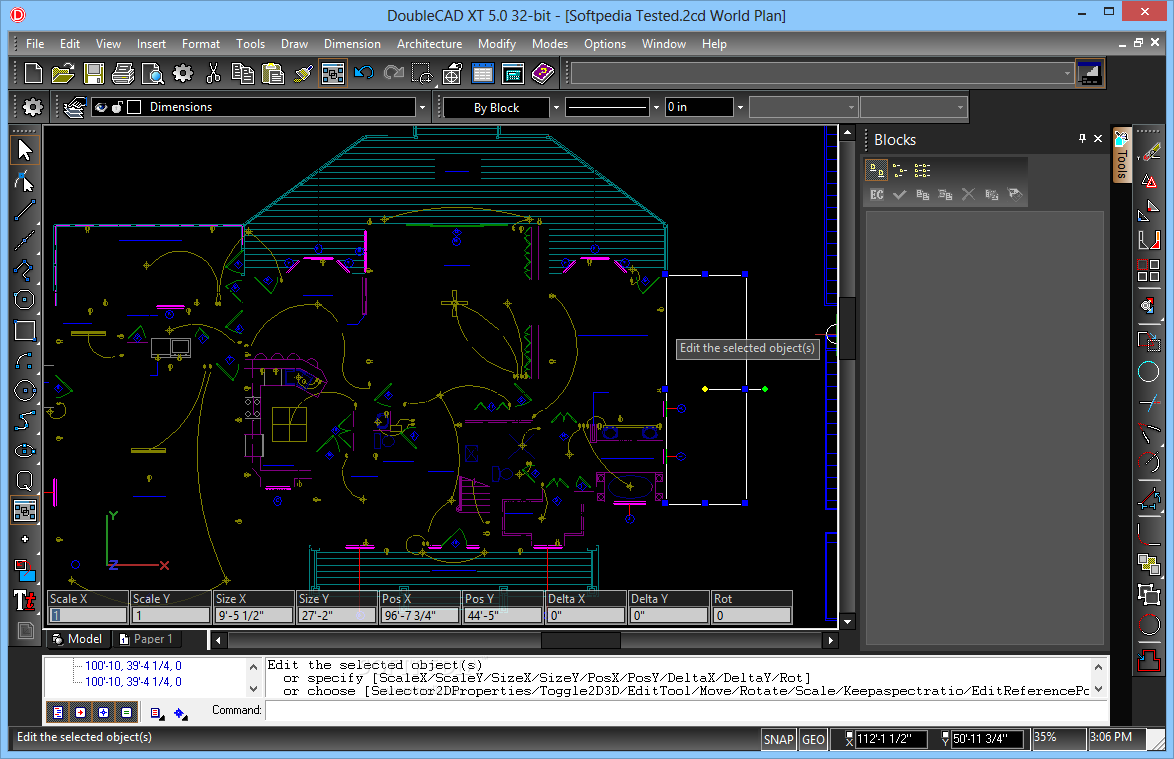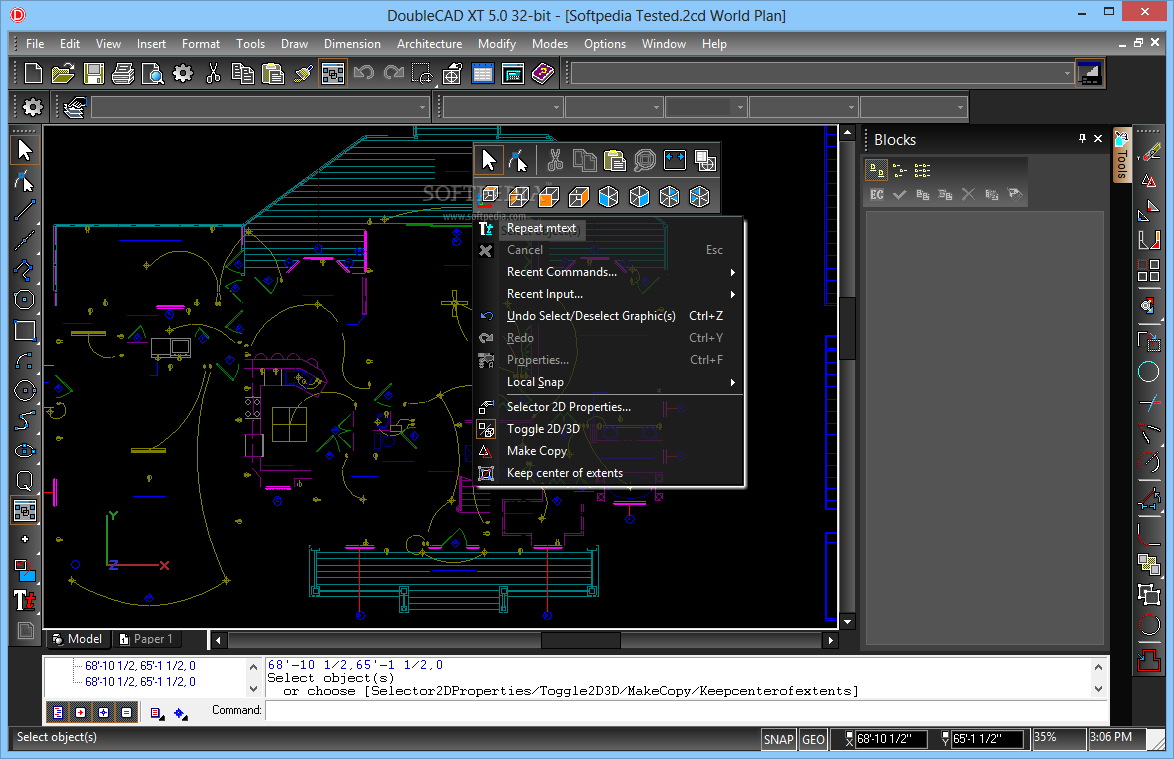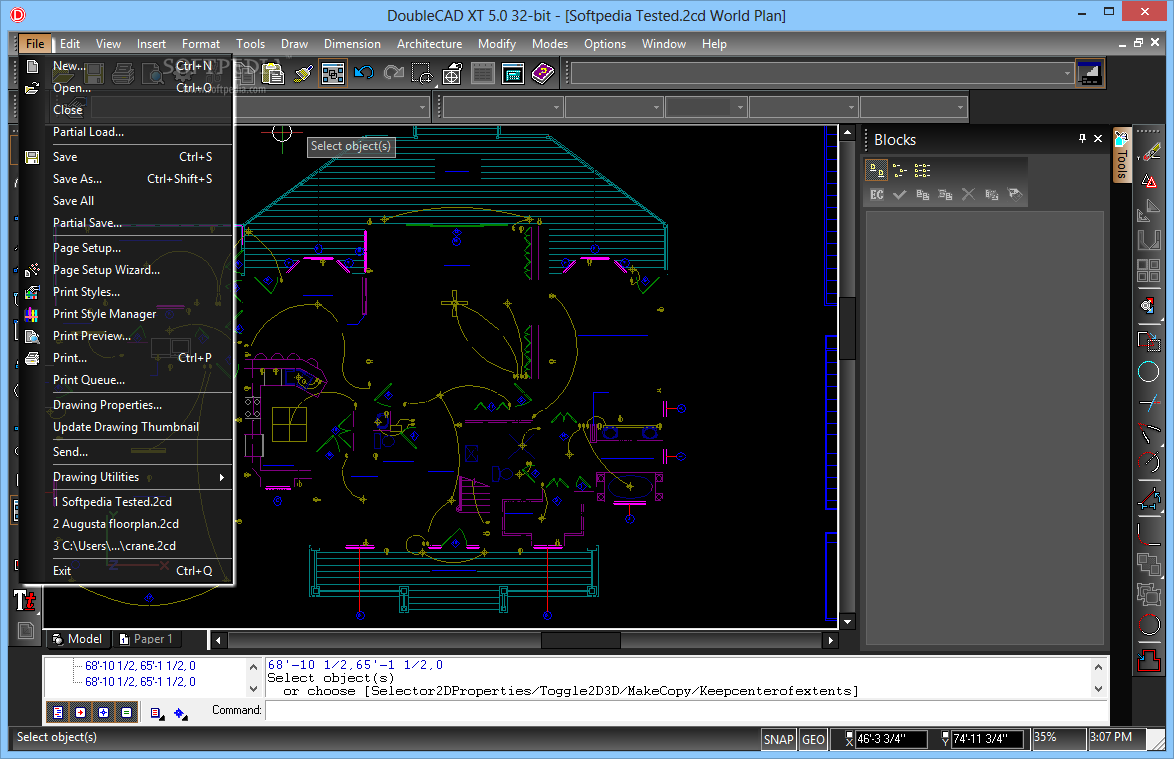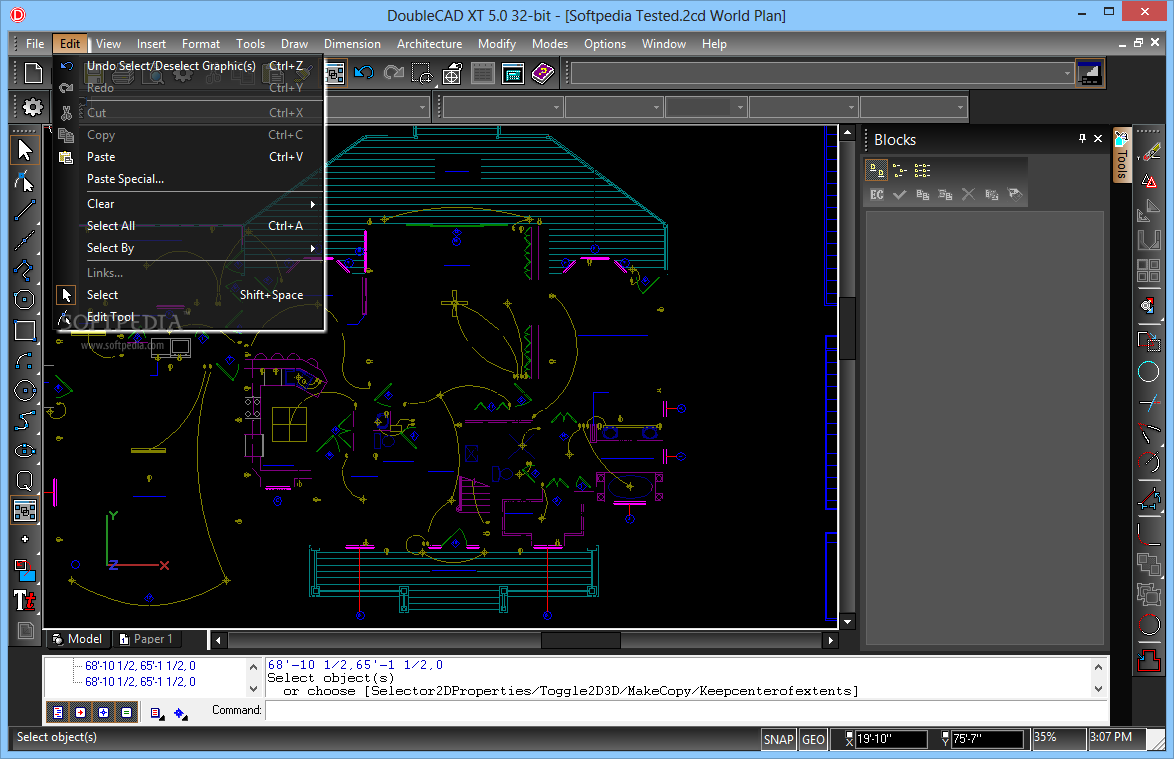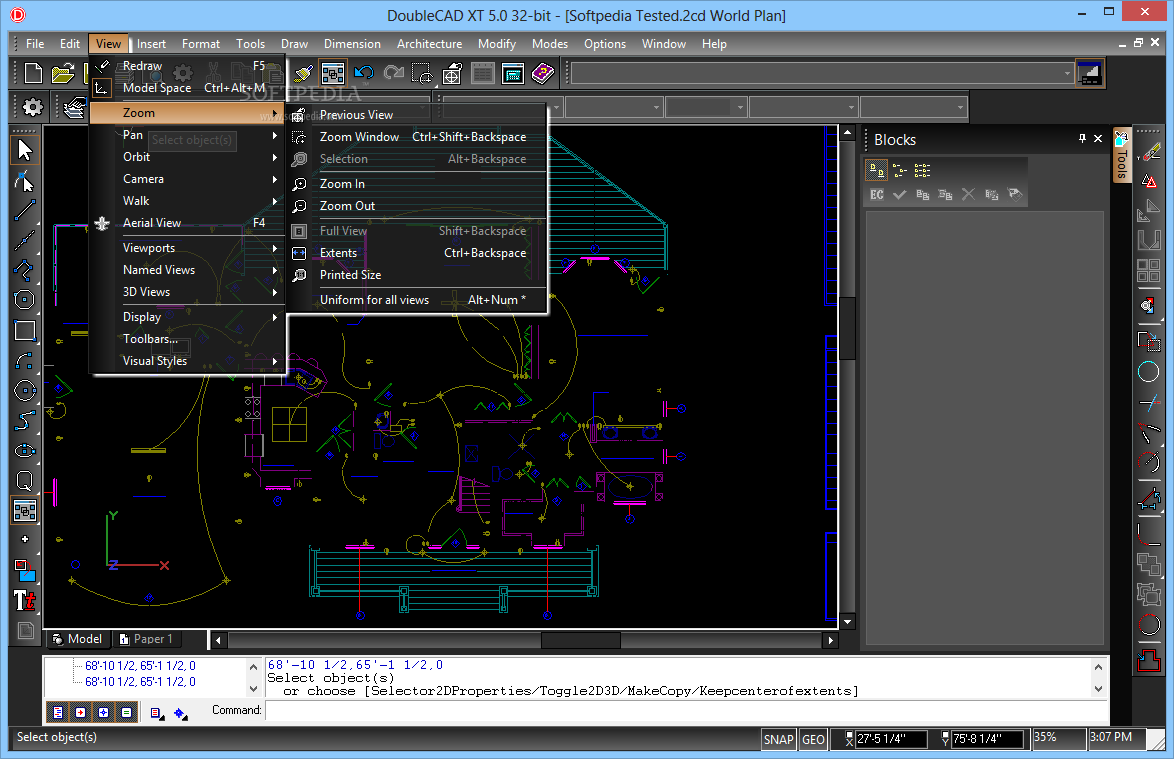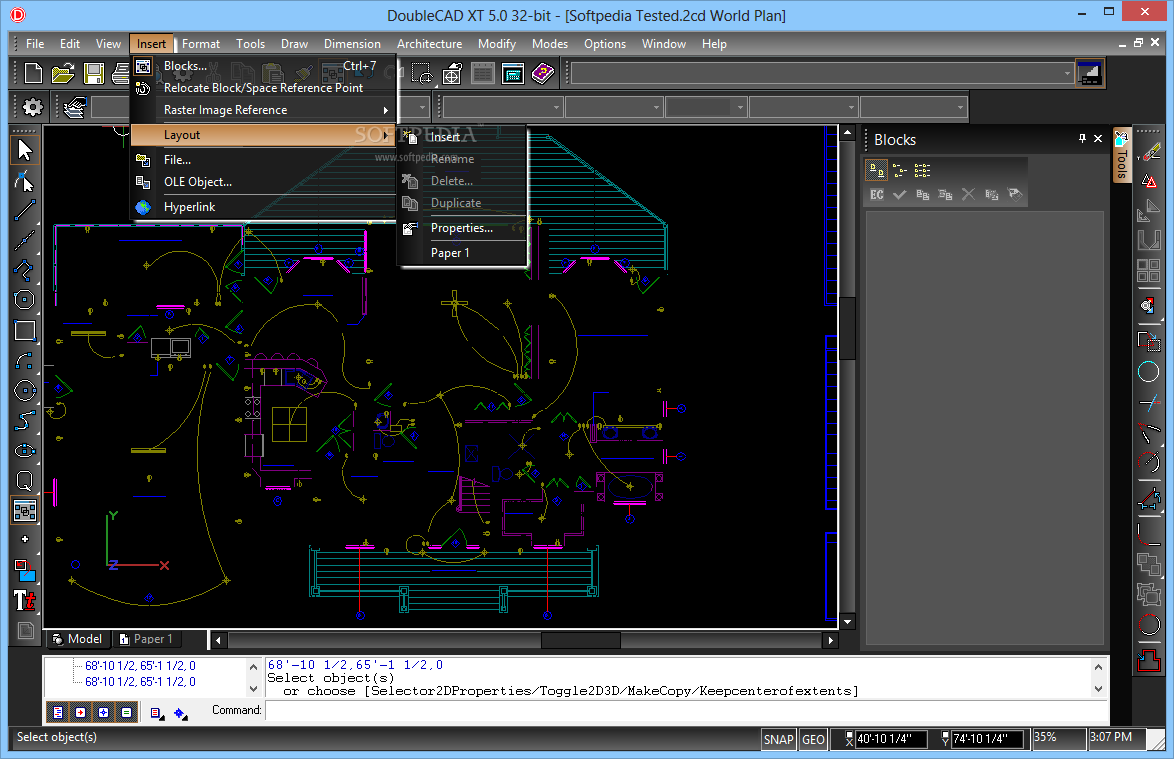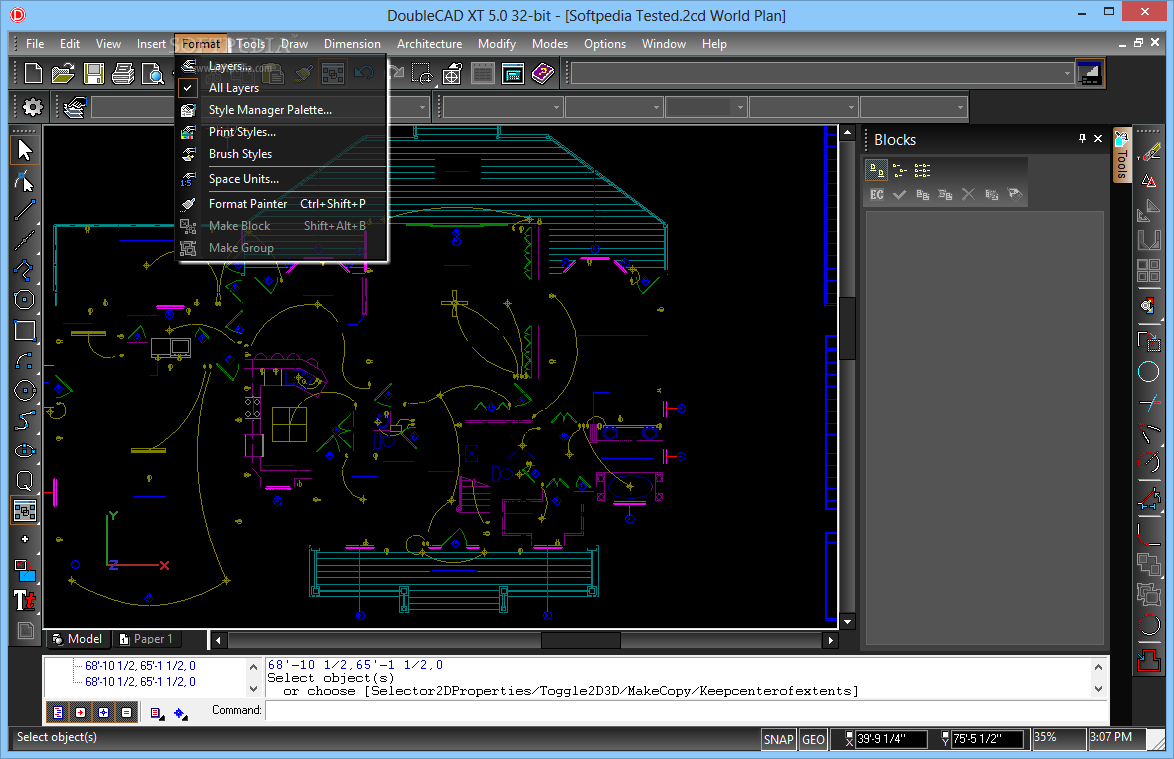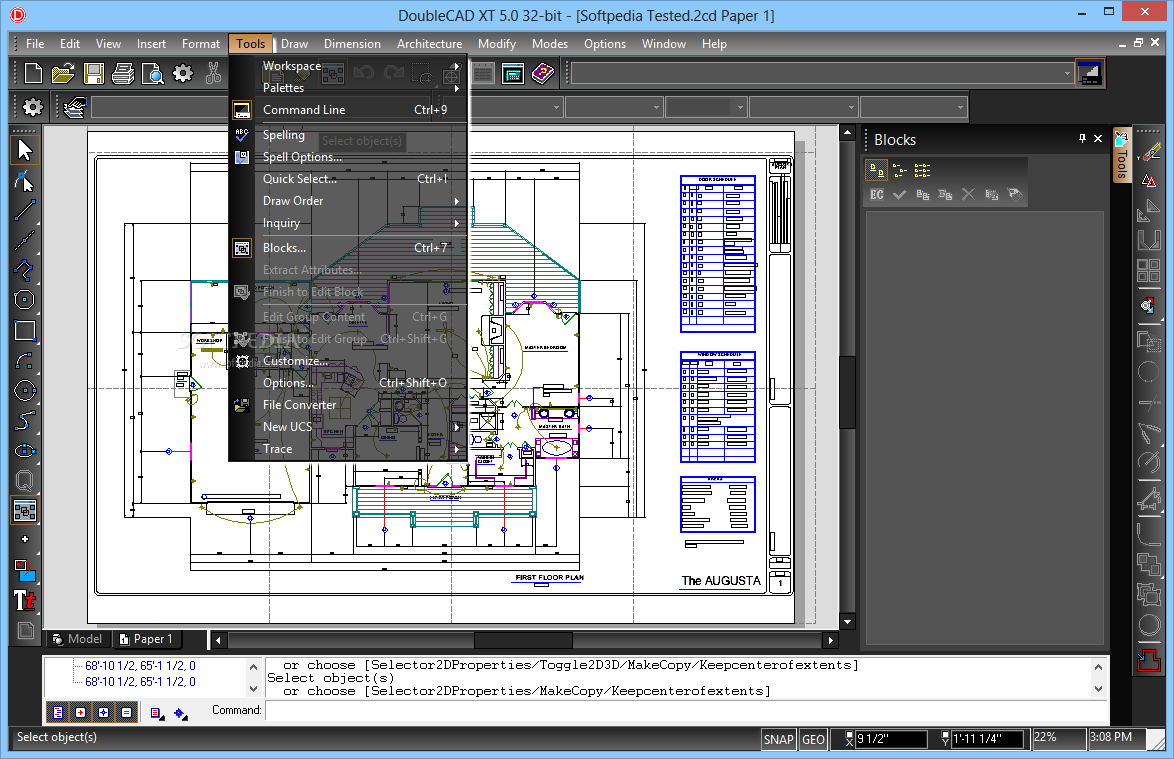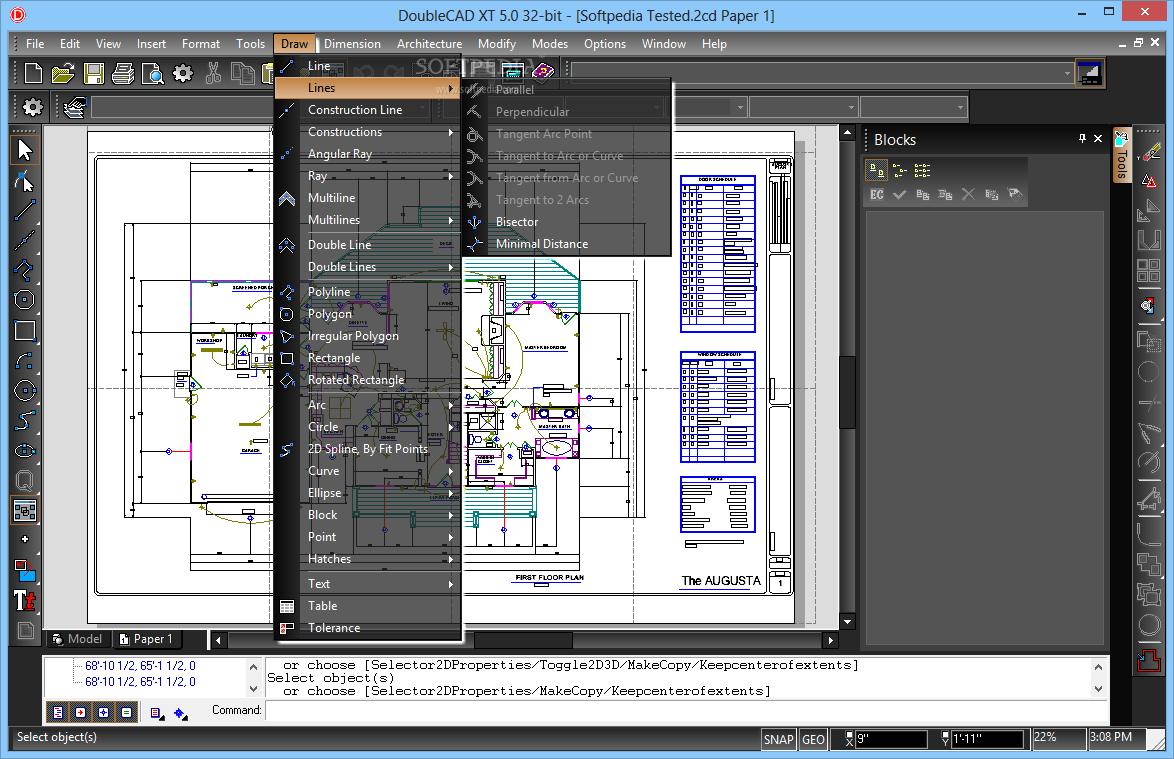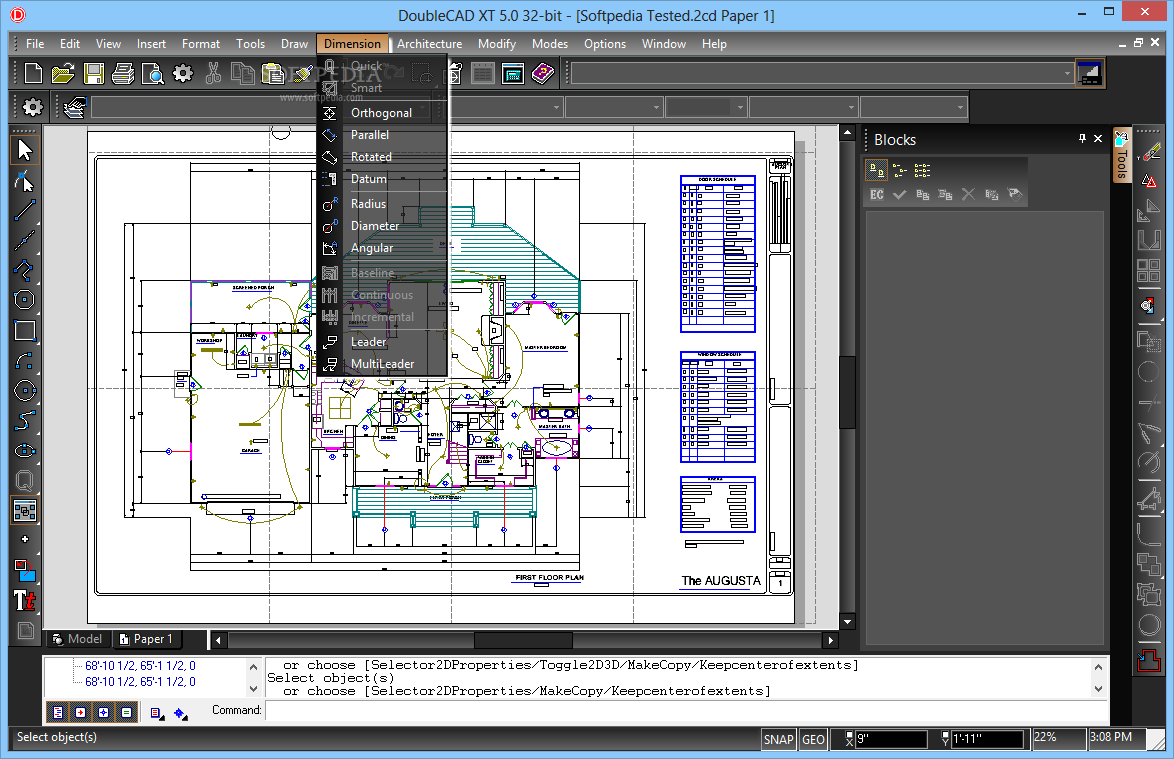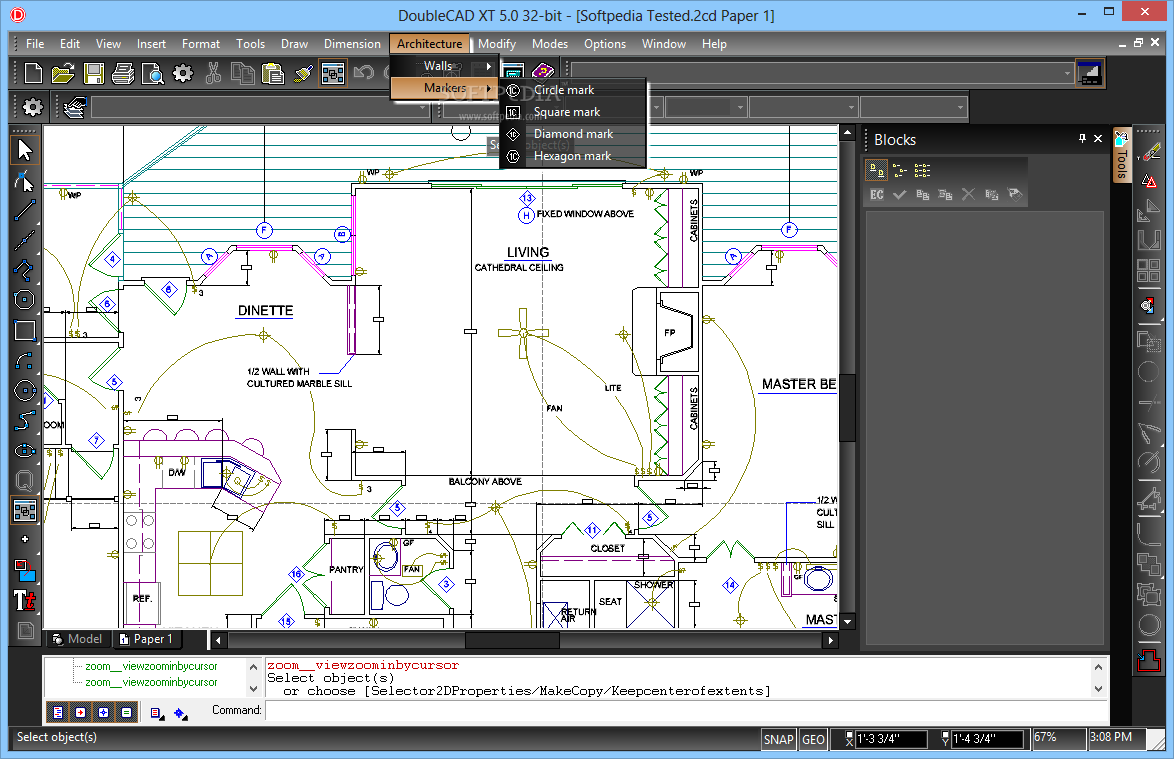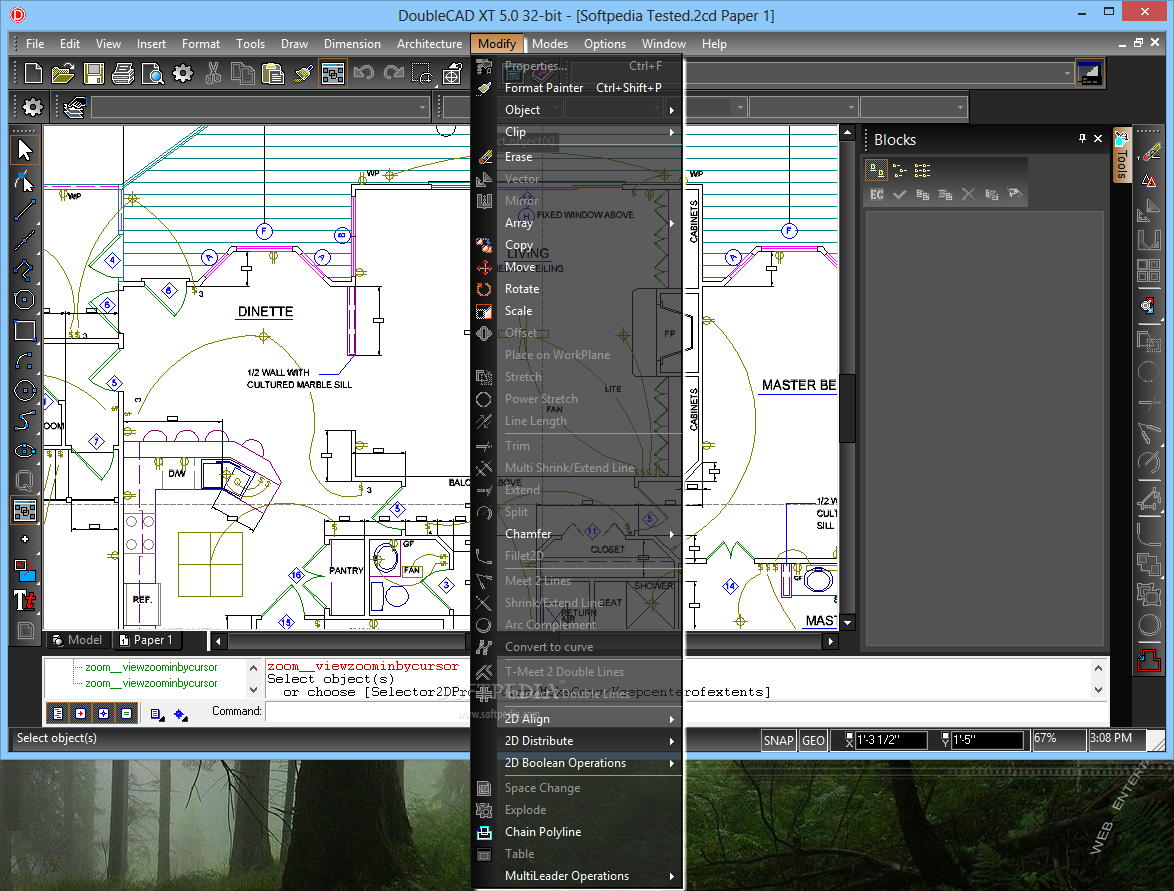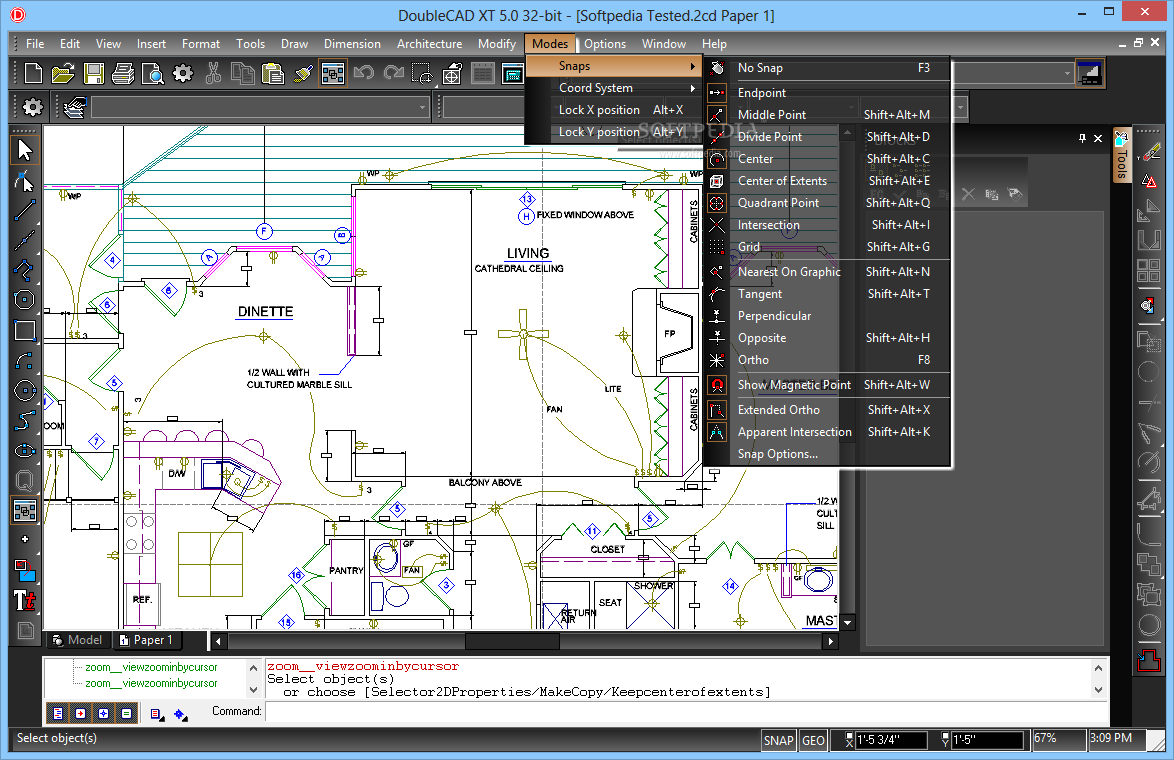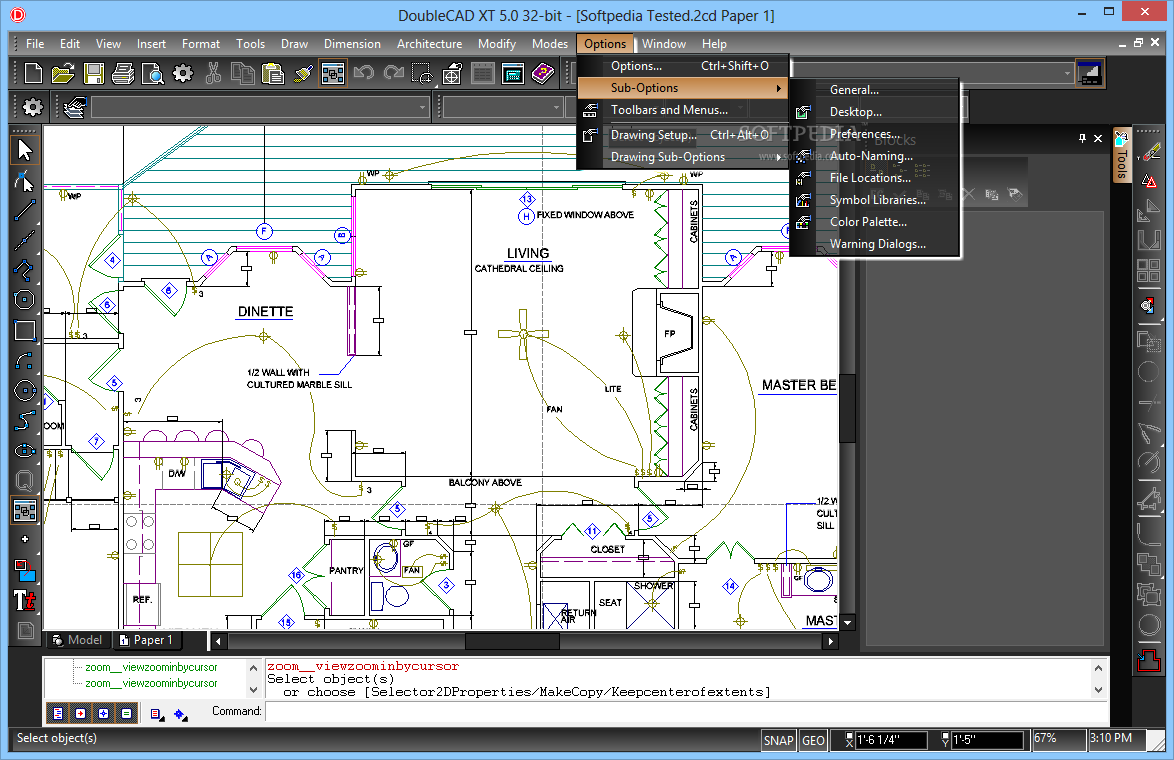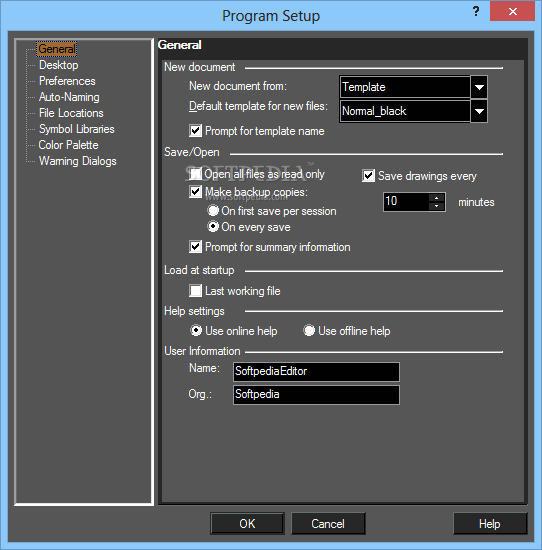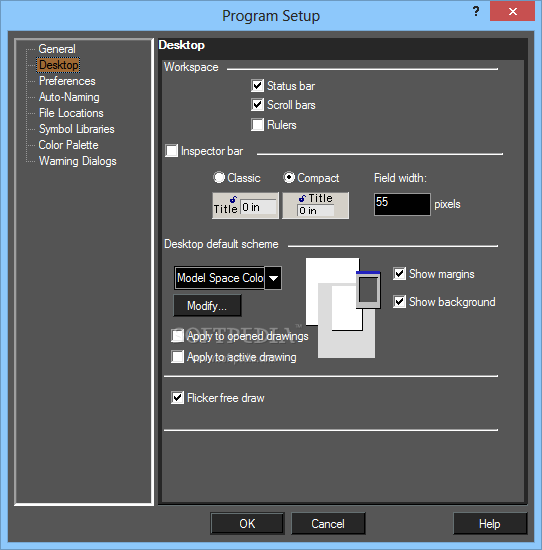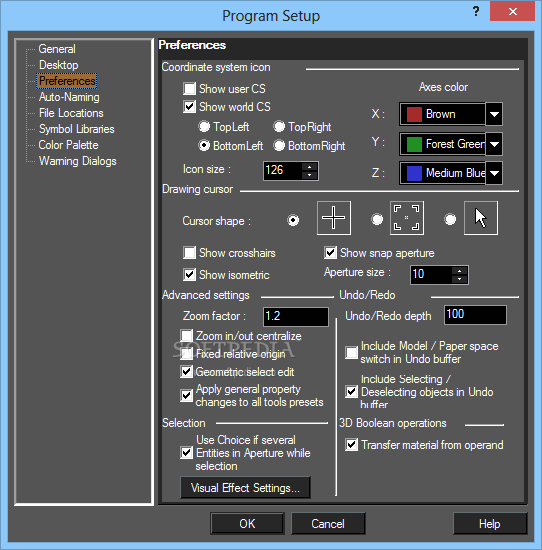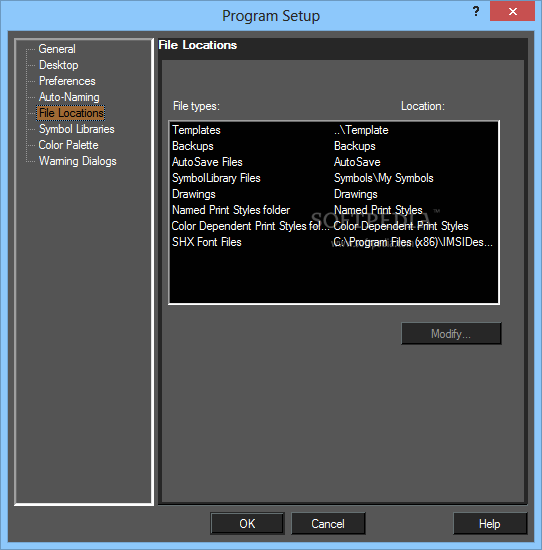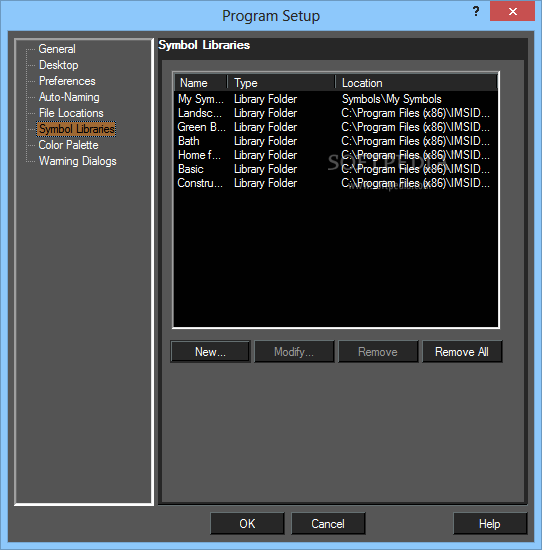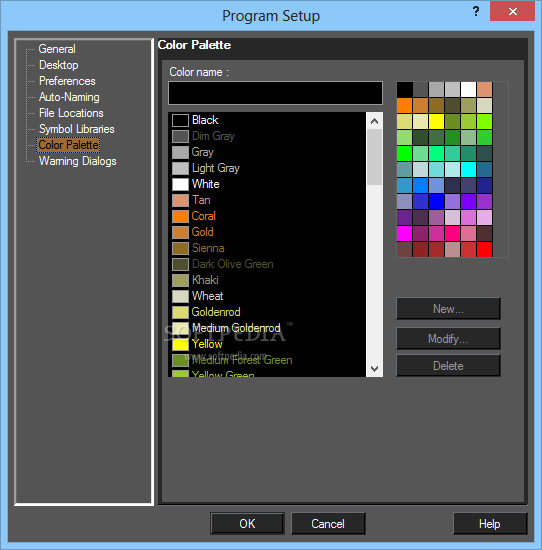Description
DoubleCAD XT - A Comprehensive CAD Design Solution for Professionals and Beginners
DoubleCAD XT is an exceptional CAD software that enables users to create, view, and edit detailed technical drawings with professional-grade precision. Whether you're a seasoned designer or just starting with computer-aided design, this versatile application provides all the necessary tools for developing sophisticated CAD schematics in an intuitive, user-friendly environment.
For those seeking to download CAD software that balances functionality with accessibility, DoubleCAD XT stands out as a compelling option. Unlike many complex and expensive CAD programs on the market, this solution offers advanced capabilities without overwhelming users or breaking the budget.
Powerful Features for Complete CAD Project Management
The comprehensive toolkit integrated into DoubleCAD XT allows professionals to handle diverse design tasks across multiple industries. From architectural planning to mechanical engineering, users can download DoubleCAD XT to access a complete suite of drafting and design features that support various project requirements.
One of the standout aspects of this CAD application is its familiar interface that reduces the learning curve for new users while providing experienced designers with the precision tools they need. The thoughtfully arranged workspace puts essential functions at your fingertips, enabling efficient workflow and enhanced productivity.
Extensive File Compatibility and Format Support
DoubleCAD XT excels in its ability to seamlessly work with various file formats, making it an excellent CAD design solution for collaborative environments. You can import projects from other applications by loading:
- DWG files (various versions)
- DXF formats
- PLT specifications
- SketchUp models
When it's time to share your work, the software offers flexible export options with support for different DWG and DXF versions, ensuring maximum compatibility with other CAD programs. This versatility makes DoubleCAD XT an ideal bridge between different design platforms.
Customizable Workspace for Optimized Productivity
Every designer has unique preferences, which is why DoubleCAD XT allows extensive customization of the working environment. Users can personalize:
- Toolbars positioning and content
- Palette arrangements
- Keyboard shortcuts for frequently used commands
- Interface layout for specific project types
The left toolbar provides quick access to drawing elements such as arcs, blocks, and polylines, while the right side displays editing tools. This thoughtful organization helps maintain focus on the creative process rather than searching for commands.
Advanced Viewing and Navigation Capabilities
Examining complex CAD drawings requires sophisticated viewing options, and DoubleCAD XT delivers with features that include:
- Configurable aerial views for overall project assessment
- 3D walkthrough capabilities for immersive design evaluation
- Precision camera placement controls
- Dynamic zooming and panning functions
These navigation tools make it simple to explore intricate designs and focus on specific details when necessary, enhancing both the creation and review processes.
Technical Specifications and Performance
- Resource requirements: Minimal system impact
- Startup time: Quick loading (seconds)
- Drawing creation: Efficient with minimal steps
- Measurement tools: Area and angle calculation capabilities
- Precision features: Object snap prioritization
- Utility tools: Built-in file converters
In performance testing, DoubleCAD XT demonstrated exceptional efficiency with negligible resource consumption, making it suitable for computers with varying specifications. The application launches rapidly and allows users to begin new projects with minimal configuration.
User-Friendly for CAD Beginners
If you're new to CAD design and looking to download a beginner-friendly application, DoubleCAD XT offers comprehensive documentation that guides you through each operation. The software provides contextual tips to improve productivity while you work on your initial drawings, creating a supportive learning environment.
The intuitive interface combined with helpful guidance makes this CAD program an excellent starting point for those entering the world of technical design without sacrificing the advanced capabilities required for professional work.
Professional Applications Across Industries
DoubleCAD XT serves diverse professional needs in fields including:
- Architectural design and construction planning
- PCB layout and electronic schematics
- Mechanical engineering and product development
- Interior design and space planning
- General technical documentation
The versatility of this CAD solution makes it appropriate for both personal projects and professional applications that demand precision and detail.
Conclusion: A Versatile CAD Solution
DoubleCAD XT represents an excellent balance between accessibility and capability in the CAD software landscape. Whether you need to create new designs from scratch or modify existing drawings, this application provides the essential tools required for accurate and efficient work.
For users seeking to download CAD software that combines professional features with an approachable interface, DoubleCAD XT delivers a complete package that supports both learning and productivity. Its minimal system requirements and straightforward operation make it a practical choice for diverse design needs across various technical disciplines.

```
User Reviews for DoubleCAD XT 7
-
for DoubleCAD XT
DoubleCAD XT is a user-friendly CAD tool with extensive features for creating and editing schematics. Suitable for beginners and professionals.
-
for DoubleCAD XT
DoubleCAD XT is fantastic! It's user-friendly and has all the tools I need for my CAD projects. Highly recommend!
-
for DoubleCAD XT
I love using DoubleCAD XT! The interface is intuitive, and it makes creating CAD schematics easy and efficient.
-
for DoubleCAD XT
This app exceeded my expectations! It offers great features for both beginners and professionals. Five stars!
-
for DoubleCAD XT
DoubleCAD XT has made my design work much simpler. The extensive documentation helped me get started quickly.
-
for DoubleCAD XT
Amazing tool for CAD design! The ability to import and export different file types is a huge plus for me.
-
for DoubleCAD XT
I've tried several CAD applications, but DoubleCAD XT stands out with its ease of use and powerful features!