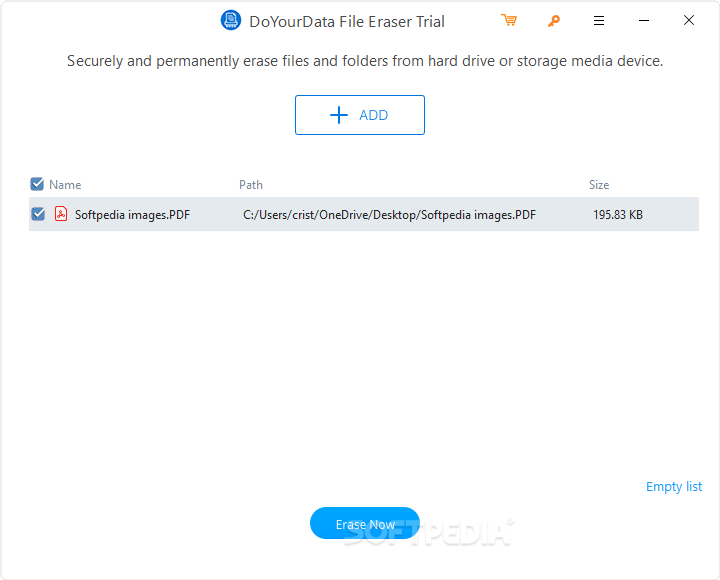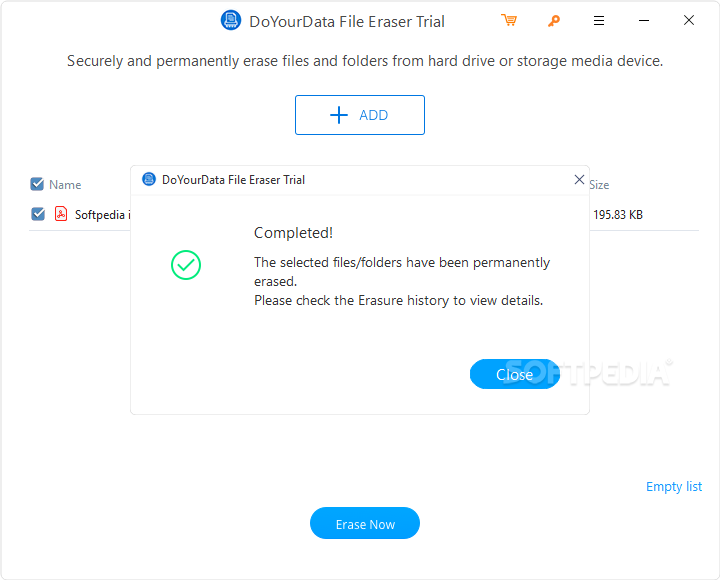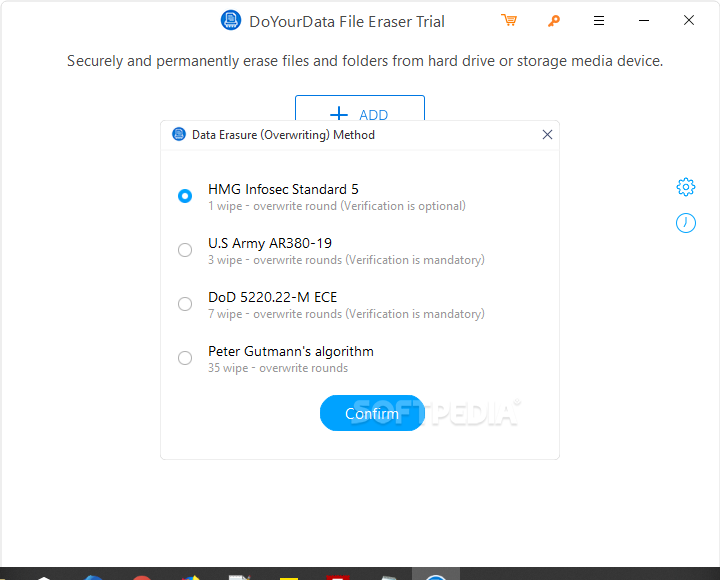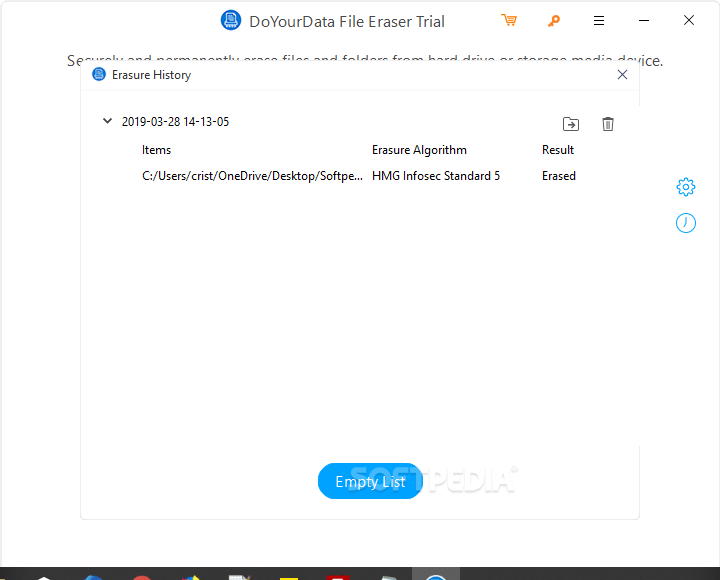Description
DoYourData File Eraser
DoYourData File Eraser is your go-to tool if you're serious about making sure those deleted files are gone for good. Forget just hitting delete or sending things to the recycle bin. You need something that really gets the job done!
Why Choose DoYourData?
When you first open up DoYourData, you might think the interface looks a bit empty. But give it a minute, and you'll see how everything is laid out nicely. It's super easy to find what you need without getting lost in a bunch of menus.
User-Friendly Interface
The biggest button on the screen is the Add button, which makes it easy to start erasing files right away. If you look closely, you'll spot a settings wheel and a history tab too—so everything you need is right there!
Erasure Methods
Clicking on that settings wheel brings up four different ways to erase your files. They’re arranged by how well they work:
- HMG Infosec Standard 5: This one does one overwrite round. It’s basic but better than just using your operating system's method.
- U.S. Army AR380-19: Now we’re talking! This method has three overwrite rounds, which means it replaces your original file with random data three times—making recovery really tough.
- DOD 5220.22-M: This one takes it up a notch with seven rounds of overwriting! Definitely much more secure than the first two.
- The Ultimate Method: If you want maximum security, this option wipes your files with an impressive 35 rounds! That’s right; they’re gone forever!
Permanently Erase Data from Any Device
You probably think of your hard drive or SSD when looking for apps like this, but guess what? DoYourData File Eraser can also handle external drives! So whether it's USBs, memory cards, or even digital cameras, this app can wipe them all clean.
A Powerful Tool for Everyone
This powerful application is designed for both internal and external storage spaces, so you won’t run into issues no matter where your data lives. Plus, its clean design means even if you're not super tech-savvy, you'll be able to use it safely and effectively!
User Reviews for DoYourData File Eraser 1
-
for DoYourData File Eraser
DoYourData File Eraser provides efficient file deletion methods for internal and external storage. The clean UI makes it user-friendly.