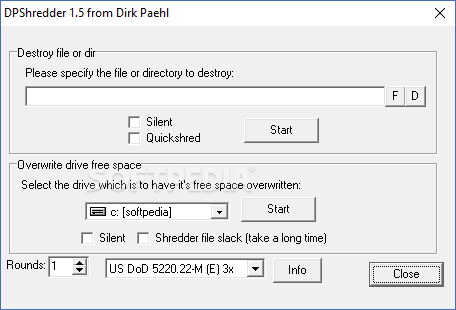Description
DP Shredder
DP Shredder is a feather-light and portable software application that gives you the possibility to securely delete files and folders from the PC, in order to prevent unauthorized PC users from recovering them with specialized tools. It contains several advanced settings.
Easy to Use and Portable
You won’t need to install anything. Just drop the program files anywhere on your disk, click the .exe file, and you’re ready to go! You can even keep it on a USB flash drive so you can use it on any computer without hassle. Plus, it won’t mess with your Windows registry.
User-Friendly Interface
The interface is simple and user-friendly. It has just one window where you can access all the options easily. You can choose the file or folder you want to delete and enable quick shredding mode for faster results. There’s also a silent mode that lets you continue working on your PC without interruptions.
Customizable Shredding Options
You have control over how many times DP Shredder overwrites your data! Depending on how long you're willing to wait, you can select the number of passes for shredding. It supports various security algorithms like US DoD 5220 22-M, zero writing, and Gutmann's 35 passes.
Secure Free Space Overwriting
DP Shredder allows you to overwrite free space too! This extra step ensures that deleted files are truly gone from your disk. You can choose which disk drive to shred and enable both silent mode and shredder file slack mode.
Stability and Performance
No worries about crashes or weird error messages; it runs smoothly during our tests! It doesn’t hog system resources either, using low CPU and RAM. Although, we think the interface could use a fresh look since it hasn’t been updated in a while.
If you're looking for an easy-to-use tool for secure file deletion, check out DP Shredder here!
User Reviews for DP Shredder 1
-
for DP Shredder
DP Shredder is a reliable tool for securely deleting files. It offers advanced settings and easy portability, but the interface may need improvement.