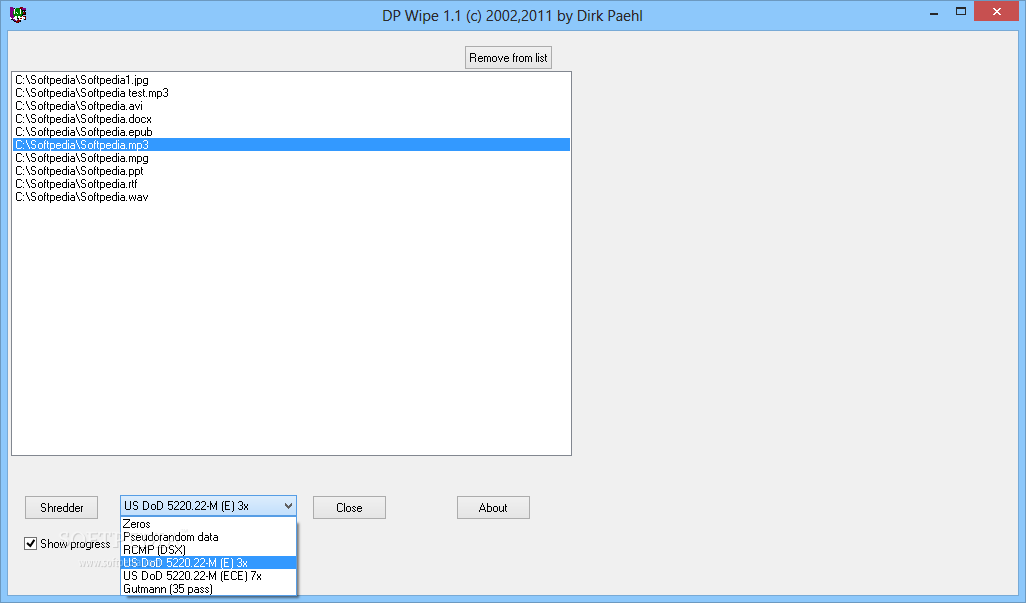Description
DP WIPE
DP WIPE is a handy little app that helps you wipe files off your computer for good! When you delete something and it vanishes from the recycle bin, it's actually still there. With specialized tools, those files can sometimes be recovered. But no worries! This software makes sure that once you hit delete, it’s really gone.
Simple Yet Effective File Deletion
You know how some apps are packed with features that just confuse you? Well, DP WIPE skips all that noise and keeps it super simple. It’s all about getting the job done quickly without any fuss.
User-Friendly Interface
The interface is straightforward and easy to navigate. You’ve got just a few options, plus drag-and-drop support to make adding files a breeze. Want to wipe multiple files at once? Just drop them into the eraser's queue!
Choose Your Wiping Method
When you're ready to erase, you get to pick from six different wiping methods: Zeros, Pseudorandom data, RCMP (DSX), US DoD 5220.22-M (E) 3x, US DoD 5220.22-M (ECE) 7x, and Gutmann (35 pass). Most methods work in just seconds; however, the Gutmann method can take up to half an hour if you're dealing with larger files.
Quick Access Through Context Menu
An awesome feature of DP WIPE is its spot in the Windows Context Menu. This means you can easily add one or more files to your removal list anytime you're browsing through your folders.
A Must-Try Tool for File Removal
If you're looking for an easy way to permanently remove files from your computer, give DP WIPE a shot! It’s user-friendly enough that even beginners won’t struggle with it. While there isn't a help file included, everything is pretty clear-cut.
So why wait? Check out DP WIPE, one of the easiest tools around for permanently deleting files!
DP WIPE is also included in these download collections: File Shredder
User Reviews for DP WIPE 1
-
for DP WIPE
DP WIPE is a user-friendly application that offers multiple wiping methods to permanently delete files. Its simple interface makes file deletion quick and easy.