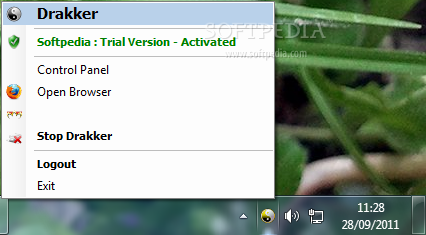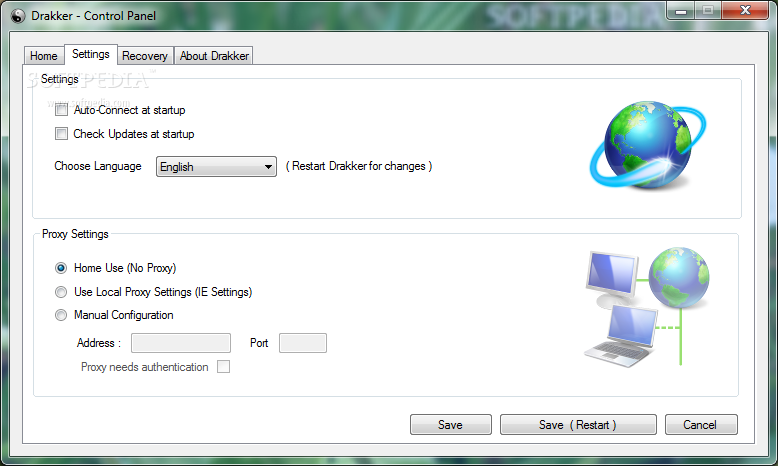Description
Drakker
Drakker is a super handy app that keeps your data safe while you're browsing the web. It's powerful but super easy to use, making it perfect for everyone!
How Drakker Works
When you fire up Drakker, it sets up a special certificate exchange between your computer and the Drakker network. Each certificate is unique and private just for you. So, when you send out information, it's all encrypted and can't be read by anyone else—not even the Drakker team!
Your Privacy Matters
Once your data is secure, Drakker works to change your IP address. This means no one can track where you're surfing from! It does this by giving you random addresses from its servers located around the globe. You stay completely invisible online; only the Drakker network shows up as visible.
No Data Collection
The best part? The Drakker network doesn’t collect or store any personal info about its users. You’re only known by your login info and a unique number tied to your certificates. Your password is encrypted too, so even Drakker doesn't know it! If someone tries to use a stolen certificate, it gets revoked immediately—only you can get new ones using the 'Recovery' option.
Access Anywhere
You can download the Drakker client wherever you are! Your account details work from any device. Whether you're on your own laptop or a friend's computer, there's no software installation needed and no trace left behind. Just pop the Drakker client onto a USB drive, launch it from there, and you've got secure browsing without leaving anything behind on other computers!
User Reviews for Drakker 1
-
for Drakker
Drakker provides top-notch data protection with easy usability. Secure your internet surfing with encrypted communication and IP address translation.