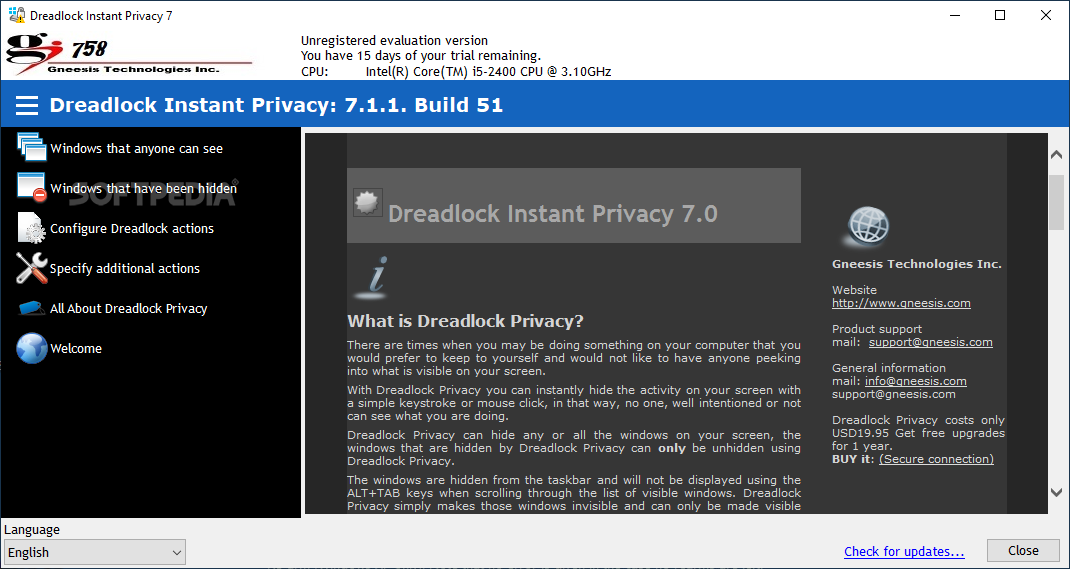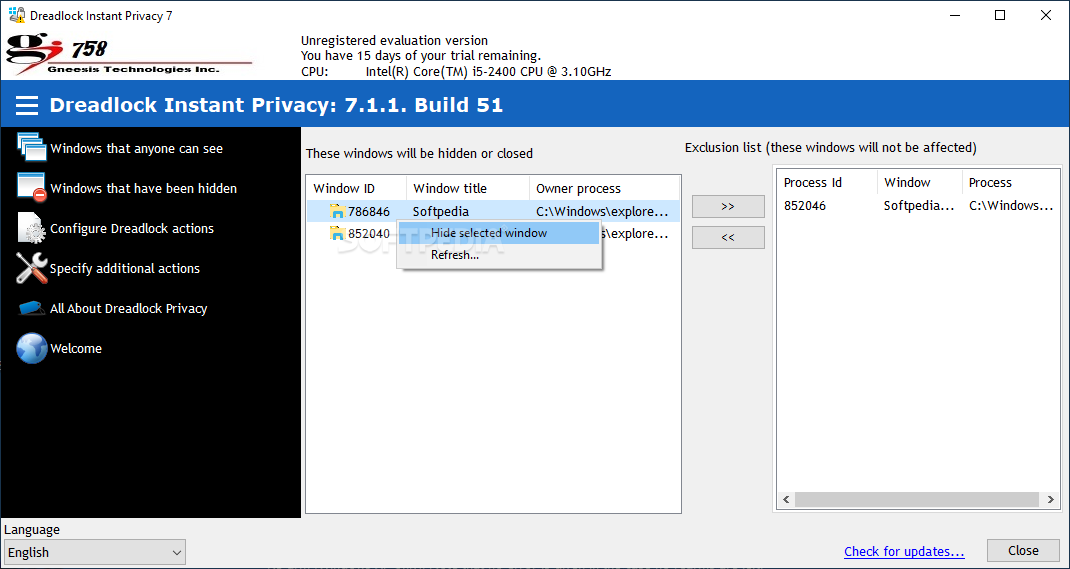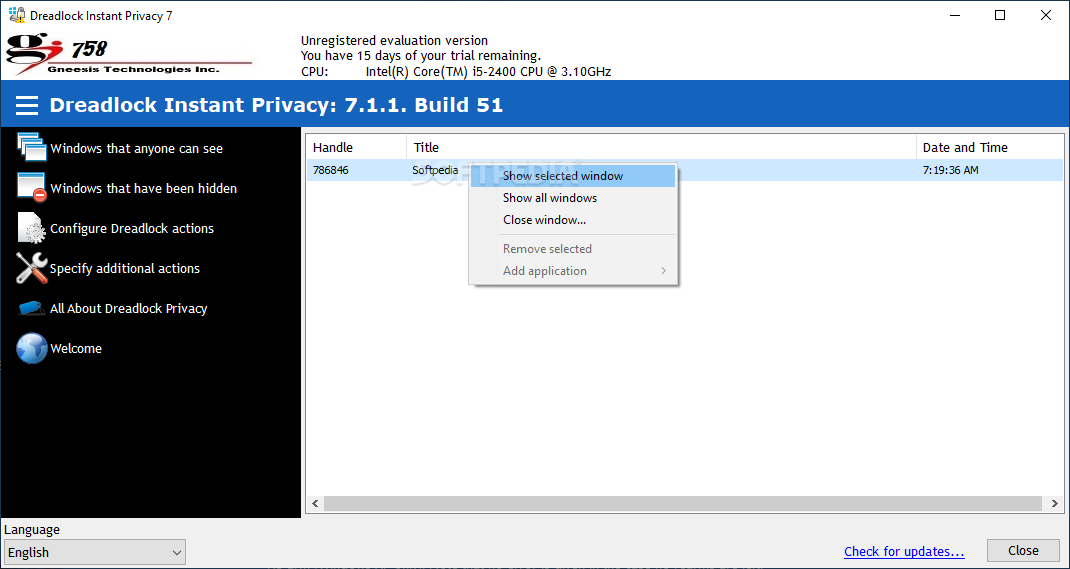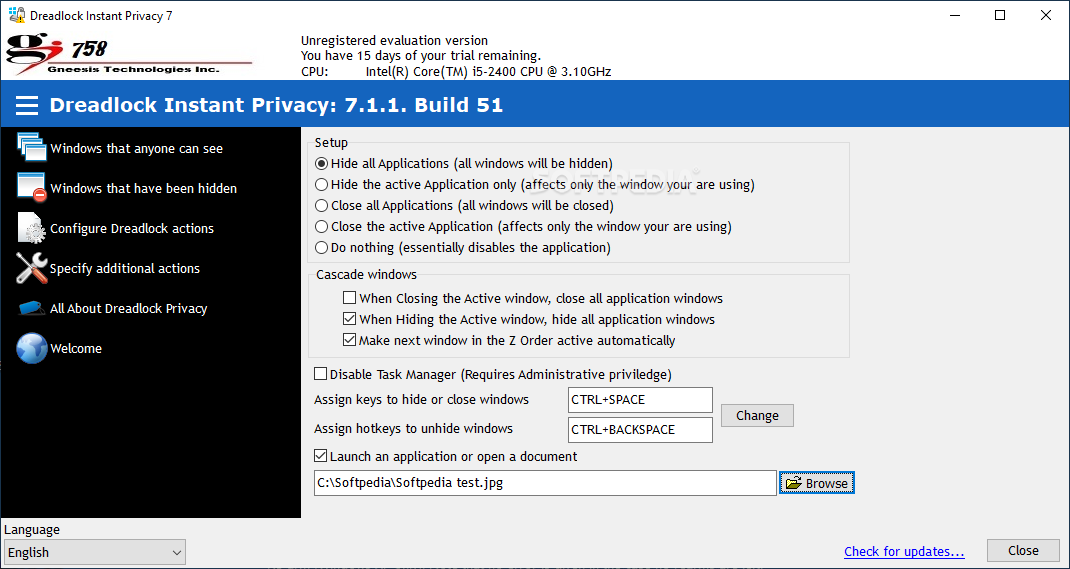Description
Dreadlock Privacy
Dreadlock Privacy is becoming a must-have tool these days. With so much of our lives shared online, it’s easy to forget that privacy isn’t just about the internet. Sometimes, the people right next to you can be a threat too! This nifty software helps you keep your screen activity private from other users on the same PC.
Easy Screen Hiding
So, what does Dreadlock Privacy do? It lets you hide what’s happening on your screen with just a click or a simple keystroke. Imagine being able to keep your browsing or work secret from anyone else using your computer. Pretty cool, right?
Sleek and Lightweight Design
The user interface is super sleek and modern—plus, it's lightweight! When you open it up, you'll see two tabs. One shows all the current processes everyone can see, while the other starts off empty but will fill up as you add things to hide. Any process you add to this hidden list won’t show up for other users at all, not even in Task Manager!
More than Just Hiding Processes
Dreadlock Privacy doesn’t stop at hiding stuff; it also helps with privacy checks and cleaning up your system. You can quickly empty your recycle bin, clear out recently accessed folders, remove temporary files, and delete browsing history from any browser—talk about handy!
Keep It Under Wraps
If you're worried about others knowing you're using this tool, there’s an option for that too! The "Start silent" feature lets you run Dreadlock Privacy without any splash screens popping up; it will just hang out in your system tray.
Why Use Dreadlock Privacy?
If you're more concerned about someone snooping on what you're doing than facing online hackers, then give Dreadlock Privacy a shot. It could be exactly what you need to keep things private!
User Reviews for Dreadlock Privacy 1
-
for Dreadlock Privacy
Dreadlock Privacy offers discreet activity hiding from other users with ease. Its sleek UI and system cleaning features make it a must-have.