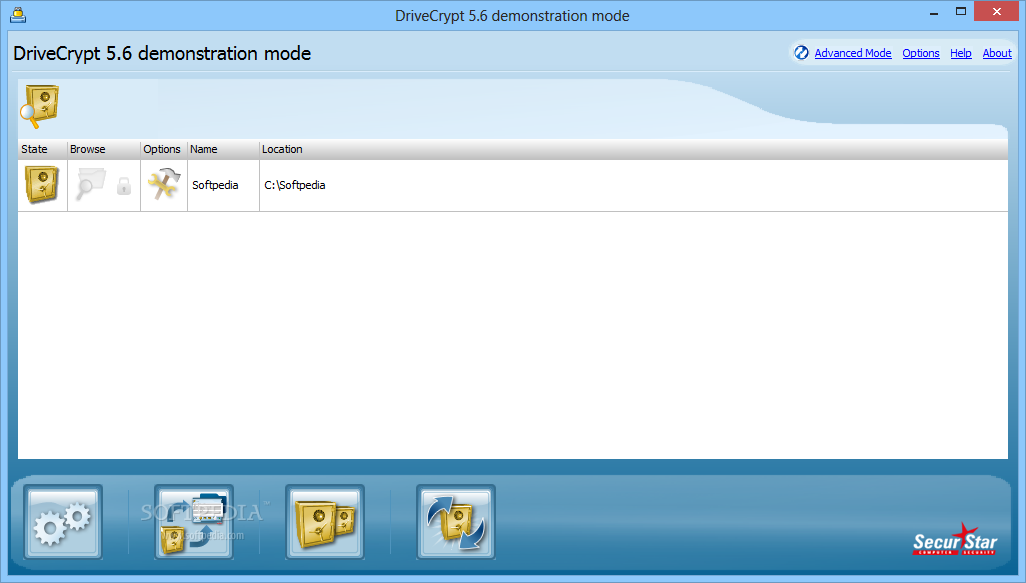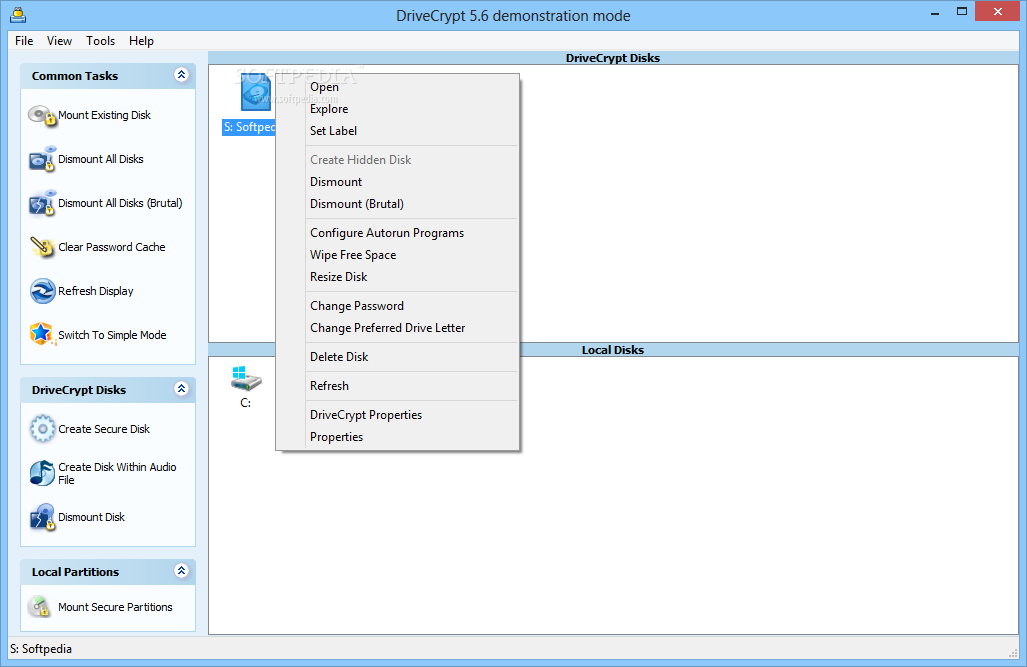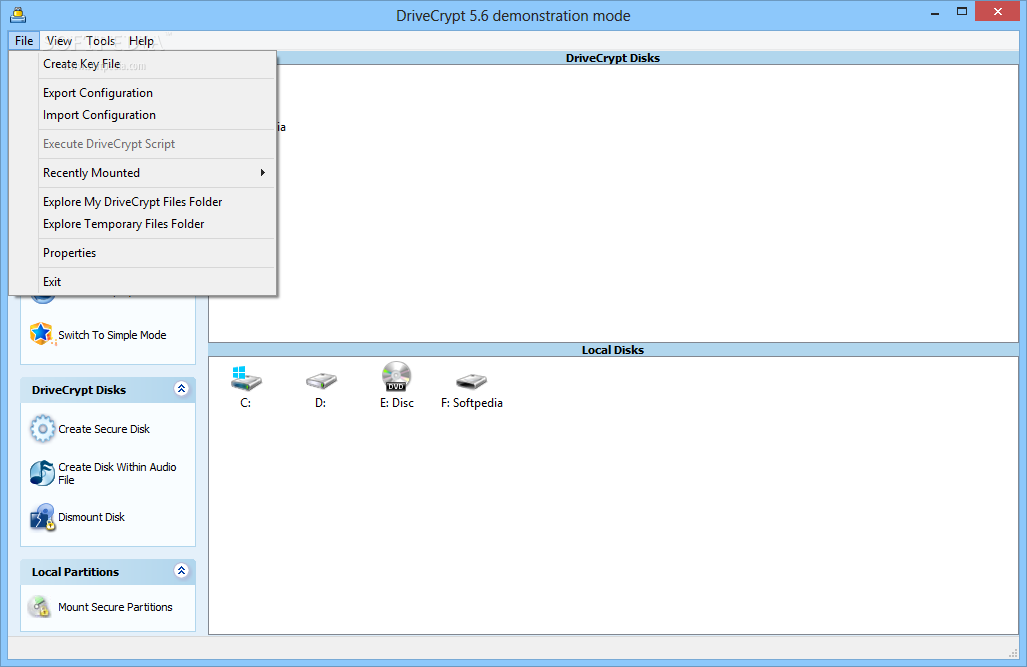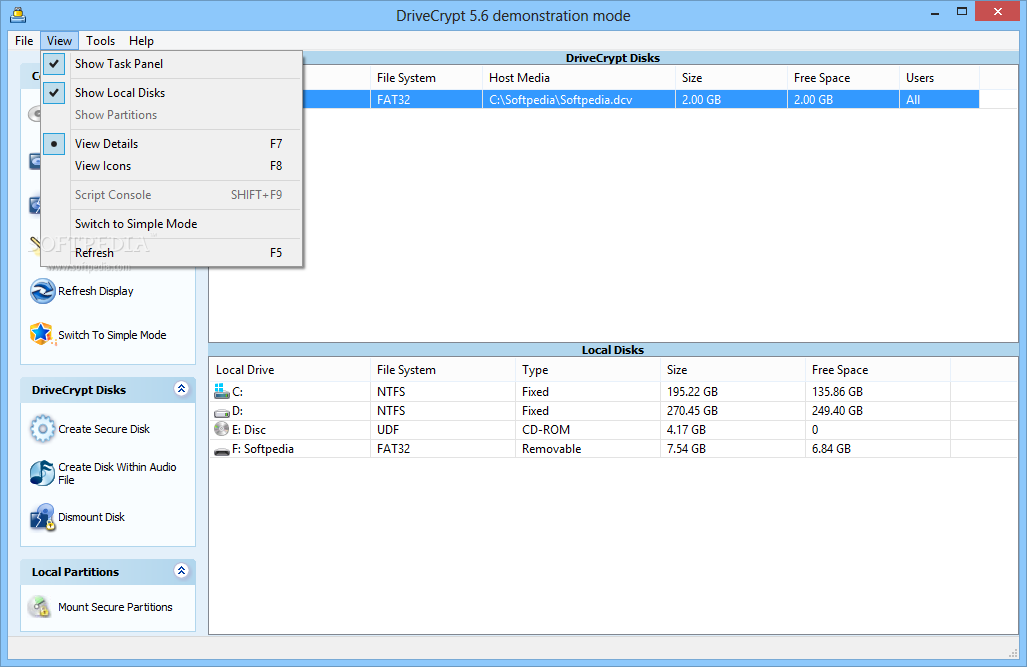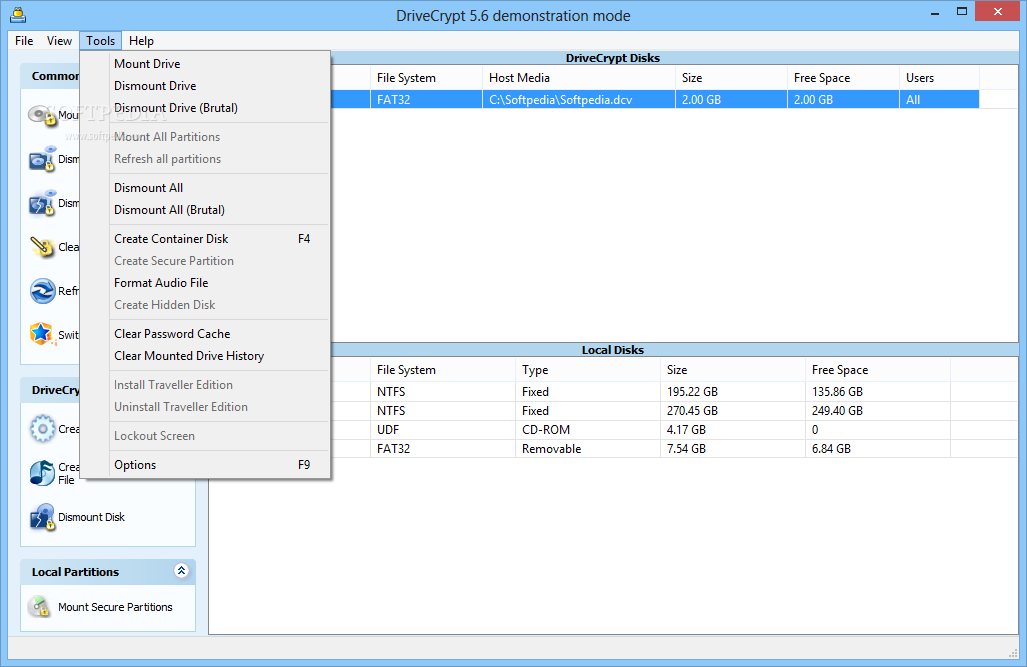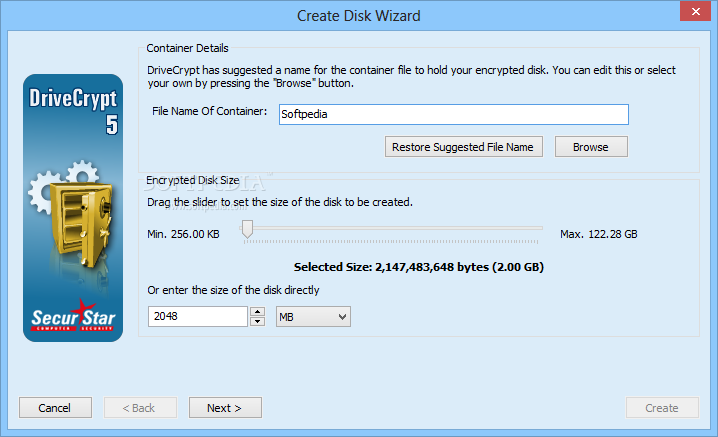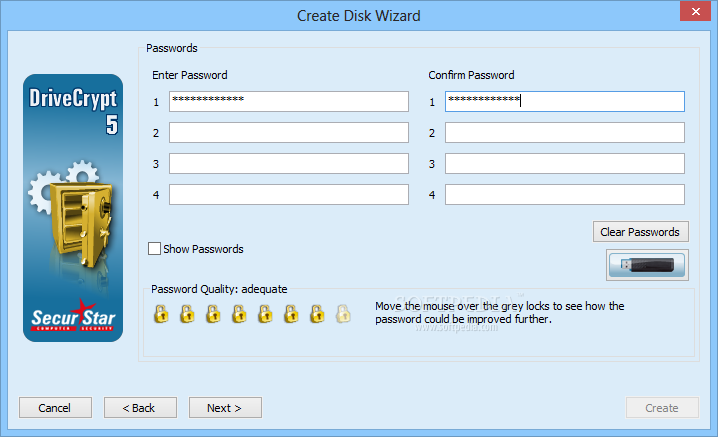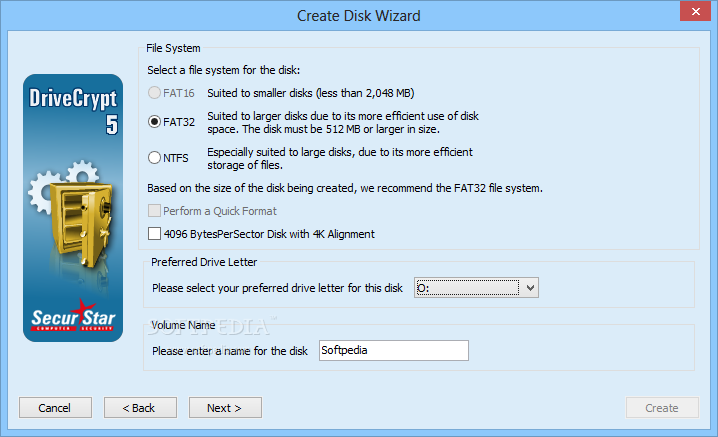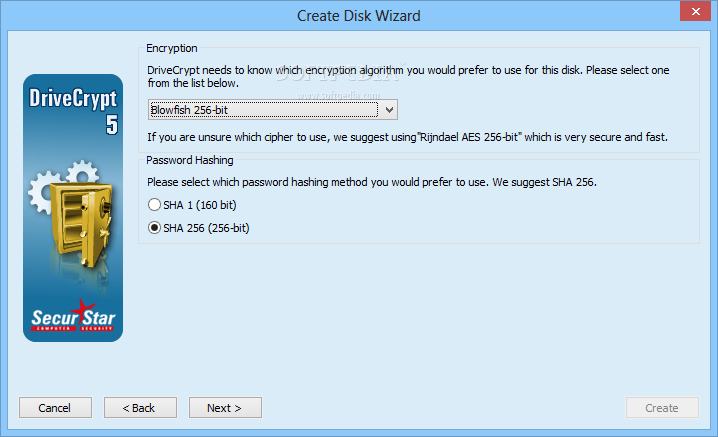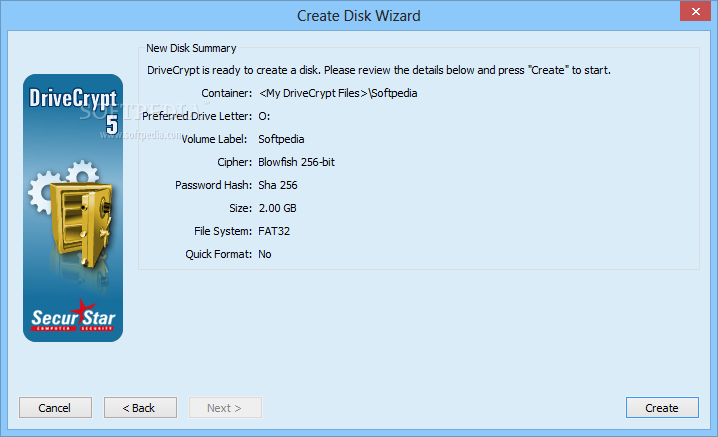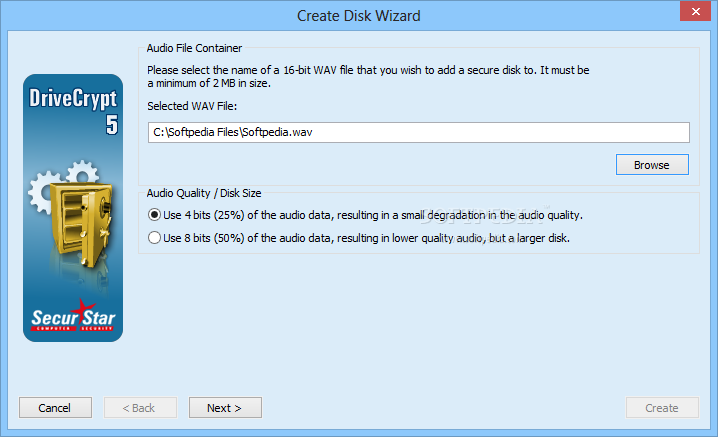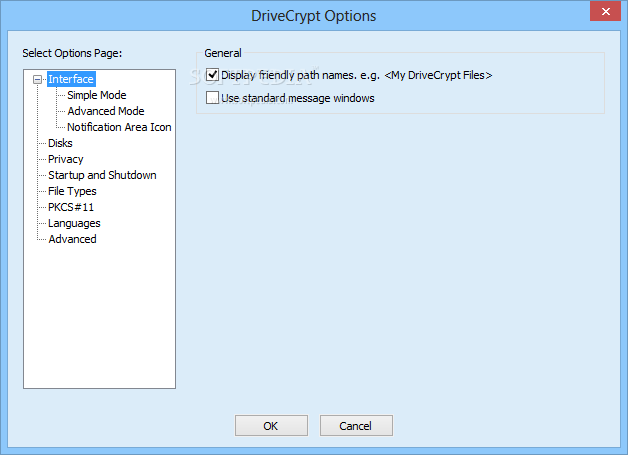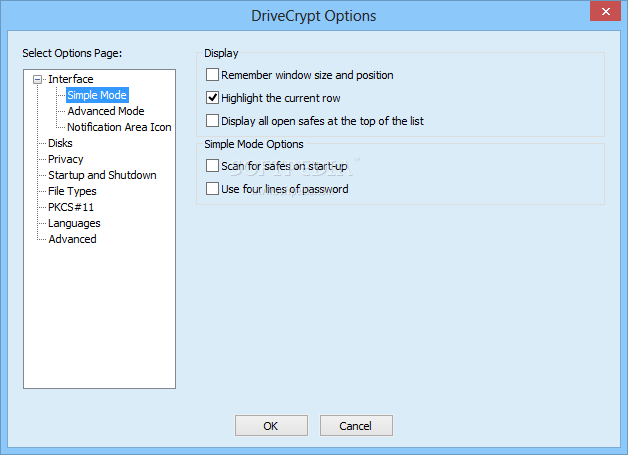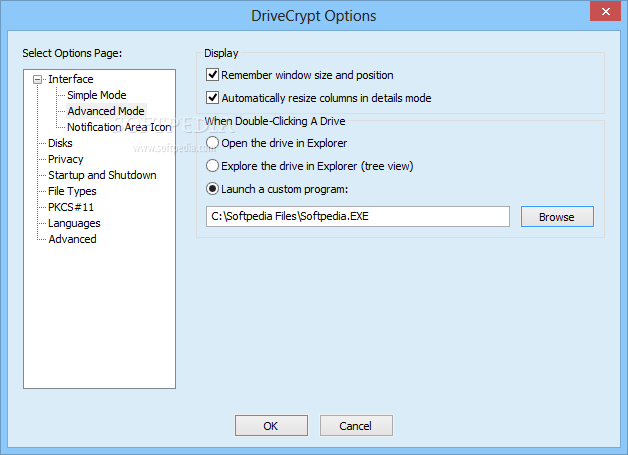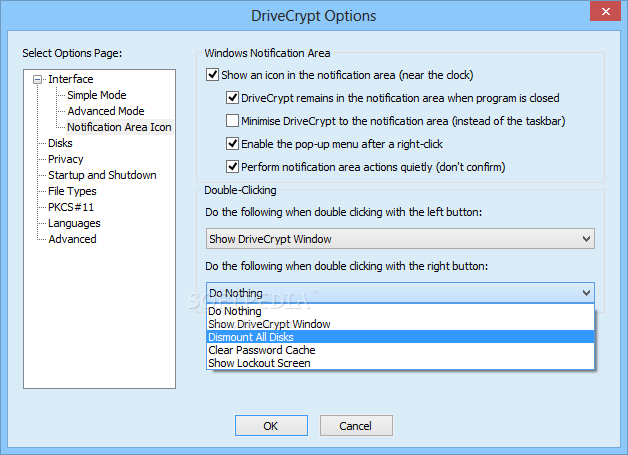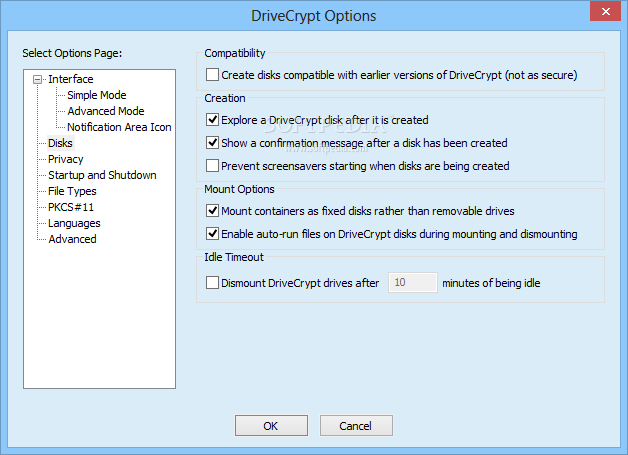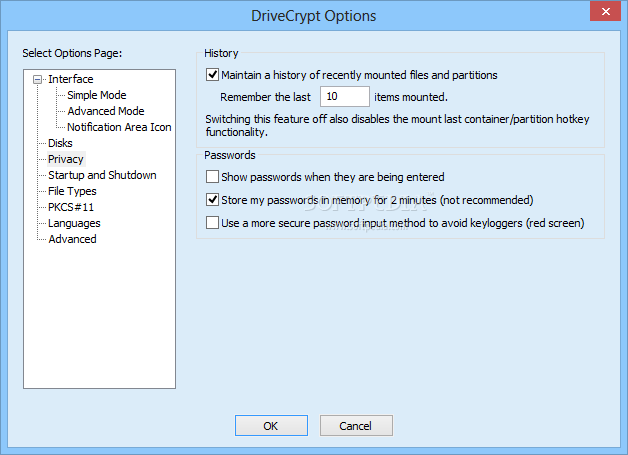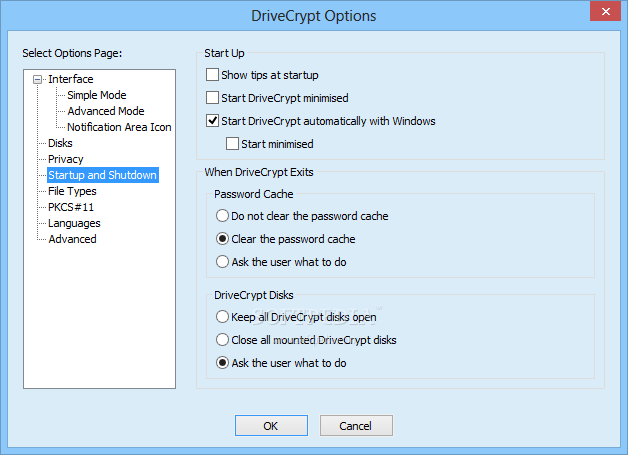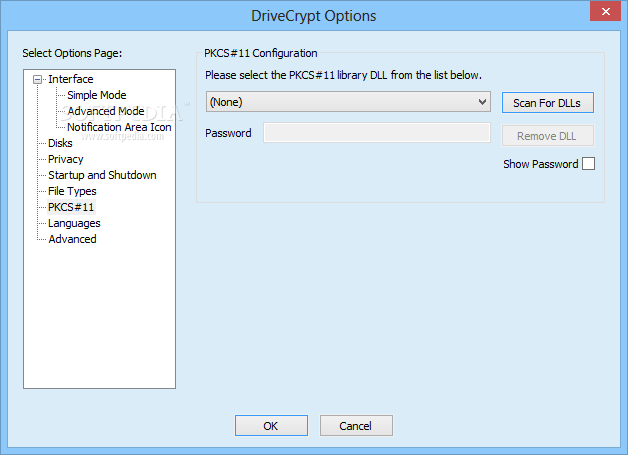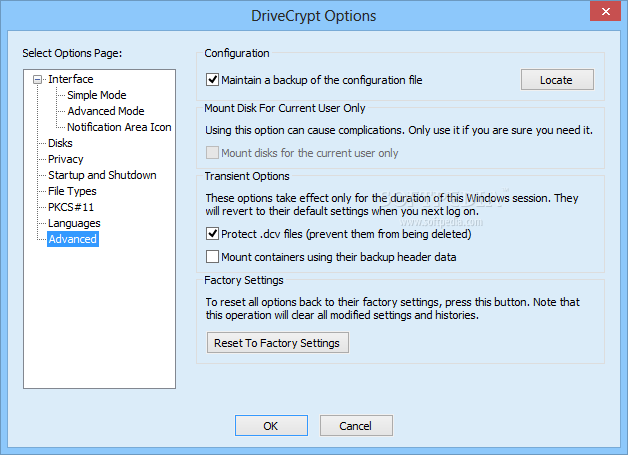Description
DriveCrypt
DriveCrypt is a handy software that helps you keep your computer's information safe and sound. It's super easy to use, which makes it perfect for anyone looking to protect their data.
Getting Started with DriveCrypt
When you fire up the app, the first thing you'll need is a trial code from the developer's website. This gives you access to DriveCrypt for 30 days. It's a simple step, and then you're all set!
User-Friendly Interface
The interface is really user-friendly, so you'll be navigating it like a pro in no time. You can start creating a new safe using an easy wizard that guides you through the process.
Create Your Safe
Setting up your secure space is straightforward. You'll give your container a name, choose how big you'd like your encrypted disk to be, and pick a password. Plus, you get to select which drive letter you want to use when accessing your secured disk.
Once you've made those choices, just hit the "Create" button! The whole process doesn't take long at all—you'll even see a progress bar and an estimated time left.
Multiple Safes and Advanced Features
You can create as many safes as you want! You can also add existing safes to your DriveCrypt list or dismount all safes at once if needed. There's even an option for starting a safe scan!
If you're feeling adventurous and think the regular mode is too simple, there's an advanced mode waiting for you with loads of extra options.
Advanced Mode Options
In this mode, you can mount existing disks or clear your password cache easily. You can even create a disk within an audio file! Just remember that this option lets you choose audio quality and disk size while setting up.
Low System Resource Usage
The best part? DriveCrypt uses very little of your system's resources. It comes with full user documentation that includes snapshots too! Plus, it minimizes nicely into the system tray without freezing or crashing during our tests.
A Few Limitations
The only downside we found is that the trial version doesn't let you access all features in the "create a disk within an audio file" option. But don't let that stop you—overall we really recommend DriveCrypt to everyone looking for reliable data protection!
User Reviews for DriveCrypt 1
-
for DriveCrypt
DriveCrypt is a secure and user-friendly tool to encrypt data on your computer. Easy to use interface and low system resource consumption.