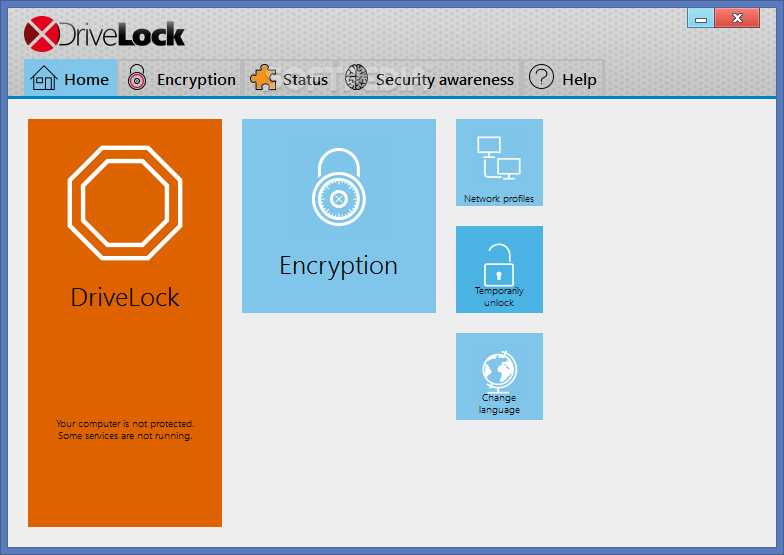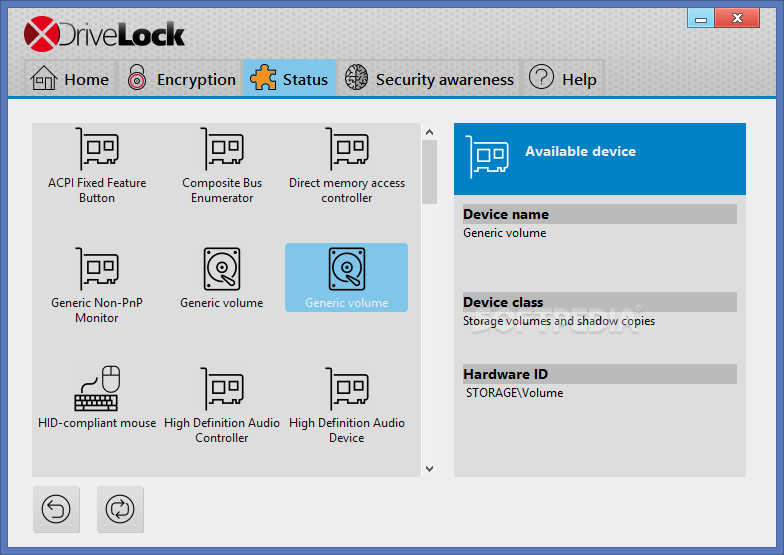Description
DriveLock
DriveLock is a super handy app that helps you encrypt your data on local, external, or network drives. This means your important files become unreadable to anyone trying to snoop around with standard tools.
Easy Installation Process
First up, keep in mind that installing DriveLock might take a bit of time based on your Internet speed. During the setup, you get to choose which components you want. This includes options like the management console, control center, agent, or even the enterprise service for managing Microsoft SQL servers. Just remember—you'll need to set up a network and do some basic configurations.
User-Friendly Interface
Once you launch DriveLock, you'll notice it has an intuitive user interface that's easy to navigate. Right away, you can tell if your computer is protected by looking at the green or red icon on the main screen. You can quickly access features like encryption functions and temporary unlocks or manage network profiles from there.
Create Secure Containers
The best part? You can create containers that act like drives where you can securely store all those important documents. Plus, there's a helpful wizard that walks you through basic steps for encrypting drives or folders.
Simplicity in Locking Files
No matter if you're locking up a single file or an entire drive, it's pretty straightforward! As long as those containers are connected as drives, changing passwords is super easy too. Oh, and if you need to take a break from using DriveLock? You can temporarily turn it off even when your computer isn’t connected to any network!
Strong Encryption Options
Now let’s talk encryption! DriveLock lets you use hash algorithm password encryption options (like SHA, WHIRLPOOL, or RIPEMD-160) or go for solid data protection with AES, Triple AES, Blowfish, Twofish, Serpent and CAST 5.
Extra Protection for Sensitive Data
If you're looking to add an extra layer of security for sensitive data on your computer or network, then DriveLock could be worth checking out!
User Reviews for DriveLock 1
-
for DriveLock
DriveLock offers easy data encryption with various algorithms. Intuitive UI makes drive protection simple. Ideal for securing sensitive information.