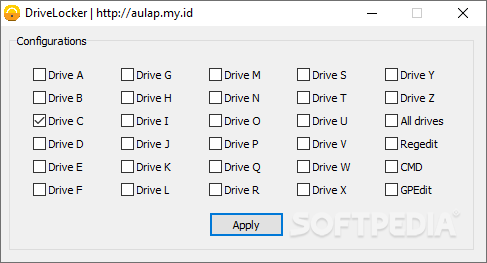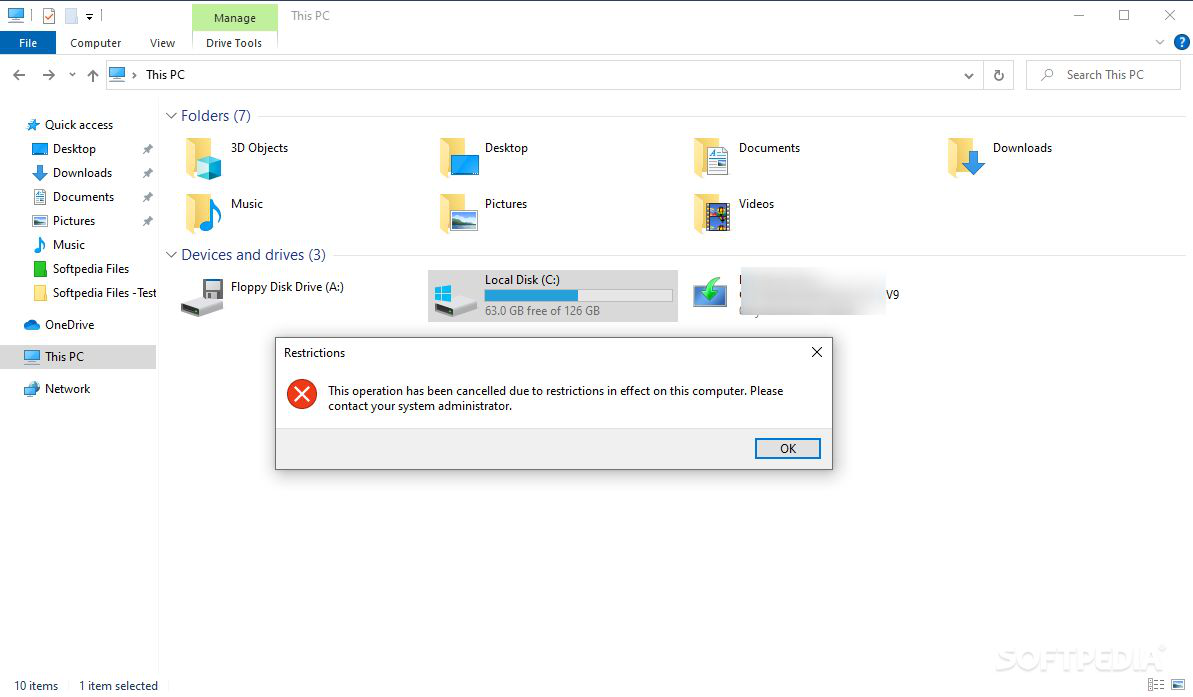Description
DriveLocker
DriveLocker is a handy tool for keeping your information safe. Protecting your data can be done in so many ways, but this app is perfect if you just want to block access to certain drives. It's really user-friendly and seems like it was designed with home users in mind. Instead of messing around with passwords or encryption, you just check a box to restrict access!
Why Choose DriveLocker?
The cool thing about simple apps like DriveLocker is that they're easy for everyone to use. Sure, they might not have all the fancy features that some other security apps do, but sometimes less is more! DriveLocker gets the job done with minimal effort.
Portable and Easy to Use
This app is super portable! You can easily move it onto a thumb drive and take it wherever you need it. The interface is straightforward too—just a simple tab with five rows of checkboxes. No complicated menus here!
Locking Drives Made Simple
No matter how many partitions you have on your computer, DriveLocker can lock them all up tight. Even if you somehow have 26 partitions, locking any of them is a breeze!
Block Services Easily
Besides locking drives, this tool can also block services like CMD, Regedit, or GPEdit. There's even an option to lock all drives at once for quick security when you need it.
Troubleshooting Tips
You might wonder if there are any issues with such a simple program. Well, during our tests, we found that after locking a drive, unlocking it could be tricky sometimes. If that happens to you, don’t worry—a quick restart should fix things right up! To avoid accidentally locking yourself out of the app’s folder, it's best to use DriveLocker directly from a removable device.
A Practical Tool for Everyone
In short, DriveLocker is great for quickly locking down drives when needed. It’s especially useful for parents wanting to restrict their kids' access or in busy open office settings. However, fixing those minor issues would definitely make the app even better! If you're looking for an easy way to secure your drives without complicated setups, give DriveLocker a try!
User Reviews for DriveLocker 1
-
for DriveLocker
DriveLocker offers a simple solution for drive lockdown, ideal for casual users. Quick portability and easy interface make it convenient.