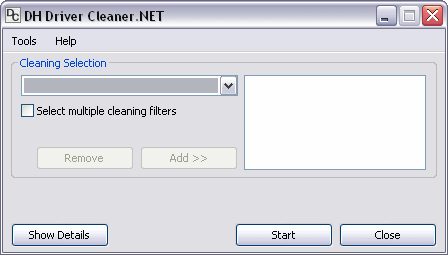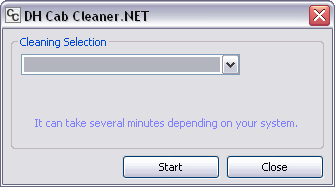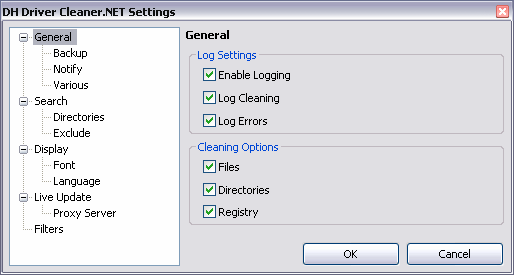Description
Driver Cleaner.NET
Driver Cleaner.NET is here to help you keep your computer running smoothly! As drivers get updates, old versions can leave behind bits and pieces that might slow things down or even mess up your system. This is where Driver Cleaner.NET comes in. It cleans up those leftover drivers, giving you a fresh start for installing the ones you actually need.
Why Clean Old Drivers?
If you've ever tried to upgrade a driver and ran into errors, you know how frustrating it can be. Sometimes just uninstalling the driver isn’t enough because some parts might still be corrupted. This can lead to wasting time and getting nowhere fast!
A Simple Solution
No need to worry! With Driver Cleaner.NET, you'll easily wipe away all the old driver remnants. It’s reliable and supports drivers from brands like ATI, nVIDIA, LogiTech, and Microsoft.
User-Friendly Interface
The best part? The app has a classic and easy-to-use interface. You don’t have to be a tech whiz to figure it out! Just pick the drivers you want to remove (you can select multiple ones) and hit that ‘Start’ button.
Restart for Best Results
Sometimes, you'll need to restart your computer afterward to make sure everything is completely gone. If you're planning on installing new drivers right after cleaning, it's a good idea to restart your PC first.
Extra Features
You can also back up files if something goes wrong or exclude certain locations during the cleanup process. Plus, Driver Cleaner.NET includes a handy tool that checks for updates for ATI and nVidia drivers, letting you know if there’s a newer version available.
A Worthwhile Solution
If you're dealing with driver conflicts or errors, Driver Cleaner.NET is definitely worth considering. It ensures that all old installations are safely removed so your computer runs better without any leftover junk slowing it down.
User Reviews for Driver Cleaner.NET 1
-
for Driver Cleaner.NET
Driver Cleaner.NET efficiently removes old driver residues, ensuring a clean reinstall process. User-friendly interface makes it a must-have for system maintenance.