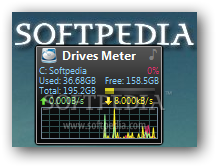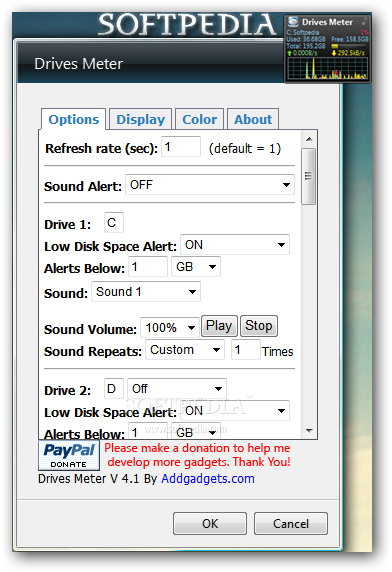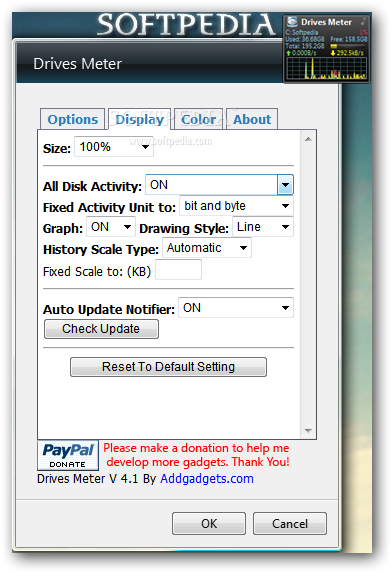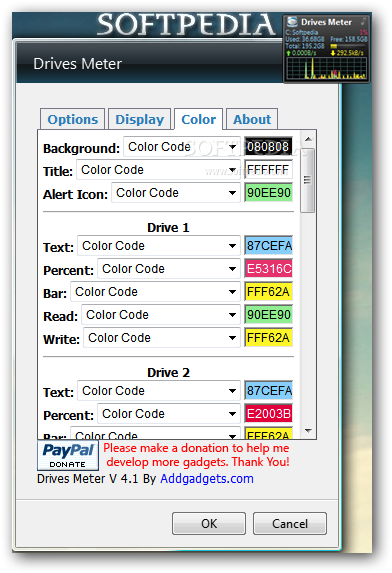Description
Drives Meter
Drives Meter is a super handy little tool that sits on your desktop and shows you how much space you have left on your hard drive. It's perfect for anyone who wants to keep an eye on their computer's storage without any hassle.
Easy-to-Use Interface
The widget has a simple and clean interface. You can move it around your screen easily with your mouse, so it won't get in the way while you're working.
Keep Track of Your Space
Not only does Drives Meter tell you how much total space you have, but it also breaks down what's used and what's free. Plus, it gives you a cool graph that shows how fast data is being read or written. This makes it easy to see what's happening with your hard drive at a glance!
Customize Your Settings
You can tweak a lot of settings from the Options menu to make Drives Meter work just the way you want. Want to change how often it updates? No problem! You can also turn on sound alerts, pick which local drive to monitor, adjust volume levels, and even set up repeat modes.
Personalize Your Display
If you're feeling creative, there are plenty of ways to personalize the look of the widget. You can resize the frame, turn off the graph if you don't need it, or change its drawing style. There's also an option to customize colors for different elements like backgrounds and alert icons!
Lightweight and Efficient
The best part? Drives Meter is really light on system resources! It uses very little CPU and RAM, so it won't slow down your computer or cause annoying crashes. Its response time is great too—everything works smoothly without any lag.
No matter what your tech skills are, Drives Meter has something for everyone. If you're interested in checking it out more closely or downloading it, feel free to visit this link.
User Reviews for Drives Meter 1
-
for Drives Meter
Drives Meter is a must-have gadget for computer users. It provides essential hard drive information with a user-friendly interface.