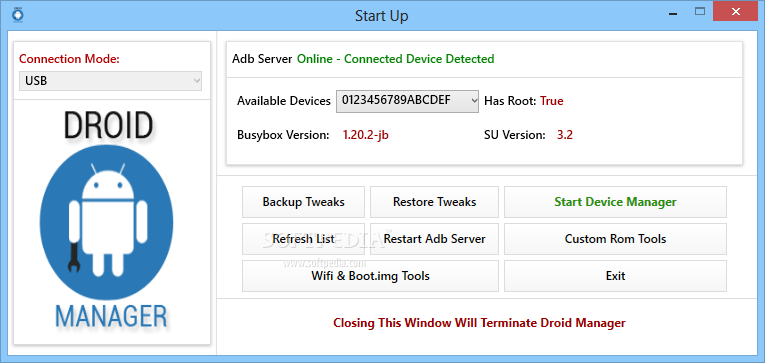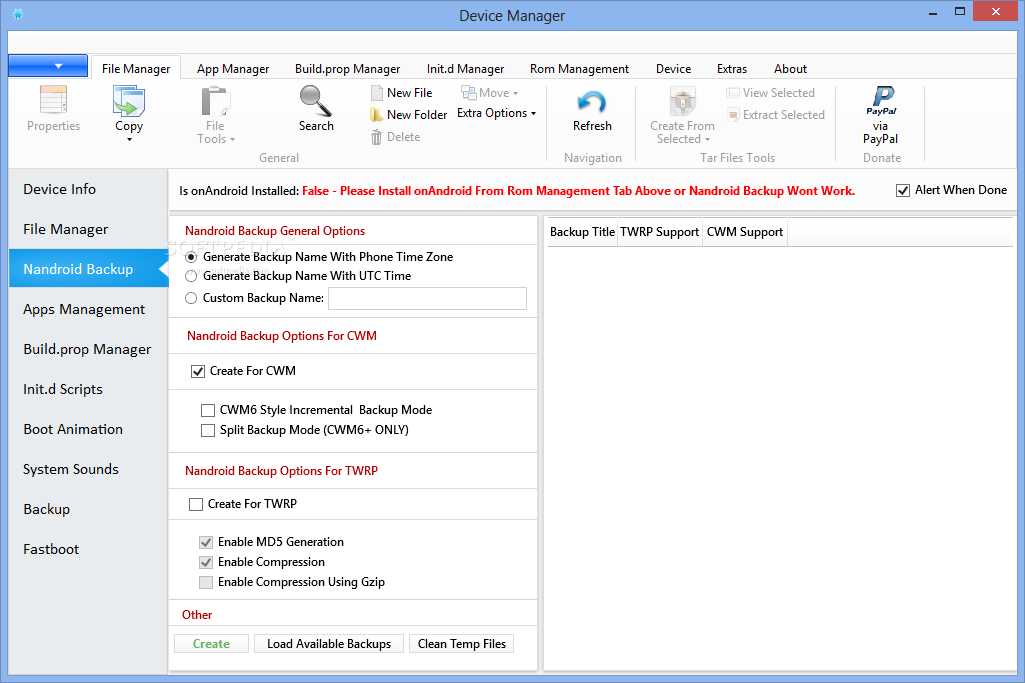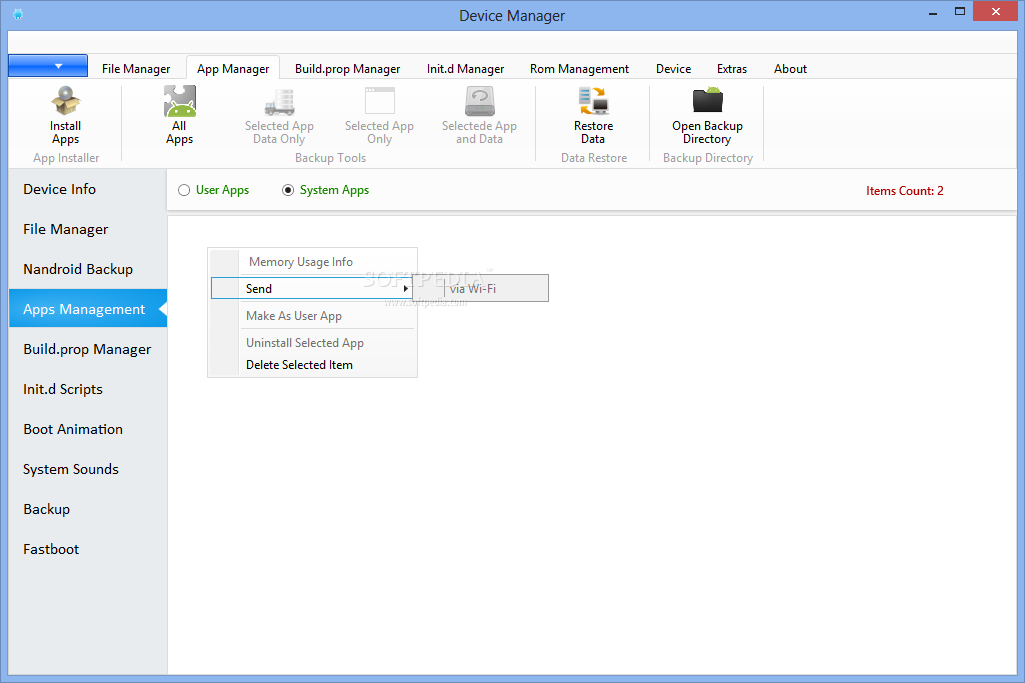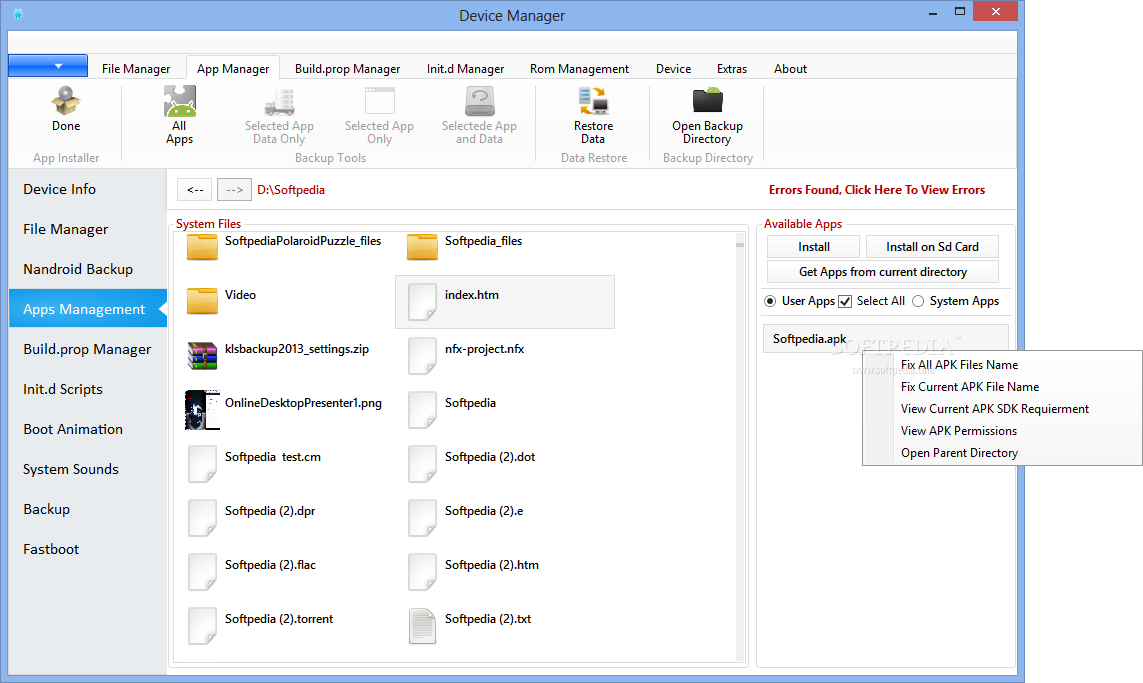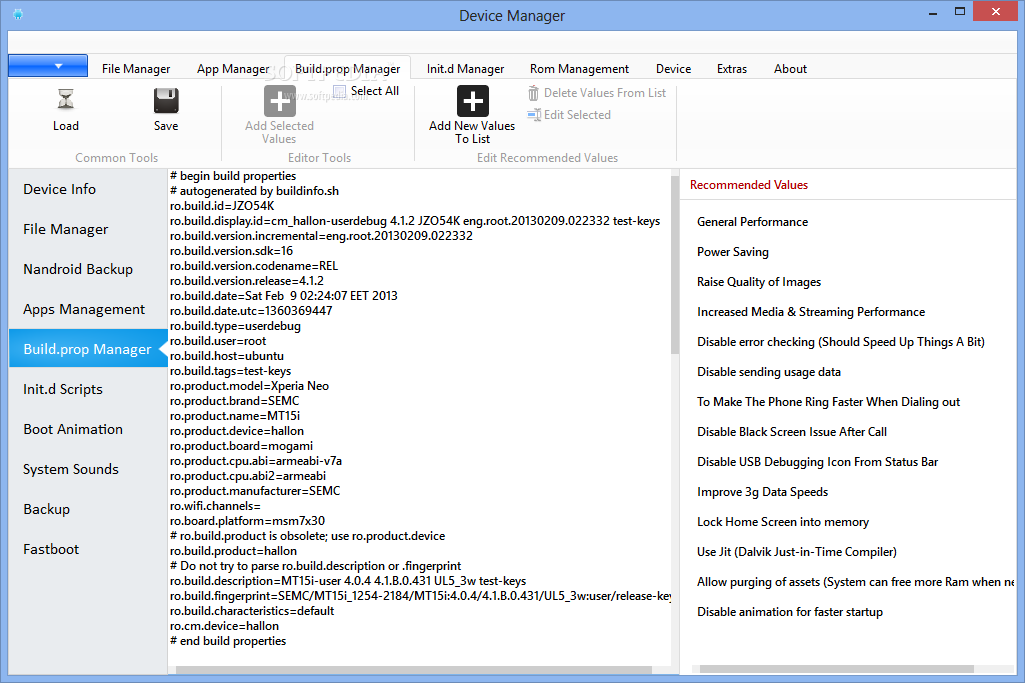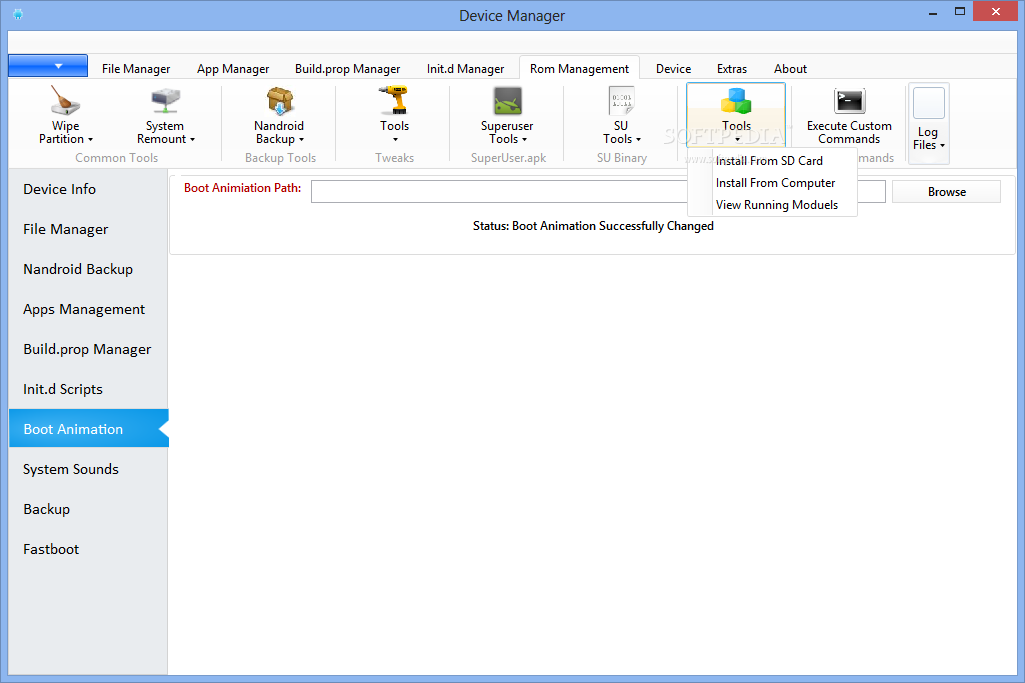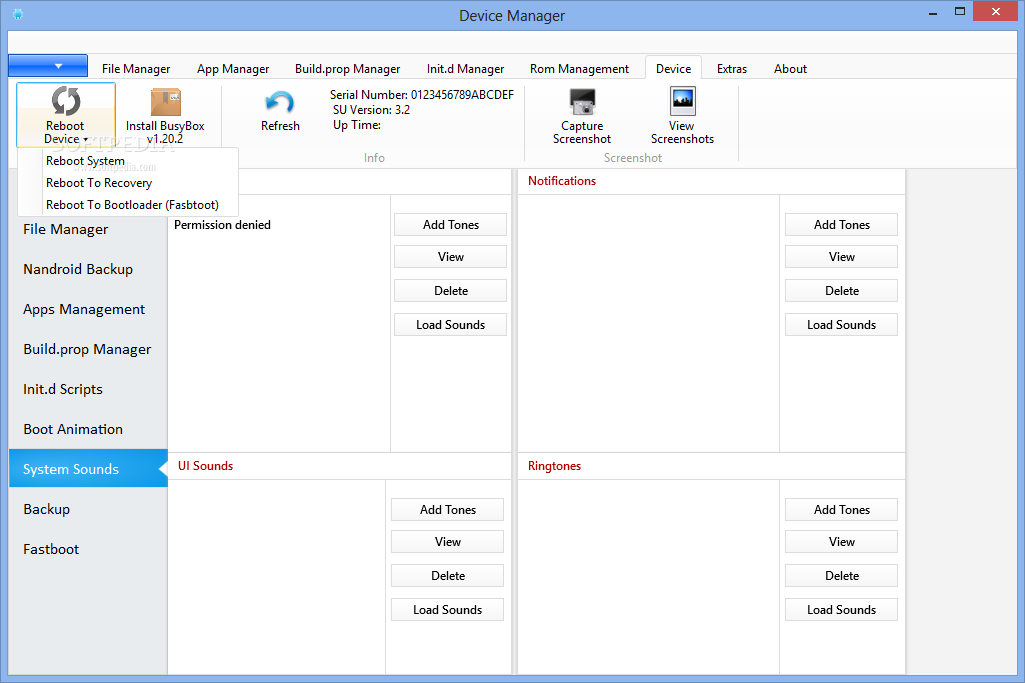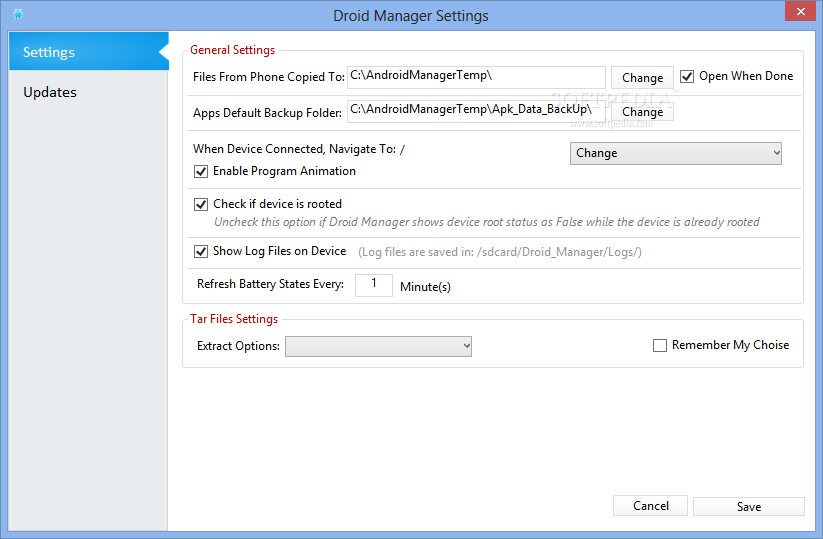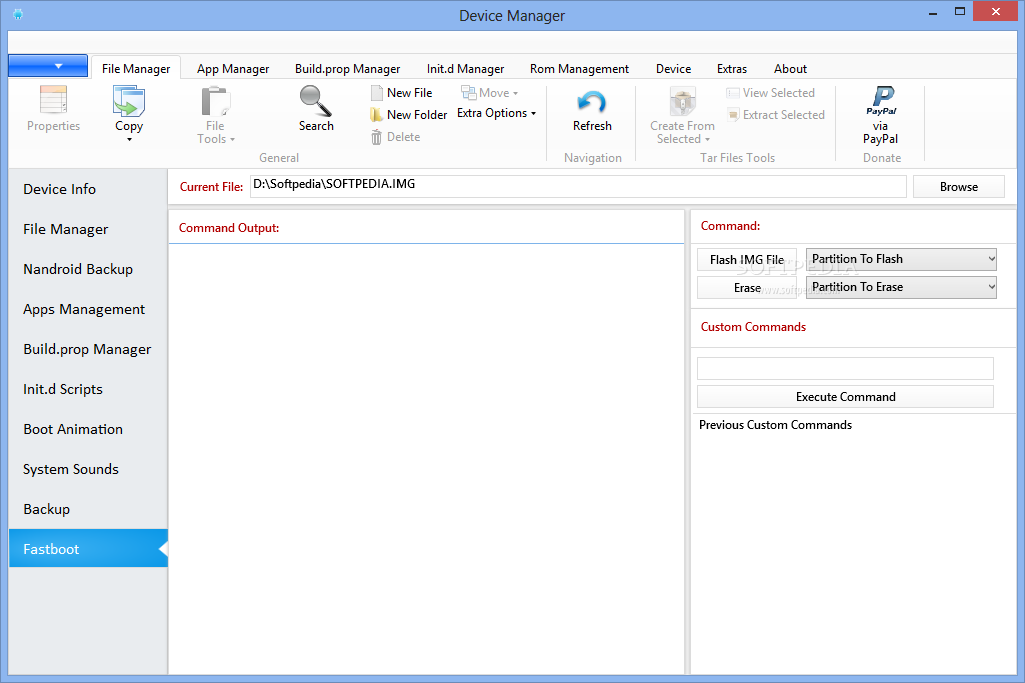Description
Droid Manager
Droid Manager is a neat tool for those who really love messing around with their Android devices. Even though it’s no longer supported, you can still download it from Softpedia and make use of what it offers, even if there are some limitations.
Who is Droid Manager For?
If you're the kind of person who just can't resist tweaking your Android phone or tablet, then this software is for you! It’s perfect for those who want to customize their devices beyond the usual settings. Think of them as Android tuners on a mission to make their gadgets perform better.
A Toolbox for Android Lovers
Droid Manager acts like a toolbox filled with handy utilities. When you fire up the app, you’re greeted by a simple start-up screen that shows just how much you can do right away. You can back up your tweaks, restore previous settings, or get into custom ROM tools without any hassle.
Main Features of Droid Manager
Once you're in the main interface, you'll see various sections like File, App, Build.prop, and Init.d manager—all packed with options. Each section makes it super easy to handle whatever task you have in mind. It feels like jumping into a pool of possibilities where success is just around the corner!
Community Feedback Matters!
The great thing about Droid Manager is that its developers listen to users like you! They take feedback seriously and work hard to improve support and add new features regularly. This makes it a solid choice for anyone looking to dive into the world of Android customization.
Your Go-To Tool for Android Tasks
If you're taking on any Android-related projects, we highly recommend giving Droid Manager a try. With its variety of tools at your fingertips, it's sure to help you accomplish whatever goals you've set for your device!
User Reviews for Droid Manager 1
-
for Droid Manager
Droid Manager offers a comprehensive toolkit for Android enthusiasts, making customization and optimization tasks a breeze. Highly recommended for tech-savvy users.