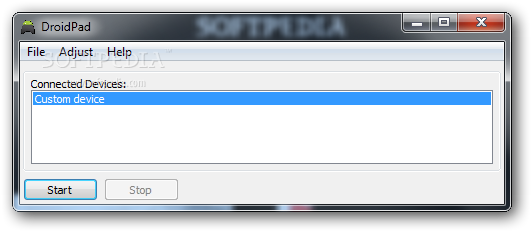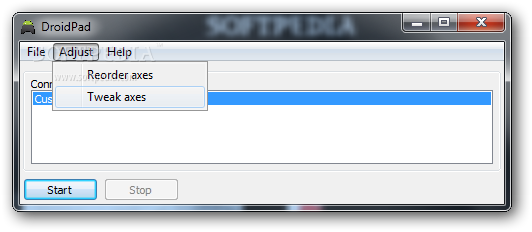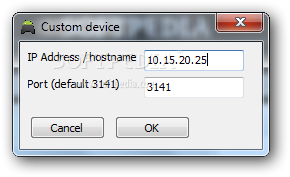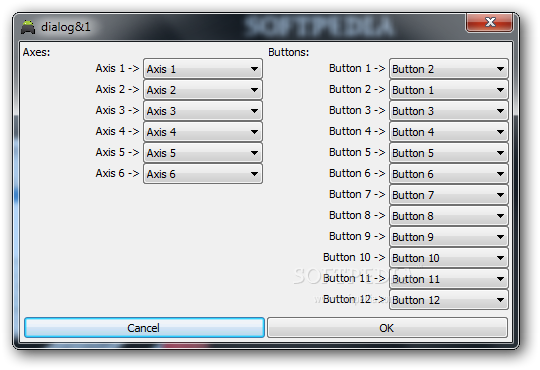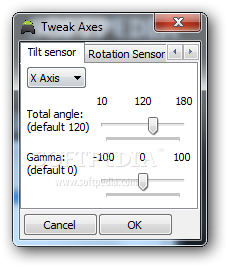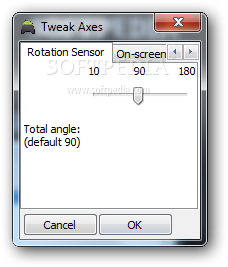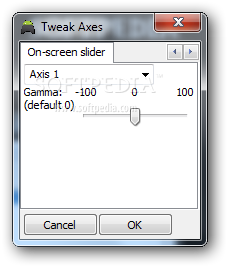Description
DroidPad
DroidPad is a cool tool that lets you use your Android phone as a joystick for gaming and other fun activities. Pretty neat, right?
How to Get Started with DroidPad
To dive in, you need to install the app on both your PC and your mobile device. You can connect them using a USB cable or through Wi-Fi. Once you send the connection signal from your phone to your PC, DroidPad will recognize your device.
Troubleshooting Connections
If it doesn’t work right away, no worries! You can add a custom device by entering the IP or hostname along with the port being used. Once the connection is up and running, you'll be able to control your mouse cursor straight from your mobile phone.
Modes of Operation
DroidPad has different modes like ‘Joystick’, ‘Mouse’, and ‘Slideshow’. Each mode uses features of your phone for various functions. For instance, when you set it up as a joystick, you can use on-screen buttons to control games.
Using Mouse Mode
In mouse mode, you can move the cursor by tilting your phone—how cool is that? The cursor shifts based on how you rotate it around its axis. Plus, DroidPad allows you to use your phone's screen just like a notebook trackpad, complete with buttons! If you're feeling adventurous, there's even an option to control the pointer using the gyroscope.
Customization Options
You can tweak sensitivity settings for tilting and panning axes too! This means if something isn’t quite right while playing, just adjust those axes and buttons according to what works best for each game.
Why You Should Try DroidPad
In conclusion, DroidPad is super handy when you're looking for a change from traditional gaming methods or if you can't find your joystick. If you're ready to give it a shot, check it out here!
User Reviews for DroidPad 1
-
for DroidPad
DroidPad is a versatile tool that allows seamless mobile-to-PC gaming. Its multiple modes provide a unique gaming experience.