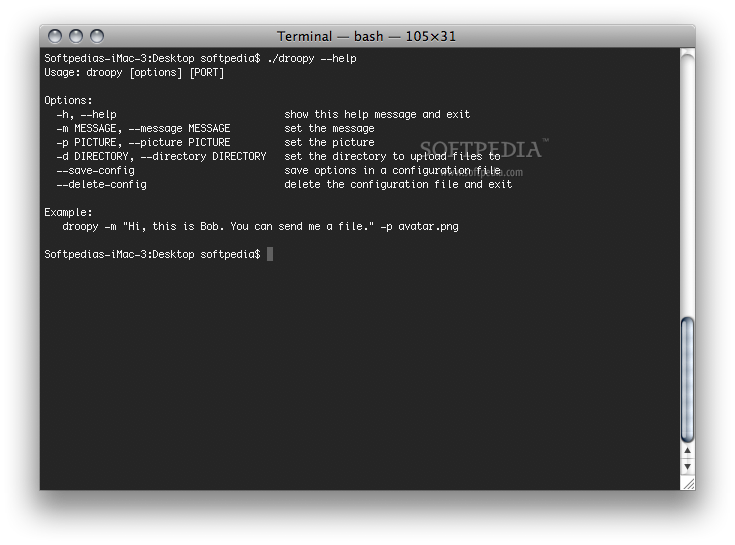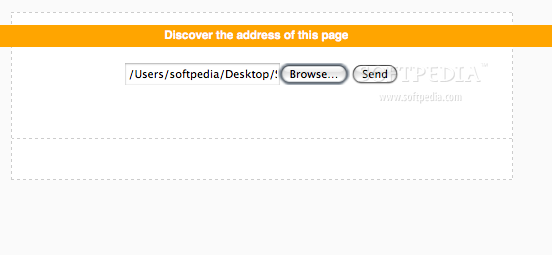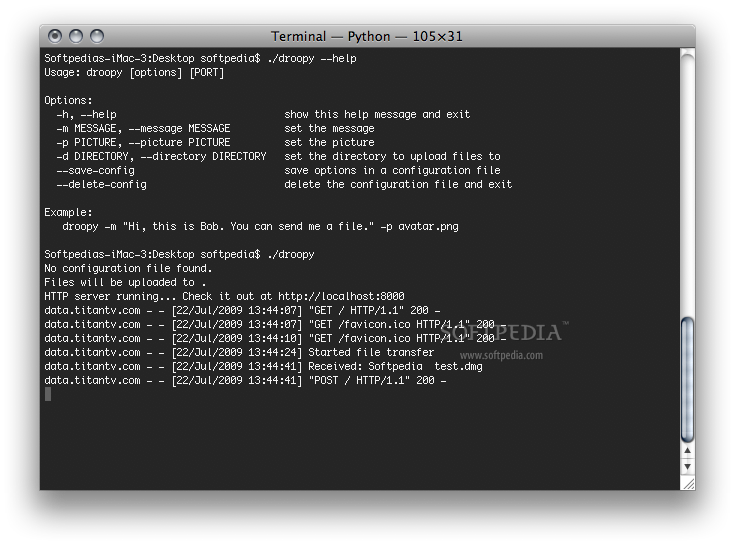Description
Droopy
Droopy is a super handy and totally free mini web server. Its main job? To let your friends upload files right to your computer! How cool is that?
Setting Up Droopy
First off, you'll want to decide where you want to keep those uploaded files. You can create a new folder easily by running these commands:
mkdir ~/uploads
cd ~/uploadsRunning Droopy with a Personal Touch
Once you've got your folder ready, it's time to fire up Droopy! You can even add a friendly message along with a picture. Just use this command:
python ~/bin/droopy -m "Hi, it's me Bob. You can send me a file." -p ~/avatar.pngThis will get Droopy running on port 8000 of your computer. To check it out, just visit http://localhost:8000. Don't forget to share your computer's address with friends so they can upload files too!
A Note About Droopy
NOTE: Remember, Droopy is free software and follows the Python Software Foundation License. So feel free to use it without any worries!
Download Droopy Now!
If you're ready to try it out, head over here for more details: Download Droopy!
User Reviews for Droopy FOR MAC 7
-
for Droopy FOR MAC
Droopy FOR MAC is a fantastic tool for easy file sharing on your computer. Simple setup and user-friendly interface. Highly recommend.
-
for Droopy FOR MAC
Droopy is a fantastic app! It makes file sharing so easy and convenient. Highly recommend it!
-
for Droopy FOR MAC
Love this app! Simple to set up and incredibly useful for sharing files with friends. Five stars!
-
for Droopy FOR MAC
Absolutely love Droopy! It's user-friendly and works perfectly for quick file uploads. Great job!
-
for Droopy FOR MAC
This app is amazing! I can easily share files without any hassle. A must-have tool for everyone!
-
for Droopy FOR MAC
Droopy is a game changer for file transfers! Fast, simple, and effective. Couldn't be happier with it!
-
for Droopy FOR MAC
What a great application! Setting it up was a breeze, and now I can share files effortlessly. Highly recommended!