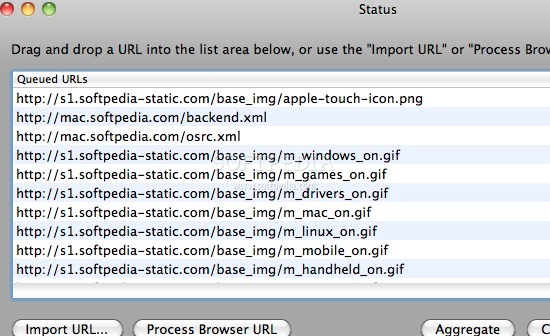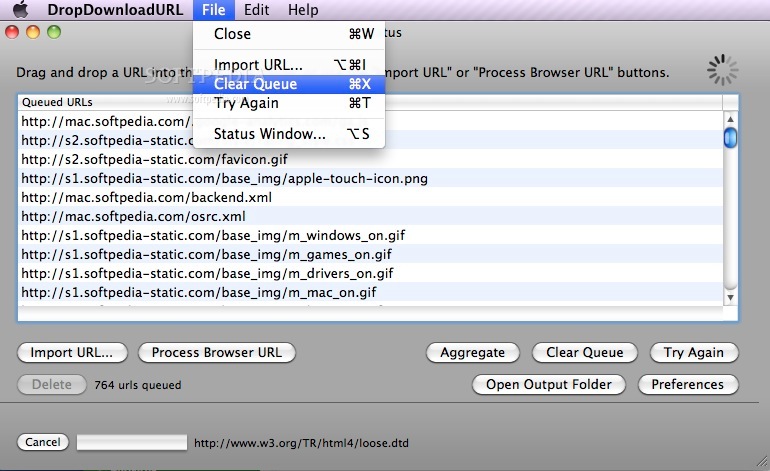Description
DropDownloadURL
DropDownloadURL is a really handy utility for OS X. It lets you download and gather resources from different URLs all at once. How cool is that?
Organize Your Downloads
You can use DropDownloadURL to sort your downloaded files into several sub-folders based on their file types. Each sub-folder gets named after the common extension of the files inside it. This makes finding your stuff so much easier!
More Than Just a Downloader
But wait, there’s more! DropDownloadURL can also download single URLs, so it can even replace your web browser for this task.
How to Get Started
Getting started with DropDownloadURL is super simple. Just drag a URL from your browser onto the app's Dock icon or its main window. You can also click on “Download Browser URL” from the Dock icon or choose “Process Browser URL” from within the app to grab the web address you have open.
Manually Adding URLs
If you want to add a URL manually, just use the “Import URL” window to enter or paste your link there. Once you do that, DropDownloadURL will show all the extracted links from your original URLs.
Your Downloading Process
The downloading starts automatically and stops only when you clear the list, but you can also pick and remove any completed links yourself.
Track Your Progress
You can check how many URLs are waiting in line right from DropDownloadURL’s main window and open up the output folder as well. If anything goes wrong during downloading, don’t worry! You can just try again and restart the process.
Customize Your Preferences
In Preferences, you can set where your files go after downloading, turn on options to aggregate files, or make it ask where to save each time you add a link. There are other neat options too like showing alerts for errors or deciding what happens with files that have the same name.
In conclusion, DropDownloadURL is lightweight and super easy to use for batch downloading and organizing resources from multiple URLs simultaneously.
User Reviews for DropDownloadURL FOR MAC 7
-
for DropDownloadURL FOR MAC
DropDownloadURL is a powerful tool for efficient downloading and organizing files from multiple URLs. Great for streamlining your workflow.
-
for DropDownloadURL FOR MAC
DropDownloadURL is an incredible tool! It makes downloading from multiple URLs a breeze and organizes files perfectly.
-
for DropDownloadURL FOR MAC
I love how easy DropDownloadURL is to use. Dragging URLs and getting organized downloads saves me so much time!
-
for DropDownloadURL FOR MAC
This app is a game-changer for downloading resources. It's fast, efficient, and the aggregation feature is fantastic!
-
for DropDownloadURL FOR MAC
DropDownloadURL has simplified my downloading process significantly. The ability to manage files by extension is brilliant!
-
for DropDownloadURL FOR MAC
What a fantastic app! DropDownloadURL works flawlessly for batch downloads and keeps everything neat and tidy.
-
for DropDownloadURL FOR MAC
Absolutely love using DropDownloadURL! It’s user-friendly, quick, and handles multiple downloads seamlessly.