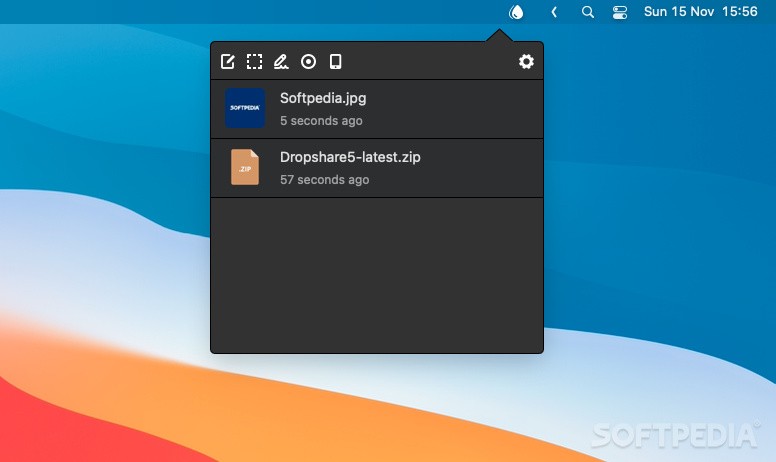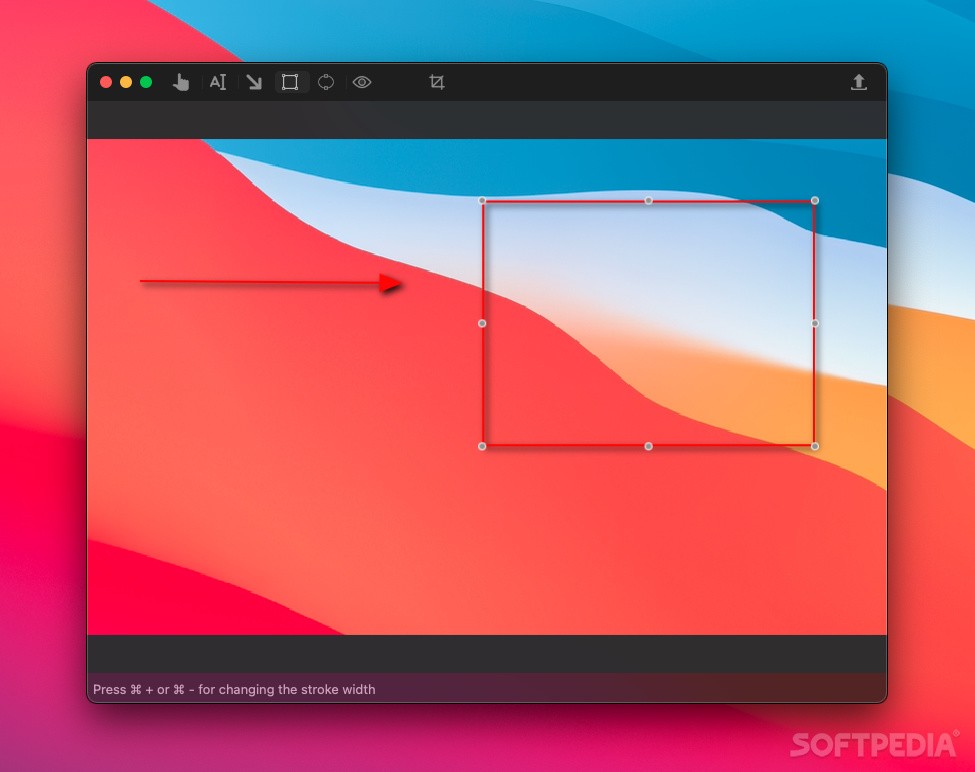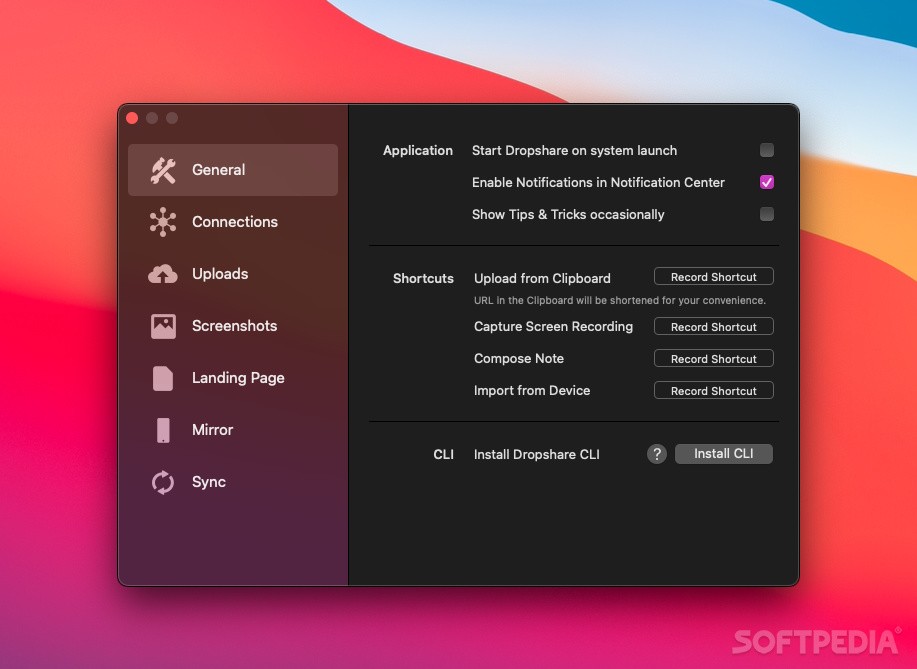Description
Dropshare
Dropshare is a super handy app for macOS that makes sharing screenshots, files, and even whole folders a breeze. Whether you're sending pics to friends or sharing important documents with coworkers, this app has got your back!
Easy Integration with Cloud Storage
Dropshare plays well with tons of cloud storage services and even offers its own service for subscribers. So, no matter where you keep your stuff, you can share it effortlessly.
User-Friendly Design
The app runs quietly in the background thanks to its simple menulet. You can access tools and features using a hotkey you set or just click on its status bar menu. This menu lets you peek at recently uploaded items, check your upload history, and tweak settings in the Preferences window.
Start Automatically and Customize Notifications
You can set Dropshare to start up automatically when you log in. Plus, if notifications annoy you, feel free to turn those off through the Notification Center!
File Management Made Simple
One cool feature is that Dropshare can randomize filenames or keep them as they are while also shortening the share URL using your favorite URL shortener. This keeps everything neat and tidy.
Automatic Screenshot Uploads
If you take a lot of screenshots, Dropshare can automatically upload them from any location you choose. And guess what? Once it uploads successfully, it can delete the local screenshot file for you!
Create Custom Landing Pages
This utility lets you create stylish landing pages for all your shared files. You can either grab designs from online or whip up something unique yourself!
All in all, if you're on the hunt for an easy way to share apps with friends without interruptions until you need it, Dropshare might just be what you're looking for.
User Reviews for Dropshare FOR MAC 7
-
for Dropshare FOR MAC
Dropshare for Mac is a user-friendly app that simplifies sharing files and screenshots. Its automated features and customizable options make it a versatile tool.
-
for Dropshare FOR MAC
Dropshare has completely transformed how I share files! It's fast, efficient, and super user-friendly. Love it!
-
for Dropshare FOR MAC
Absolutely love Dropshare! It seamlessly integrates with my workflow and makes sharing files a breeze!
-
for Dropshare FOR MAC
This app is a game changer! The intuitive design and easy access from the menulet make sharing so simple.
-
for Dropshare FOR MAC
Dropshare is fantastic! I can quickly upload and share files without any hassle. Highly recommend it!
-
for Dropshare FOR MAC
Best file-sharing app I've used! The customization options are great, and it works flawlessly in the background.
-
for Dropshare FOR MAC
I can't believe how easy Dropshare makes sharing screenshots and files. It's a must-have for anyone on macOS!