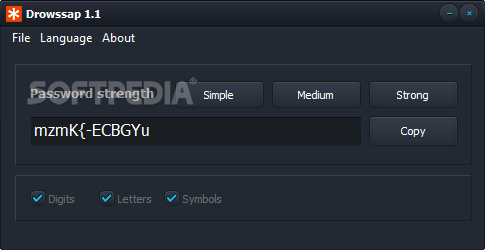Description
Drowssap
Drowssap is a handy tool for anyone needing to protect their sensitive information. When you’re dealing with important data, it’s super important to have the right tools to keep your projects safe.
Password Security Made Easy
Luckily, there are tons of options out there for file security. One great option is Drowssap! This app has a really simple and smooth layout. You won’t find any complicated user guides or tips because it’s designed specifically for generating passwords.
User-Friendly Design
The cool thing about Drowssap is that there’s no confusing menu or settings to worry about. Everything you need is right on the main screen! You can even minimize it to your system tray, but you have to do that through the File menu.
Quick Password Generation
If you want a quick and easy way to create strong passwords for your documents or accounts, this is the app for you! Drowssap keeps things straightforward with just four buttons and three checkboxes. You can personalize how your password looks by including letters, numbers, and symbols in any mix you like.
Choose Your Strength Level
Once you've set what you want, Drowssap lets you pick from three strength levels: simple, medium, or strong. Just click on the button that matches what you need! The app will then create a password based on your choices and show it right there on the screen.
Password Length Matters
One thing to keep in mind is that while Drowssap makes things easy, the complexity of your password only depends on its length—not fancy algorithms. If you hit the Simple button, you'll get a 6-character code; Medium gives you 8 characters; and Strong will generate a 12-character password!
In Summary
To wrap things up, Drowssap is a lightweight tool perfect for generating passwords of 6-, 8-, or 12-characters long. You can mix digits, letters, and symbols however you want! For more info or to download Drowssap, check out their page!
User Reviews for Drowssap 1
-
for Drowssap
Drowssap is a simple and efficient tool for generating passwords of various lengths and complexities. Great for quick password creation.