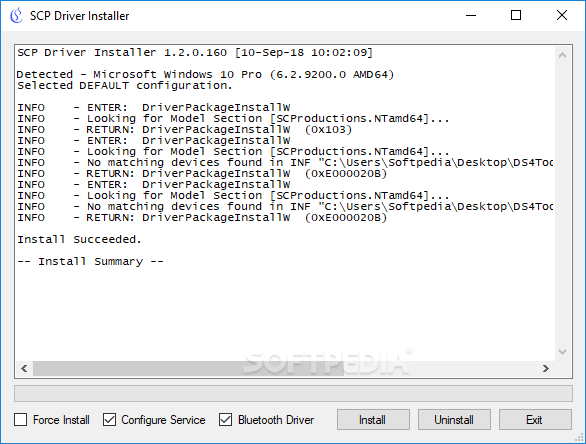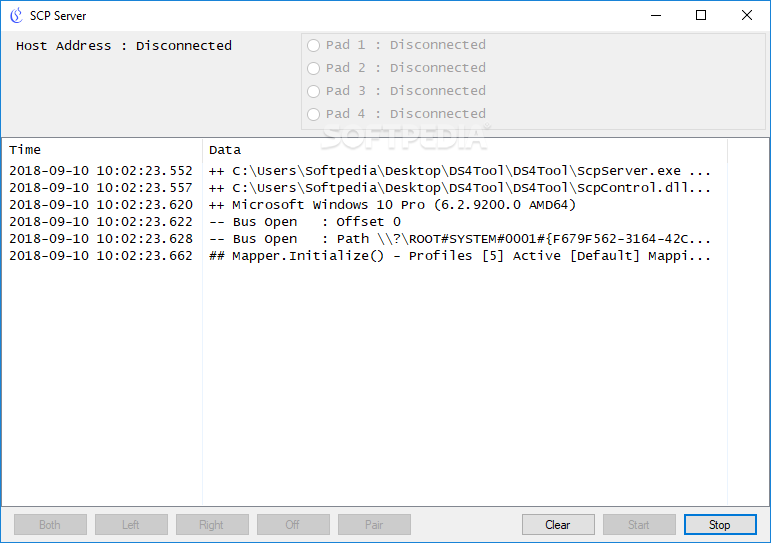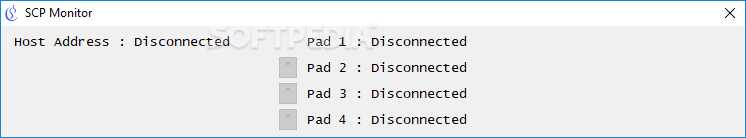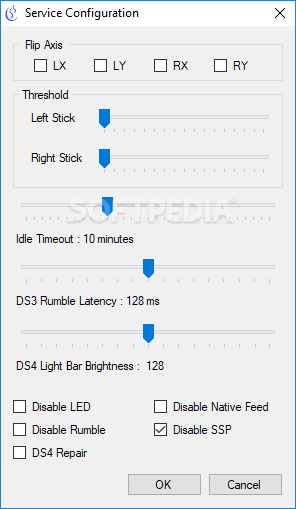Description
DS4 Tool
DS4 Tool is a handy little program that lets you use your PS4 controller on a Windows PC. Now, I know it’s not as easy as hooking up an Xbox controller, but it’s totally doable! There are some cool utilities out there acting like emulators, which let you enjoy your DualShock 4 while gaming on your computer.
How to Get Started with DS4 Tool
If you’re looking for something similar to DS4Windows, DS4 Tool is a solid choice, even if it’s been around for a while. Just keep in mind that sometimes it struggles to detect devices, especially if you're using Windows 10.
Installing Drivers
The first thing you’ll need to do is install the drivers. Head over to the program’s folder and run “ScpDriver.exe.” It’s pretty simple—just hit that Install button and you’re good to go!
Connecting Your Controller
You have two ways to connect your controller: via USB or Bluetooth. Most of the time, this works without any hiccups. But if you run into any trouble, don’t worry! You can check out the guide on the unofficial homepage.
Tweaking Settings
Once everything's set up, it's time to play around with some settings! You can adjust things like the thumbstick sensitivity, idle timeout, rumble latency, light bar brightness—you name it!
Customizing Your Experience
What's cool is that you can customize settings for individual controllers too. Change up the light bar color or tweak how sensitive the touchpad is. You can even adjust how intense the rumble motors feel!
Troubleshooting Issues
If DS4 Tool doesn’t recognize your devices sometimes (which can happen), try restarting your computer or reinstalling those drivers. A quick reboot usually helps fix things up—though it might not always work right away.
A Note for Windows 10 Users
I should mention that this tool hasn't been updated in a bit, so there’s no guarantee it'll work perfectly on Windows 10. We've had some trouble connecting our DS4 controller ourselves—but other users seem to have had better luck!
Wrap-Up: Is DS4 Tool Right for You?
If you're playing games on an older version of Windows and want to use a DualShock controller, DS4 Tool might be just what you need! But if you're rocking Windows 10, it could be worth checking out alternatives like DS4Windows.
User Reviews for DS4 Tool 1
-
for DS4 Tool
DS4 Tool provides a decent alternative for using DualShock 4 on PC, but may struggle with detecting devices, especially on Windows 10.